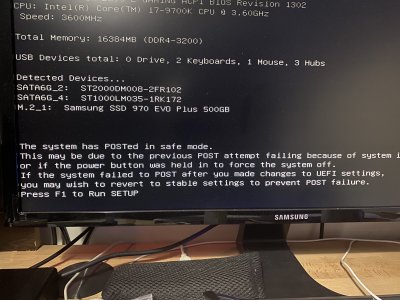- Joined
- Jan 21, 2014
- Messages
- 60
- Motherboard
- Gigabytes H170D3HP
- CPU
- i7 6700
- Graphics
- HD 530
- Mac
- Classic Mac
- Mobile Phone
My step was:
1. Update Clover from r5102 to r5017
2. Updating Catalina from 10.15.3 to 10.15.4
Catalina 10.15.4 works fine. Clover did default to boot the Mac volume in Clover boot menu when in Clover 5102. But now Clover defaults to the first volume in Clover boot menu.
This section in config.plist remains the same:
<key>DefaultVolume</key>
<string>MacSSD</string>
<key>Legacy</key>
<string>PBR</string>
<key>Secure</key>
<false/>
<key>Timeout</key>
<integer>2</integer>
<key>XMPDetection</key>
<false/>
Also attach the screenshot of EFI mount in Clover Configurator, which show the the volume name MacSSD
Is it an issue or bug in r5107?
Please suggest how to fix it. Thanks
1. Update Clover from r5102 to r5017
2. Updating Catalina from 10.15.3 to 10.15.4
Catalina 10.15.4 works fine. Clover did default to boot the Mac volume in Clover boot menu when in Clover 5102. But now Clover defaults to the first volume in Clover boot menu.
This section in config.plist remains the same:
<key>DefaultVolume</key>
<string>MacSSD</string>
<key>Legacy</key>
<string>PBR</string>
<key>Secure</key>
<false/>
<key>Timeout</key>
<integer>2</integer>
<key>XMPDetection</key>
<false/>
Also attach the screenshot of EFI mount in Clover Configurator, which show the the volume name MacSSD
Is it an issue or bug in r5107?
Please suggest how to fix it. Thanks
Attachments
Last edited: