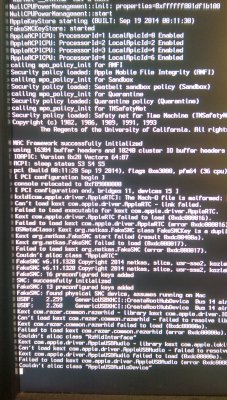- Joined
- Mar 7, 2014
- Messages
- 15
- Motherboard
- Z77
- CPU
- i5 3570K
- Graphics
- GTX680
- Mac
- Classic Mac
- Mobile Phone
I upgraded to Yosemite fine but decided to change the boot up resolution to my native resolution. I think I may have unticked GUI somehow because when it boots up now it shows the Tonymac icon over the loading bar at the native resolution then the monitor goes into sleep mode and I can not wake it again. I tried adding GUI=Yes to the boot up but it doesn't work. What's worse is my usb key seems corrupted too. It never gets to the welcome screen any more, just sits about half way through the loading bar and the Apple logo changes to a broken/missing image. Please help, I dont know what I can do to fixt his without the USB or a working install! Thanks 
Update: Used iBoot and my original SnowLeopard DVD to boot into Snow Leopard to try to start from scratch but that didnt work either...

Update: Used iBoot and my original SnowLeopard DVD to boot into Snow Leopard to try to start from scratch but that didnt work either...

Last edited: