- Joined
- Jun 1, 2013
- Messages
- 12
- Mac
- Classic Mac
- Mobile Phone
Hi everyone
First, I'd like to apologise in advance for my limited experience and knowledge in these matters. I have been scouring this forum for a solution to my problem. But I have not found one yet.
Ok, so this is my build:
Intel Core i7 3770 3.4 Ghz Ivy
Gigabyte Z77X-UD5H
Samsung 840 Series 120GB 2.5" Solid-State SATA 6.0Gb/s SSD
Crucial 16GB kit (2x8GB) DDR3 1600MHz
EZ-cool K-660B ATX
(no GPU)
And I followed this guide exactly to install mountain lion (10.8.4).
http://www.tonymacx86.com/user-buil...77x-ud5h-i7-3770-ivy-bridge-gtx-670-a-20.html
Where corresponding adjustments have been made in the BIOS (version F14) and the same configuration used in Multibeast as in the guide. (as seen below)
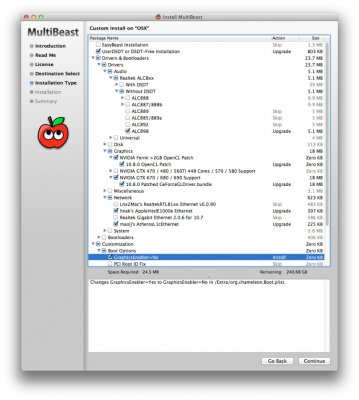
So, this is where I stand now. I can only boot using the -x argument. But when I try booting without it, this message appears:

It has been pointed out somewhere on this forum, that the issue might be that a sandy bridge power management is used for an Ivy bridge core. How would I identify that, and furthermore, how would I fix it?
Any help would be greatly appreciated.
All the best, olipalli
First, I'd like to apologise in advance for my limited experience and knowledge in these matters. I have been scouring this forum for a solution to my problem. But I have not found one yet.
Ok, so this is my build:
Intel Core i7 3770 3.4 Ghz Ivy
Gigabyte Z77X-UD5H
Samsung 840 Series 120GB 2.5" Solid-State SATA 6.0Gb/s SSD
Crucial 16GB kit (2x8GB) DDR3 1600MHz
EZ-cool K-660B ATX
(no GPU)
And I followed this guide exactly to install mountain lion (10.8.4).
http://www.tonymacx86.com/user-buil...77x-ud5h-i7-3770-ivy-bridge-gtx-670-a-20.html
Where corresponding adjustments have been made in the BIOS (version F14) and the same configuration used in Multibeast as in the guide. (as seen below)
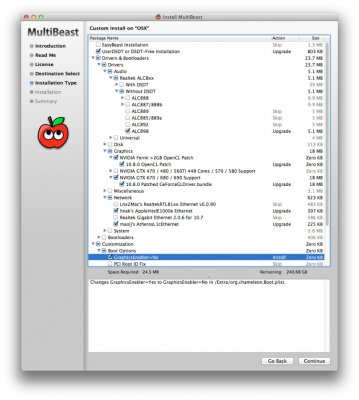
So, this is where I stand now. I can only boot using the -x argument. But when I try booting without it, this message appears:

It has been pointed out somewhere on this forum, that the issue might be that a sandy bridge power management is used for an Ivy bridge core. How would I identify that, and furthermore, how would I fix it?
Any help would be greatly appreciated.
All the best, olipalli
