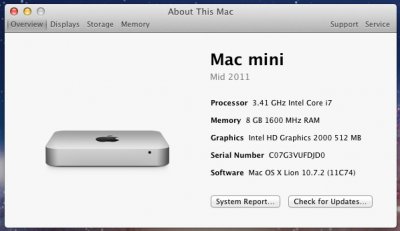- Joined
- Feb 8, 2010
- Messages
- 257
- Motherboard
- Core i7
- CPU
- Core i7
- Graphics
- GTX 570
- Mac
- Classic Mac
- Mobile Phone
My build includes the following:
GA-Z68MX-UD2H-B3
Intel Core i7 2600K
Antec Earthwatts 650
8GB G-Skill Ripjaw 1600 DDR3 Ram
1TB Seagate HD
I have done the install of 10.7.2 using the unibeast method and installed the recommended items from Multibeast 4.1 according to this thread but when I boot I see the apple and progress wheel then the screen goes to white and things are stuck.
viewtopic.php?f=54&t=38710
One thing I have noted is that my bios are F12 and the DSDT I found in the database is F11. Not sure if that is the problem or not.
GA-Z68MX-UD2H-B3
Intel Core i7 2600K
Antec Earthwatts 650
8GB G-Skill Ripjaw 1600 DDR3 Ram
1TB Seagate HD
I have done the install of 10.7.2 using the unibeast method and installed the recommended items from Multibeast 4.1 according to this thread but when I boot I see the apple and progress wheel then the screen goes to white and things are stuck.
viewtopic.php?f=54&t=38710
One thing I have noted is that my bios are F12 and the DSDT I found in the database is F11. Not sure if that is the problem or not.