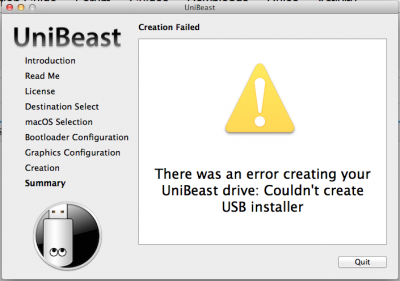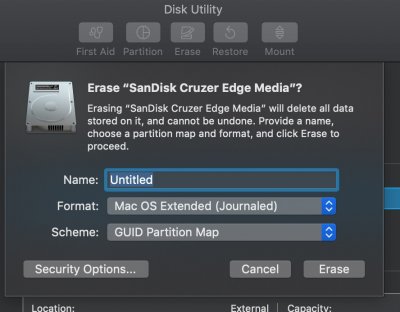- Joined
- Oct 5, 2019
- Messages
- 1
- Motherboard
- B85M-D3H
- CPU
- i5-4460
- Graphics
- GTX 1060
Following the report steps:
This is the first time I will install macOS via bootable USB. Apologies if I missed any of the requirements for this thread.
- UniBeast version: 9.2.0
- UniBeast choices: UEFI Boot mode and Mojave
- USB partition scheme, GPT or MBR and size of the destination partition: 16GB USB GPT
- System specifics where UniBeast was run including hardware configuration and macOS version. Gigabyte B85M-D3H, Core i5-4460, 4GB RAM, 1TB disk and macOS 10.8.5.
- Error message: (screenshot attached)
- Contents of UniBeast.log (attached)
- Contents of install.log (attached)
This is the first time I will install macOS via bootable USB. Apologies if I missed any of the requirements for this thread.
Attachments
Last edited: