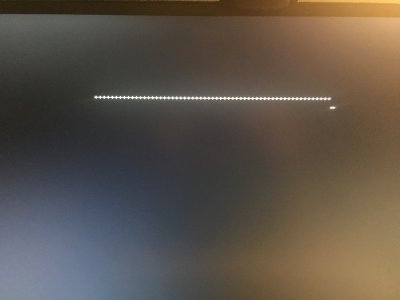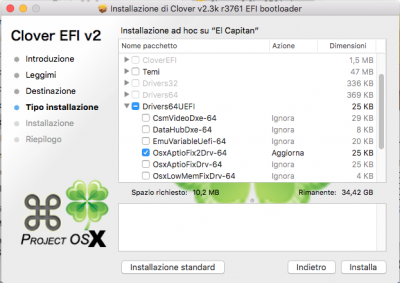- Joined
- Sep 15, 2013
- Messages
- 58
- Motherboard
- Asus Z170 PRO
- CPU
- I7 << need full model # >> See Forum Rules !!
- Graphics
- RX 580
- Mac
- Mobile Phone
Hi,
I want to try to update my Working El capitan to macOS Sierra.
I read that first i need to update clover, but i got stuck at this very first stage.
These are the steps i followed :
- run clover configurator
- mount my EFI partition
- click on install/update clover
- click on check now
- i have old version : 3423 new version:3763
- click on update
- once finished downloading the setup start, i do not change anything, and finish installation
- when i reboot i see that version has been updated, but when i click on boot EL Captitan, the screen remain black
- i tried also to press space e choose verbose mode, but i see only a row of +++++ and then nothing else
any suggestion ?
This is what i seen in check partition :
/dev/disk0 (internal, physical):
#: TYPE NAME SIZE IDENTIFIER
0: FDisk_partition_scheme *960.2 GB disk0
1: Windows_NTFS Win10Fabrizio 209.7 GB disk0s1
/dev/disk1 (internal, physical):
#: TYPE NAME SIZE IDENTIFIER
0: GUID_partition_scheme *120.0 GB disk1
1: EFI EFI 209.7 MB disk1s1
2: Apple_HFS El Capitan 119.2 GB disk1s2
3: Apple_Boot Recovery HD 650.0 MB disk1s3
/dev/disk2 (internal, physical):
#: TYPE NAME SIZE IDENTIFIER
0: FDisk_partition_scheme *1.0 TB disk2
1: Apple_HFS Fabrizio MacOs 104.9 GB disk2s1
2: Windows_NTFS Fabrizio 104.8 GB disk2s2
/dev/disk3 (internal, physical):
#: TYPE NAME SIZE IDENTIFIER
0: FDisk_partition_scheme *1.0 TB disk3
1: Windows_NTFS Dati 1.0 TB disk3s1
/dev/disk4 (internal, physical):
#: TYPE NAME SIZE IDENTIFIER
Fabrizio
I want to try to update my Working El capitan to macOS Sierra.
I read that first i need to update clover, but i got stuck at this very first stage.
These are the steps i followed :
- run clover configurator
- mount my EFI partition
- click on install/update clover
- click on check now
- i have old version : 3423 new version:3763
- click on update
- once finished downloading the setup start, i do not change anything, and finish installation
- when i reboot i see that version has been updated, but when i click on boot EL Captitan, the screen remain black
- i tried also to press space e choose verbose mode, but i see only a row of +++++ and then nothing else
any suggestion ?
This is what i seen in check partition :
/dev/disk0 (internal, physical):
#: TYPE NAME SIZE IDENTIFIER
0: FDisk_partition_scheme *960.2 GB disk0
1: Windows_NTFS Win10Fabrizio 209.7 GB disk0s1
/dev/disk1 (internal, physical):
#: TYPE NAME SIZE IDENTIFIER
0: GUID_partition_scheme *120.0 GB disk1
1: EFI EFI 209.7 MB disk1s1
2: Apple_HFS El Capitan 119.2 GB disk1s2
3: Apple_Boot Recovery HD 650.0 MB disk1s3
/dev/disk2 (internal, physical):
#: TYPE NAME SIZE IDENTIFIER
0: FDisk_partition_scheme *1.0 TB disk2
1: Apple_HFS Fabrizio MacOs 104.9 GB disk2s1
2: Windows_NTFS Fabrizio 104.8 GB disk2s2
/dev/disk3 (internal, physical):
#: TYPE NAME SIZE IDENTIFIER
0: FDisk_partition_scheme *1.0 TB disk3
1: Windows_NTFS Dati 1.0 TB disk3s1
/dev/disk4 (internal, physical):
#: TYPE NAME SIZE IDENTIFIER
Fabrizio