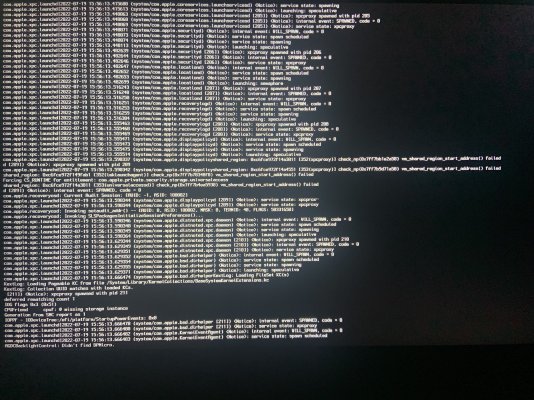- Joined
- Jul 19, 2021
- Messages
- 12
- Motherboard
- RAZER Blade 15" 2020 Advanced
- CPU
- i7-10875H @ 2.30ghz
- Graphics
- Intel UHD 10th gen / nVidia RTX 2080 Super MAX-Q
- Mobile Phone
Hey there tonymacx86.com,
I have some prior experience with laptop hackintoshing, but I'm no professional.
I've made the upgrade to a 2020 Razer Blade Advanced
CPU:
Intel CORE i7-10875H (Comet Lake)
GPU:
Intel UHD Graphics for 10th Gen Intel Processors
NVidia RTX 2080 Super with Max-Q design
Audio:
All I/O using Intel Smart Sound
Output: RealTeK (PCI ID : 0298)
Input: Integrated Microphone
CAMERA:
Windows Hello IR Camera
Integrated Camera
NETWORK ADAPTERS:
Intel Wi-Fi 6 AX201
no ethernet
DRIVES:
WD Black SN770 1TB NVMe
System boots into OpenCore and I can make the macOS base system selection. I can get to the "Pre-Boot" stage and past [ PCI Configuration end, bridges 9, devices 22 ]
Afterwards, it's :
AppleALC no property-id... (shouldn't stop boot from prior experience but not sure)
virtual bool ... [start IONVMeCONTROLLER]
AppleNVME assert failed ( 0 |= data) ReleaseIDNode file /AppleInternal/....
AppleNVME assert failed ( 0 |= data) ReleaseIDNode file /AppleInternal/....
AppleNVME assert failed 0 == (status) Exit file /AppleInternal/...
AppleThunderboltGenericHAL: robe
robe
AppleThunderboltGenericHAL(0)::start
static AppleNVMERequestPool *AppleNVMERequestPool::create(AppleNVMeWorkLoop *, [...] ) = 1
virtual IOReturn IONVMeController CreateSubmissionQueue [...]
virtual IOReturn IONVMeController CreateSubmissionQueue [...]
Thunderbolt runtime power conservation disabled
virtual bool IONVMeController:start(IOService *)::828:Successfully initalized NVMe Drive [...]
apfs_module_start:2588: load: com.apple.filesystem.apfs, [...]
AppleThunderboltGenericHAL(255)::start - dtatus =0x0
AppleThunderboltGenericHAL(255)::earlyWake - complete - took 0 milliseconds
AppleThunderboltGenericHAL(255)::earlyWake - complete - took 0 milliseconds
Thunderbolt 255 PCI - LS=0x3043 LC=0x0c40 SS=0x0400 SC=0x1028 PMCSR=0x0000 RT=0xffffffff
AppleThunderboltNH1TransmitRingManager::allocateTransmitRing flags: 0x1
AppleThunderboltNH1RecieveRingManager::allocateRecieveRing flags: 0x1
Thanks for any help... EFI is attached
I have some prior experience with laptop hackintoshing, but I'm no professional.
I've made the upgrade to a 2020 Razer Blade Advanced
CPU:
Intel CORE i7-10875H (Comet Lake)
GPU:
Intel UHD Graphics for 10th Gen Intel Processors
NVidia RTX 2080 Super with Max-Q design
Audio:
All I/O using Intel Smart Sound
Output: RealTeK (PCI ID : 0298)
Input: Integrated Microphone
CAMERA:
Windows Hello IR Camera
Integrated Camera
NETWORK ADAPTERS:
Intel Wi-Fi 6 AX201
no ethernet
DRIVES:
WD Black SN770 1TB NVMe
System boots into OpenCore and I can make the macOS base system selection. I can get to the "Pre-Boot" stage and past [ PCI Configuration end, bridges 9, devices 22 ]
Afterwards, it's :
AppleALC no property-id... (shouldn't stop boot from prior experience but not sure)
virtual bool ... [start IONVMeCONTROLLER]
AppleNVME assert failed ( 0 |= data) ReleaseIDNode file /AppleInternal/....
AppleNVME assert failed ( 0 |= data) ReleaseIDNode file /AppleInternal/....
AppleNVME assert failed 0 == (status) Exit file /AppleInternal/...
AppleThunderboltGenericHAL:
AppleThunderboltGenericHAL(0)::start
static AppleNVMERequestPool *AppleNVMERequestPool::create(AppleNVMeWorkLoop *, [...] ) = 1
virtual IOReturn IONVMeController CreateSubmissionQueue [...]
virtual IOReturn IONVMeController CreateSubmissionQueue [...]
Thunderbolt runtime power conservation disabled
virtual bool IONVMeController:start(IOService *)::828:Successfully initalized NVMe Drive [...]
apfs_module_start:2588: load: com.apple.filesystem.apfs, [...]
AppleThunderboltGenericHAL(255)::start - dtatus =0x0
AppleThunderboltGenericHAL(255)::earlyWake - complete - took 0 milliseconds
AppleThunderboltGenericHAL(255)::earlyWake - complete - took 0 milliseconds
Thunderbolt 255 PCI - LS=0x3043 LC=0x0c40 SS=0x0400 SC=0x1028 PMCSR=0x0000 RT=0xffffffff
AppleThunderboltNH1TransmitRingManager::allocateTransmitRing flags: 0x1
AppleThunderboltNH1RecieveRingManager::allocateRecieveRing flags: 0x1
Thanks for any help... EFI is attached