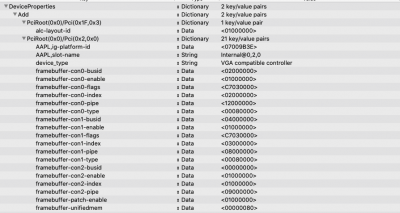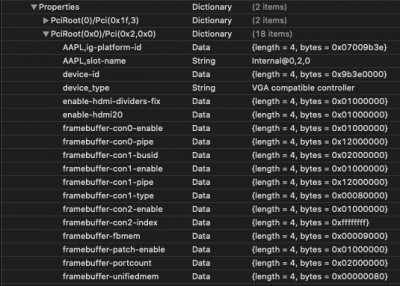- Joined
- Apr 29, 2020
- Messages
- 1
- Motherboard
- ASUS TUF B350m Gaming
- CPU
- i3-9100
- Graphics
- UHD630
i3-9100
ASUS TUF B360m Gaming
Opencore 0.5.7
Macmini8,1
Thanks for helping!
My motherboard only has a HDMI and a DVI port, if I only use one of them, everything works, if I plug them all on, it'll have stripes on both screen, I need to unplug the DVI and put it back in, but when it awake, I need to unplug the DVI again, and the DVI will never work until I reboot.
I have searched all over the internet, google, youtube, it seems ton of people have the same issue and no way to fix.
I'm a coder, I don't use FCPX, and I don't want another GPU, not about the money, just do not want another fan to make more noice. I have use Macmini since 1st gen, I sold my 2012 macmini server with 4-core i7 in it last week, I saw hackintosh all the time, I thought my needs are very low, just xcode and some IDEs and h264 or VP9 decoding.

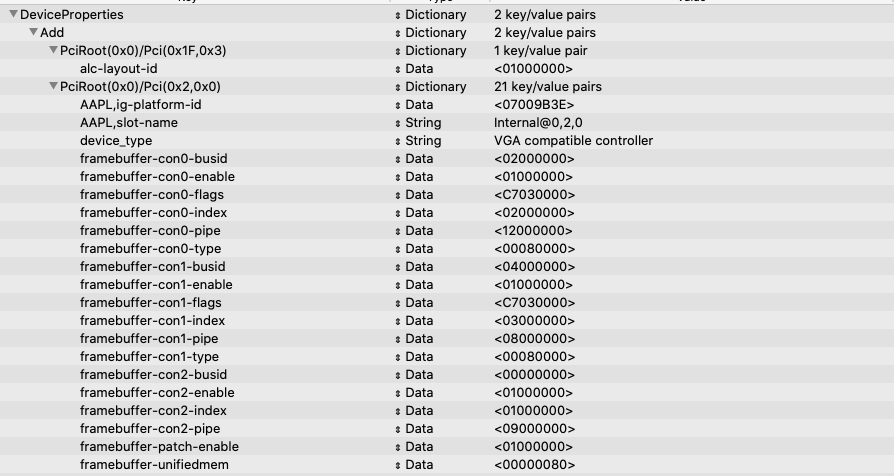
ASUS TUF B360m Gaming
Opencore 0.5.7
Macmini8,1
Thanks for helping!
My motherboard only has a HDMI and a DVI port, if I only use one of them, everything works, if I plug them all on, it'll have stripes on both screen, I need to unplug the DVI and put it back in, but when it awake, I need to unplug the DVI again, and the DVI will never work until I reboot.
I have searched all over the internet, google, youtube, it seems ton of people have the same issue and no way to fix.
I'm a coder, I don't use FCPX, and I don't want another GPU, not about the money, just do not want another fan to make more noice. I have use Macmini since 1st gen, I sold my 2012 macmini server with 4-core i7 in it last week, I saw hackintosh all the time, I thought my needs are very low, just xcode and some IDEs and h264 or VP9 decoding.