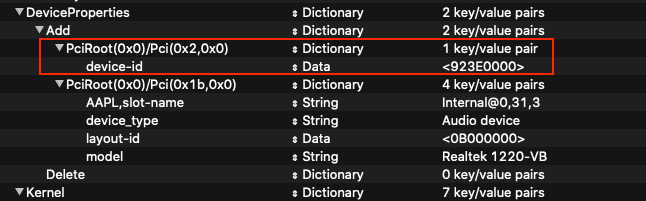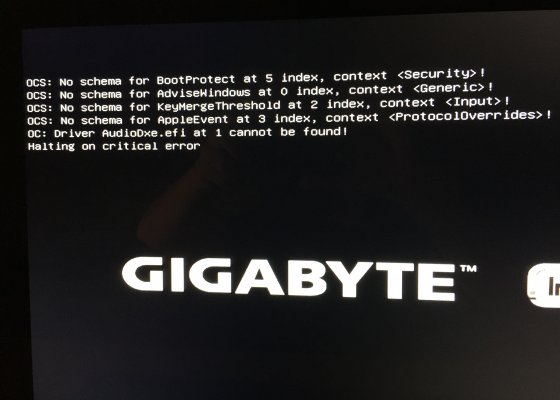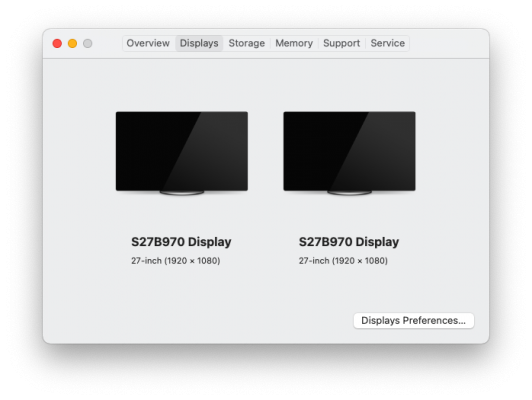Which version of OpenCore was this config.plist derived from? I have not seen the PlatformInfo > Generic and DataHub sections together in an OC config.plist for some time, pre-OpenCore 0.5.8?
You seem to have taken a config.plist that was created for a Dell Laptop. I am saying this because the config contains SMCDellSensors.kext and SMCLightSensor.kext, the only time you would need either/both of these kexts is when hacking a Dell Laptop, you would never need either when Hacking a Desktop system. Remove them from the /OC/Kexts folder and config.plist.
I would recommend you have a read of the VirtualSMC Plugin text below, so you have a better understanding of what each kext does and should be used for:
VirtualSMC Plugins
The below plugins are not required to boot, and merely add extra functionality to the system like hardware monitoring:
- SMCProcessor.kext
- Used for monitoring CPU temperature, doesn't work on AMD CPU based systems
- SMCSuperIO.kext
- Used for monitoring fan speed, doesn't work on AMD CPU based systems
- SMCLightSensor.kext
- Used for the ambient light sensor on laptops, desktops can ignore
- Do not use if you don't have an ambient light sensor, can cause issues otherwise
- SMCBatteryManager.kext
- Used for measuring battery readouts on laptops, desktops can ignore
- SMCDellSensors.kext
- Allows for finer monitoring and control of the fans on Dell machines supporting System Management Mode(SMM)
- Do not use if you do not have a supported Dell machine, mainly Dell laptops can benefit from this kext
You have included the Serial Number etc. in the config, which is stupid, as anyone can now use your serial number.
Which will cause you issues if/when you try to connect to the Apple servers for Messages, iCloud etc. You will need to generate a new SMBIOS.
While I can see you have used the IGPU framebuffer settings, the device ID is wrong. It reads <923E0000> when it should be <3E920000>, as you don't have to reverse pair the bytes for the device id.
The config.plist uses the wrong SMBIOS for your Comet Lake i7-10700K CPU. You should be using the iMac20,1 not the iMac20,2 SMBIOS with your setup. You need to generate a new iMac20,1 SMBIOS for your system.
Have you tried using a different HDMI cable? I assume your are using a HDMI to HDMI cable and not an adapter cable, i.e. HDMI to DVI or something similar.