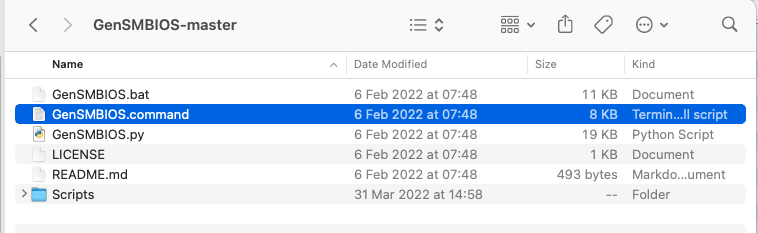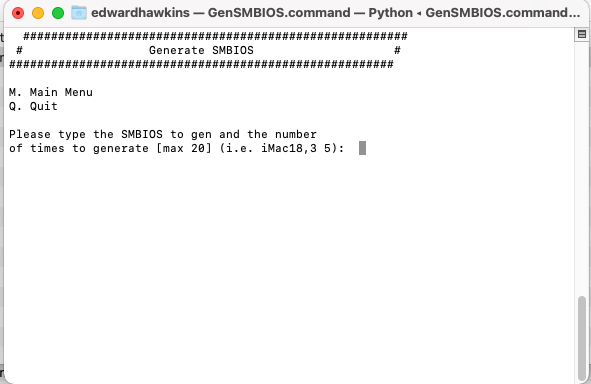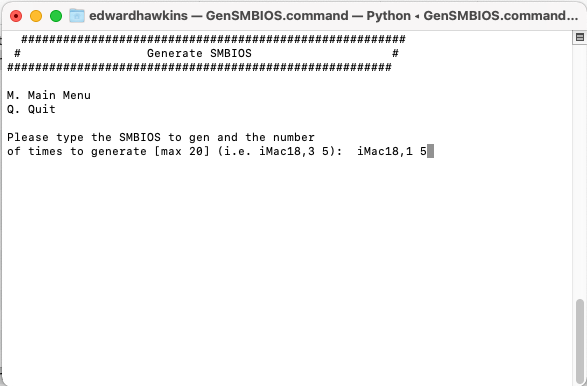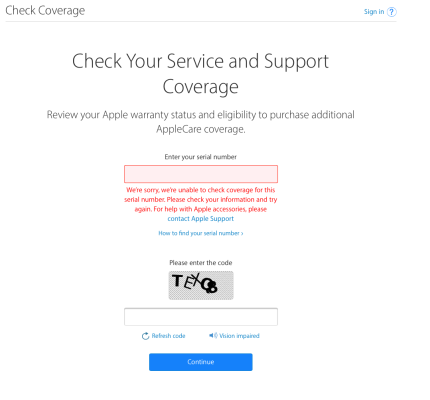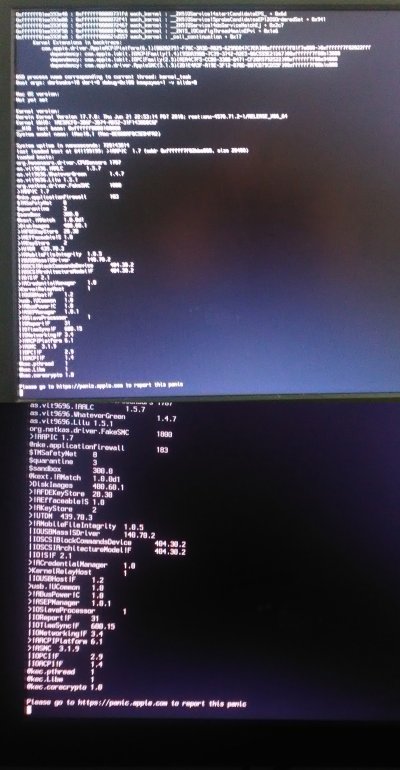Edhawk
Moderator
- Joined
- Aug 2, 2013
- Messages
- 6,336
- Motherboard
- Asus ROG Strix X570-F Gaming
- CPU
- Ryzen 9 3900X
- Graphics
- RX 6700 XT
- Mac
- Mobile Phone
The screenshot below shows the contents of your current Clover EFI folder.

ACPI
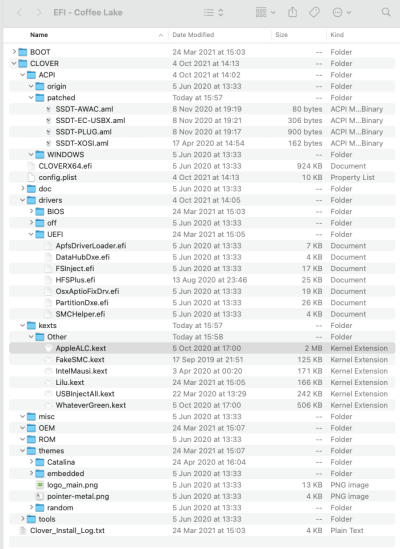 Coffee Lake EFI
Coffee Lake EFI
While your current config.plist works, it contains a number of unnecessary entries, has a mixup in the SMBIOS section and could be improved by the addition of some common fixes/entries that are used by other Z370 Coffee Lake systems.
With the above in mind I have attached a copy of this Coffee Lake EFI, with a revised config.plist that you may want to try in your system.
However.
Before you do, you need to have fixed your /Library/Extensions folder, i.e. removed the unnecessary and duplicate kexts.
You will also need to Repair Permissions and Rebuild the Kext Cache, before rebooting your system.
You will need to add the Serial Number, Board Serial Number, SmUUID, MLB and ROM entries to the revised config.plist. This is all you will need to add to the config. Generating a new iMac18,1 SMBIOS is essential, as your current SMBIOS data is a mix from an iMac14,2 and an iMac17,1, which is not good.
When using the Coffee Lake EFI You would be advised to boot the EFI from a spare USB pen drive, leaving your current setup in place, until you are sure the new EFI works correctly.

ACPI
- You don't have any ACPI tables (SSDT's) configured for your system.
- This is unusual as your Z370 Coffee Lake system requires the following three SSDT's, which should be added to the /EFI/CLOVER/ACPI/patched folder:
- SSDT-AWAC.aml - to fix RTC clock issues
- SSDT-PLUG.aml - to set first CPU core
- SSDT-EC-USBX.aml - to set fake EC and set USB power configuration.
- SSDT-OSXI.aml - to set comparable Windows version, so macOS works with your components.
- The use of this folder tells me you are using an old version of Clover. As this folder was superseded by the Drivers folder, which contains the following sub-folders - Bios, Off and UEFI. If I recall correctly this change happened with the release of Clover_r4989, or there abouts.
- You should not be using a specific apfs.efi driver.
- You should instead be using the ApfsDriverLoader.efi driver, which will load the appropriate APFS driver for the version of macOS you are running. This is essential if your are using two different versions of macOS that support APFS formatted drives, i.e. High Sierra and a more recent version of macOS.
- You have a number of unnecessary drivers in this folder. The drivers listed below are only required if your are using FileVault.
- AppleImageCodec-64.efi
- AppleKeyAggregator-64.efi
- AppleUITheme-64.efi
- FirmwareVolume-64.efi
- Your are using the slower and less capable HFS+ driver - VBoxHfs-64.efi. This should be replaced with the better HFSPlus.efi driver.
- You don't need the empty numbered sub-folders within the /EFI/CLOVER/kexts folder. They can be deleted.
- As stated in the post above, your /EFI/CLOVER/kexts/Other folder is lacking some essential kexts, which you have added to the /Library/Extensions folder.
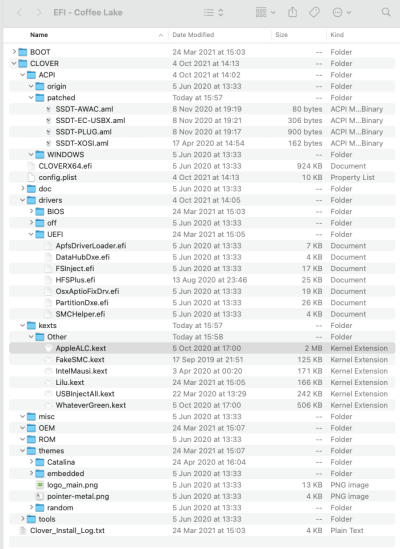 Coffee Lake EFI
Coffee Lake EFIWhile your current config.plist works, it contains a number of unnecessary entries, has a mixup in the SMBIOS section and could be improved by the addition of some common fixes/entries that are used by other Z370 Coffee Lake systems.
With the above in mind I have attached a copy of this Coffee Lake EFI, with a revised config.plist that you may want to try in your system.
However.
Before you do, you need to have fixed your /Library/Extensions folder, i.e. removed the unnecessary and duplicate kexts.
You will also need to Repair Permissions and Rebuild the Kext Cache, before rebooting your system.
You will need to add the Serial Number, Board Serial Number, SmUUID, MLB and ROM entries to the revised config.plist. This is all you will need to add to the config. Generating a new iMac18,1 SMBIOS is essential, as your current SMBIOS data is a mix from an iMac14,2 and an iMac17,1, which is not good.
When using the Coffee Lake EFI You would be advised to boot the EFI from a spare USB pen drive, leaving your current setup in place, until you are sure the new EFI works correctly.