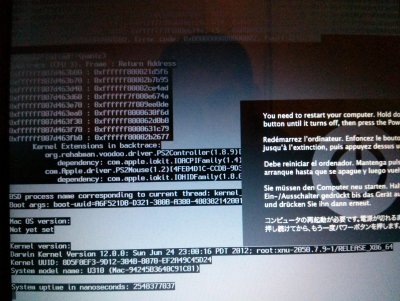- Joined
- Aug 18, 2011
- Messages
- 23
- Mac
- Classic Mac
- Mobile Phone
I'm having this weird symptom where my newly hackintoshed U310 won't display anything unless it's plugged into a monitor via HDMI. I'm not very good at this kind of stuff, so if I need to patch my DSDT, I'm going to need a little more explanation. Files attached would be best!
Specs:
Intel i3 ivy bridge i3-3317u
HD4000 Graphics
Mountain Lion 10.8
...Everything works perfect, except the screen!
My problem is alot like the one described here:
http://www.tonymacx86.com/mavericks...m-black-screen-laptop-but-works-hdmi-out.html
Any help is appreciated. Thanks!
Specs:
Intel i3 ivy bridge i3-3317u
HD4000 Graphics
Mountain Lion 10.8
...Everything works perfect, except the screen!
My problem is alot like the one described here:
http://www.tonymacx86.com/mavericks...m-black-screen-laptop-but-works-hdmi-out.html
Any help is appreciated. Thanks!