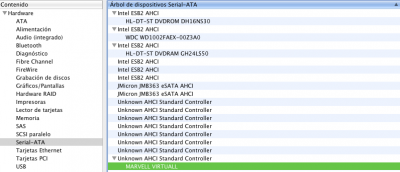- Joined
- Sep 30, 2010
- Messages
- 20
- Motherboard
- Gigabyte GA-X58A-UD5
- CPU
- i7-930
- Graphics
- GTX 750
- Classic Mac
- Mobile Phone
Yes!!! one month enjoying my CustoMac Pro 
No crashes, good performance (although video card works better -smoother- in windows). I'm using the computer almost the whole day: music composition, photo edition and internet.
Used iboot-ge+10.6.5 update+multibeast 2.6.3. Used a custom .aml file for my board. Network solved with Lnx2Mac's RealtekRTL81xx Driver. For sound I'm using an external Firewire interface so I installed the drives that came with the unit. Installed nullcpupowermanagement kext because got better scores in benchmarks.
But yesterday I wanted to make a copy of a DVD disc and realized that only one of my two Dvd units was shown in the system. Checked the BIOS and everything was ok and could see that both units are recognized in the startup screen. After reboot, to my surprise, this time both units were recognized by mac os and could make the copy. I've been checking every time that I reboot and sometimes both units are shown and sometimes not.
yesterday I wanted to make a copy of a DVD disc and realized that only one of my two Dvd units was shown in the system. Checked the BIOS and everything was ok and could see that both units are recognized in the startup screen. After reboot, to my surprise, this time both units were recognized by mac os and could make the copy. I've been checking every time that I reboot and sometimes both units are shown and sometimes not.
The units are LG GH24LS50 DVD-RAM SATA 24x (that is always shown) and LG DH16NS30 DVD-ROM SATA 16X (that in NOT always shown). In Windows they work without problem so it's not a device failure.
I thought I needed some kexts and I installed jMicron SATA/eSATA kexts but nothing changed.
I'm using blue colored Intel ports number 0 and 2. Tried 0 and 1. Tried swapping. And nothing.
Any suggestion??? Do I need another kext? Wrong ports used? Need to change something in BIOS? Why sometimes both are shown and sometimes not?
It's a bit fustrating All the system working and a simple Dvd unit driving me crazy!!
All the system working and a simple Dvd unit driving me crazy!!

No crashes, good performance (although video card works better -smoother- in windows). I'm using the computer almost the whole day: music composition, photo edition and internet.
Used iboot-ge+10.6.5 update+multibeast 2.6.3. Used a custom .aml file for my board. Network solved with Lnx2Mac's RealtekRTL81xx Driver. For sound I'm using an external Firewire interface so I installed the drives that came with the unit. Installed nullcpupowermanagement kext because got better scores in benchmarks.
But
The units are LG GH24LS50 DVD-RAM SATA 24x (that is always shown) and LG DH16NS30 DVD-ROM SATA 16X (that in NOT always shown). In Windows they work without problem so it's not a device failure.
I thought I needed some kexts and I installed jMicron SATA/eSATA kexts but nothing changed.
I'm using blue colored Intel ports number 0 and 2. Tried 0 and 1. Tried swapping. And nothing.
Any suggestion??? Do I need another kext? Wrong ports used? Need to change something in BIOS? Why sometimes both are shown and sometimes not?
It's a bit fustrating
 All the system working and a simple Dvd unit driving me crazy!!
All the system working and a simple Dvd unit driving me crazy!!