- Joined
- Sep 2, 2011
- Messages
- 9
- Motherboard
- ASUS P5KPL-AM/PS
- CPU
- Intel Core
- Graphics
- GTX 465
- Mac
- Classic Mac
- Mobile Phone
How to use your Windows iTunes library in Mac OS X
This is my first tutorial for these forums .
I thought I should help the community that has helped me.
In this tutorial I’ll detail the steps required to use the same iTunes library that is stored on your windows drive in OS X .
By doing so this will allow you to manage iTunes , sync with your devices and listen to your music library all within Mac OS X.
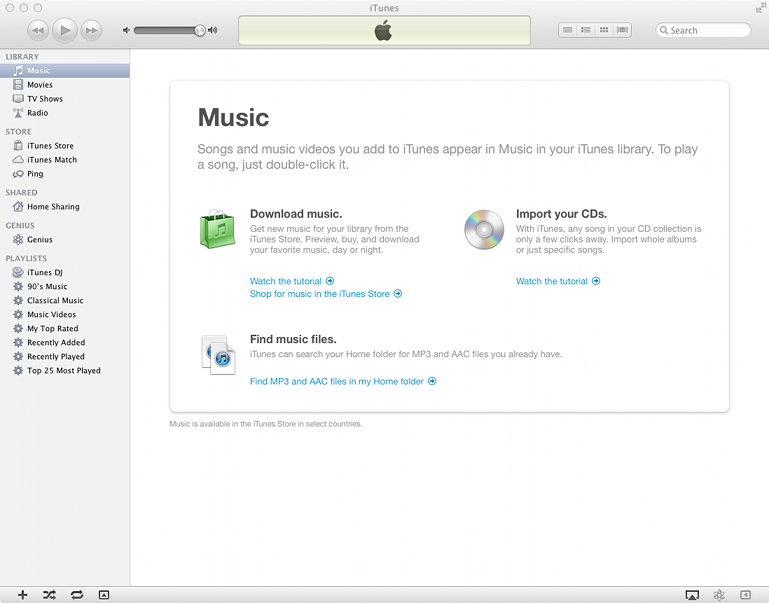
Problem:
Some of you may think this is easy to achieve and that it would be as simple as changing your preferences to load the windows library.
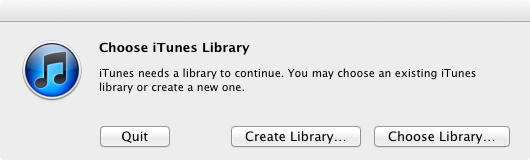
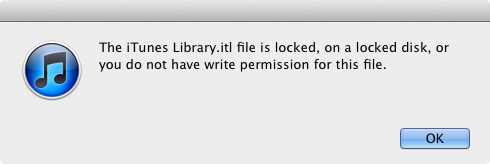
Well no , this is not the case , I thought the same thing when I went ahead and tried it. Our problem is that iTunes needs to be able to modify the library in order to use it .iTunes is unable to modify it due to mac os x not being able to write to our windows drive because it doesn’t support writing to NTFS (not to be confused with reading support).
We need to get write support for NTFS inside OS X.
Solution:
The only way to get this is to install some third party software on our machine , while there are commercial solutions I’m going to show you the free one . Everyone likes free stuff right?
We are going to need to install 3 things if you are running Lion (2 if snow leopard).
?
1, Download Mac Fuse , allows native file handling capabilities via 3rd party file systems.
2, Download NTFS-3G, The NTFS Driver for Mac OS X
3, Download the Mac Fuse patch to add support for Lion (Not needed for Snow Leopard).
4, Unpack Mac Fuse and install.
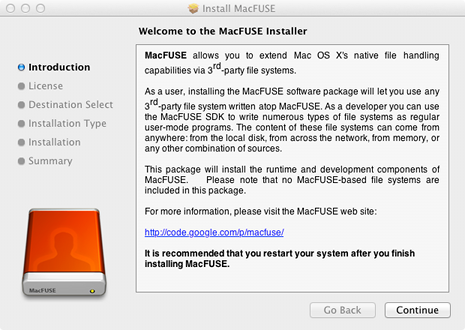
5, Unpack NTFS-3G and install.
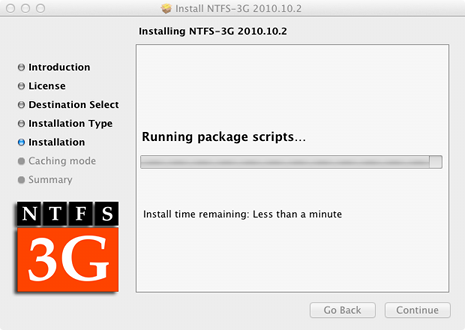
6, When prompted at caching mode you have 2 options and this is personal preference.
No caching - is the safest however slowest.If your system locks up or kernel panics occur often while running select this , I would also recommend that you select this if using a portable hdd.
UBLIO caching - minor risk , however faster.All others select this.
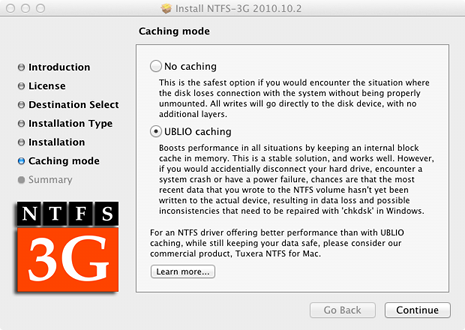
6,Do not restart if you are running Lion , you’ll need to install the mac fuse patch otherwise errors will occur .Again unpack the fuse_wait.pkg and install.
NOTE:THIS STEP IS NOT REQUIRED IF RUNNING SNOW LEOPARD
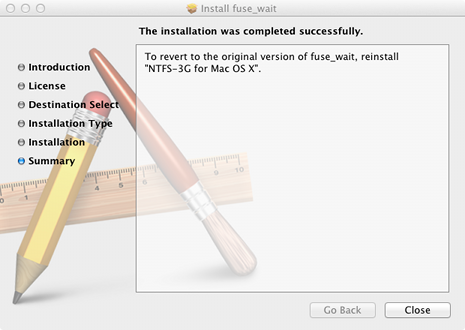
7,Once installation is complete , restart your system.
We now have NTFS write support thanks to Mac Fuse and NTFS-3g all thats left is to tell iTunes to use our Windows Library.
8, Quit iTunes if already open , now hold down the option key (ALT) and open iTunes.
9, iTunes will now prompt you to choose a library .Click the Choose Library button.
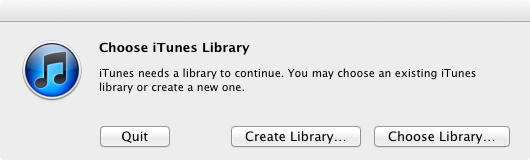
10, Navigate to your iTunes library in your Windows Drive it is usually under
[Drive]\Users\[User name]\Music\iTunes\iTunes Library.itl
for example mine was:
Untitled\Users\Benny\Music\iTunes\iTunes Library.itl
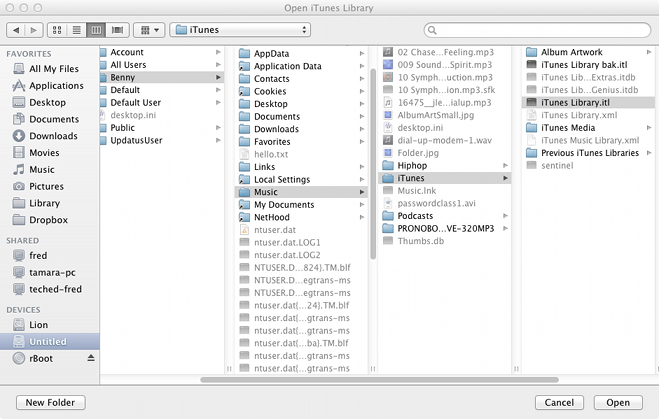
Now you have iTunes filled with all your media exactly the same in windows.Now you can make changes , Sync devices on both platforms or even just listen to some tunes.
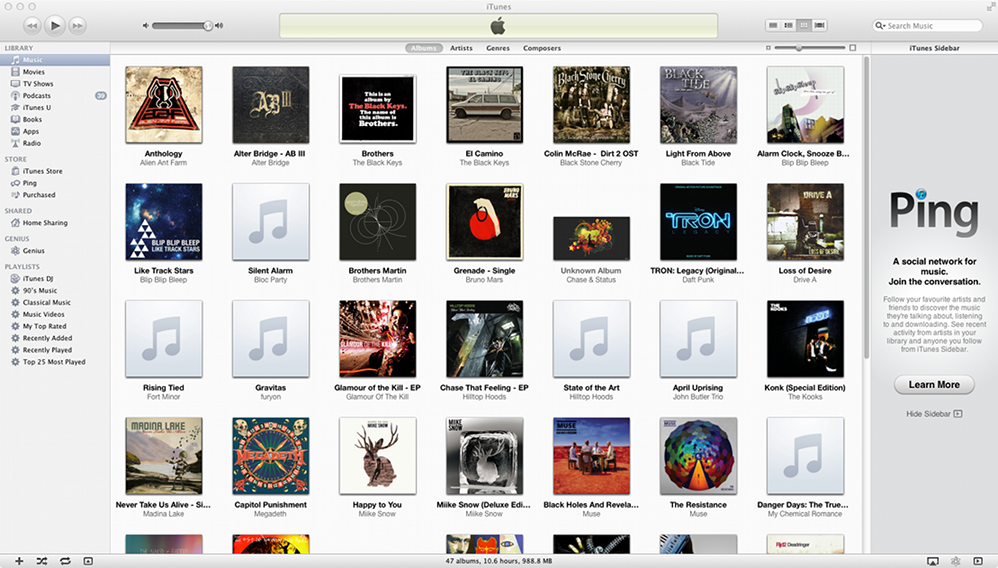
If you have any problems , criticisms or anything else please feel free to leave them.
Thanks
This is my first tutorial for these forums .
I thought I should help the community that has helped me.
In this tutorial I’ll detail the steps required to use the same iTunes library that is stored on your windows drive in OS X .
By doing so this will allow you to manage iTunes , sync with your devices and listen to your music library all within Mac OS X.
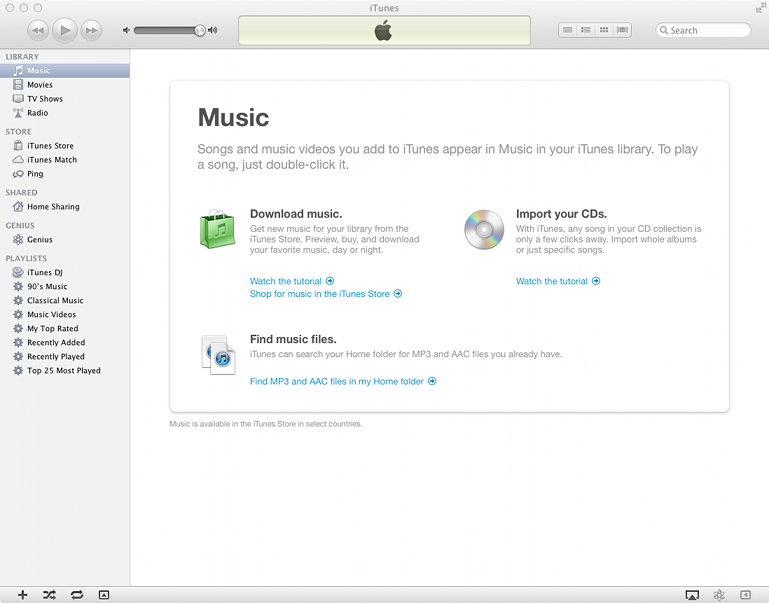
Problem:
Some of you may think this is easy to achieve and that it would be as simple as changing your preferences to load the windows library.
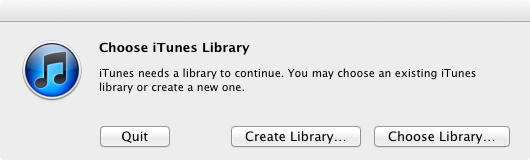
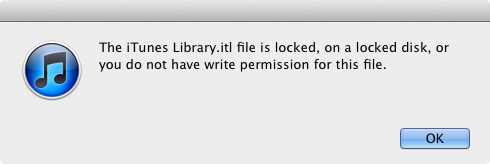
Well no , this is not the case , I thought the same thing when I went ahead and tried it. Our problem is that iTunes needs to be able to modify the library in order to use it .iTunes is unable to modify it due to mac os x not being able to write to our windows drive because it doesn’t support writing to NTFS (not to be confused with reading support).
We need to get write support for NTFS inside OS X.
Solution:
The only way to get this is to install some third party software on our machine , while there are commercial solutions I’m going to show you the free one . Everyone likes free stuff right?
We are going to need to install 3 things if you are running Lion (2 if snow leopard).
?
1, Download Mac Fuse , allows native file handling capabilities via 3rd party file systems.
2, Download NTFS-3G, The NTFS Driver for Mac OS X
3, Download the Mac Fuse patch to add support for Lion (Not needed for Snow Leopard).
4, Unpack Mac Fuse and install.
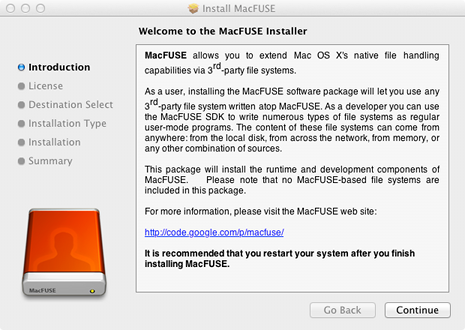
5, Unpack NTFS-3G and install.
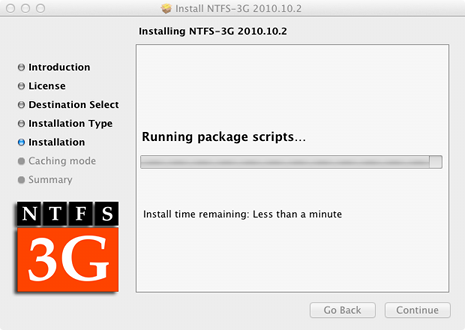
6, When prompted at caching mode you have 2 options and this is personal preference.
No caching - is the safest however slowest.If your system locks up or kernel panics occur often while running select this , I would also recommend that you select this if using a portable hdd.
UBLIO caching - minor risk , however faster.All others select this.
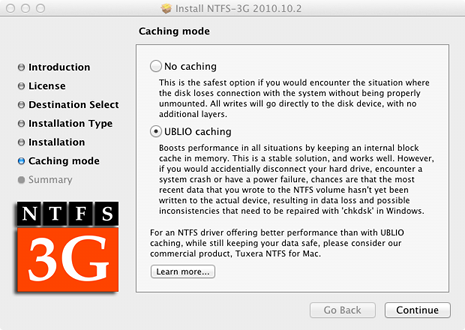
6,Do not restart if you are running Lion , you’ll need to install the mac fuse patch otherwise errors will occur .Again unpack the fuse_wait.pkg and install.
NOTE:THIS STEP IS NOT REQUIRED IF RUNNING SNOW LEOPARD
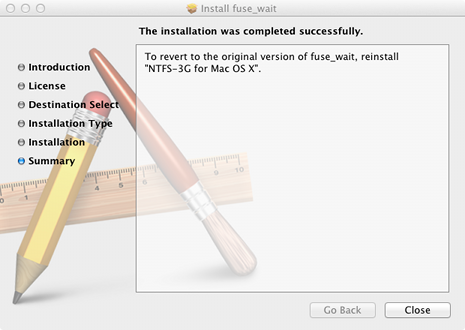
7,Once installation is complete , restart your system.
We now have NTFS write support thanks to Mac Fuse and NTFS-3g all thats left is to tell iTunes to use our Windows Library.
8, Quit iTunes if already open , now hold down the option key (ALT) and open iTunes.
9, iTunes will now prompt you to choose a library .Click the Choose Library button.
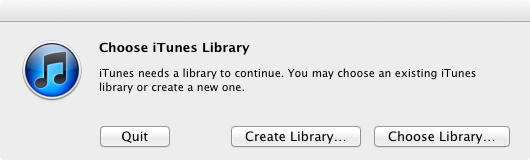
10, Navigate to your iTunes library in your Windows Drive it is usually under
[Drive]\Users\[User name]\Music\iTunes\iTunes Library.itl
for example mine was:
Untitled\Users\Benny\Music\iTunes\iTunes Library.itl
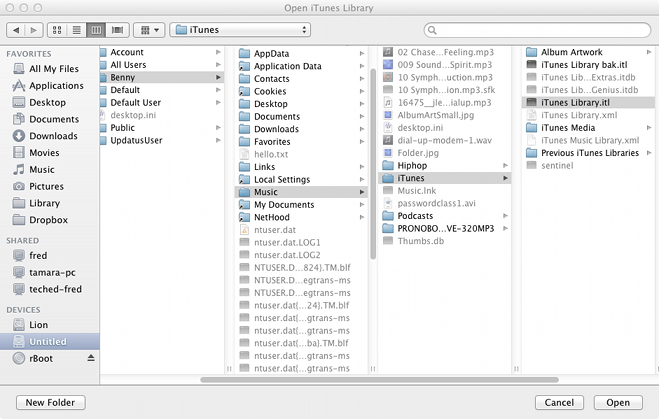
Now you have iTunes filled with all your media exactly the same in windows.Now you can make changes , Sync devices on both platforms or even just listen to some tunes.
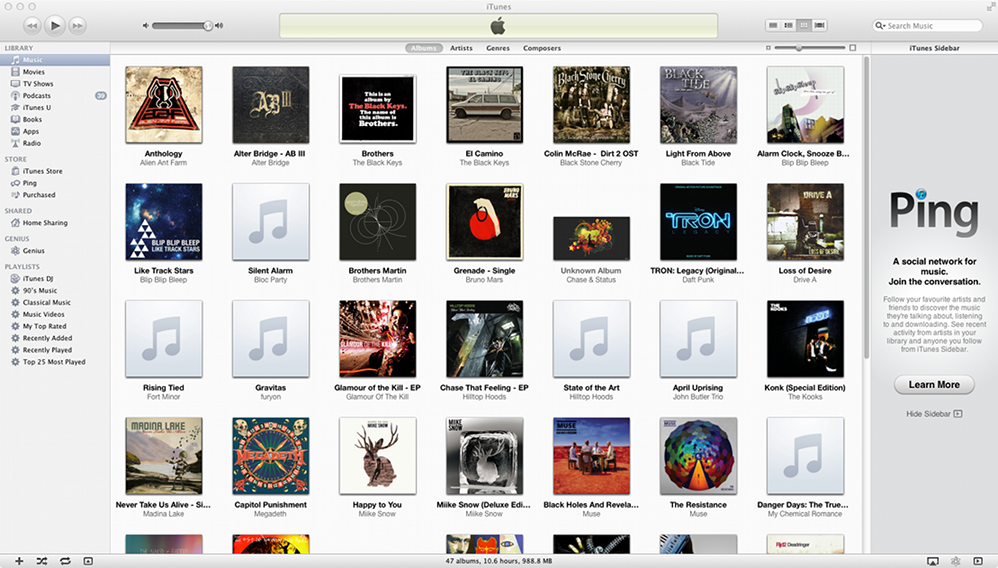
If you have any problems , criticisms or anything else please feel free to leave them.
Thanks
