- Joined
- Aug 4, 2015
- Messages
- 49
- Motherboard
- ASUS H61M-A/BR
- CPU
- E3-1280v2
- Graphics
- RX 570
- Mobile Phone
Hello Insanely Talented people!
I'm here out of frustration, I used to have VDA Decoder running flawlessly on my hack before, with both hardware decoder and encoder fully accelerated, I could play lots of 4k60fps h264 files at one and it barely stressed my gpu. (RX570 4gb).
My machine configuration didn't change, the difference is that I did a full wipe and reinstallation of my OS.
I was using High Sierra and Clover, and now, after extensive reading and days of preparation, I'm on Monterey 12.0.1 (21A559) and OpenCore 0.7.5.
Everything works smooth and fine, display is running at 4k60fps, sound is coming through speakers and HDMI, ethernet is working on duplex mode, wifi is working on 5ghz, bt seems to hold just fine.
Sleep never worked before, and it's not working now, but whatever. iCloud services are running perfectly, iMessage, faceTime, everything.
But, for some unknown reason for me, my old RX570, that was natively supported before, now isn't accelerating stuff on my system.
Hackintool shows me VDA Decoder fails,
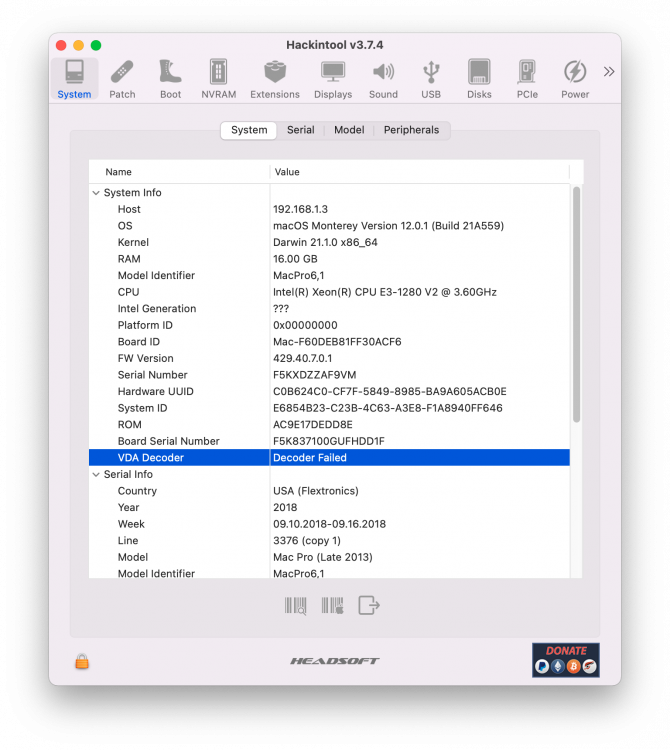
VDADecoderChecker returns error as well as seen below;
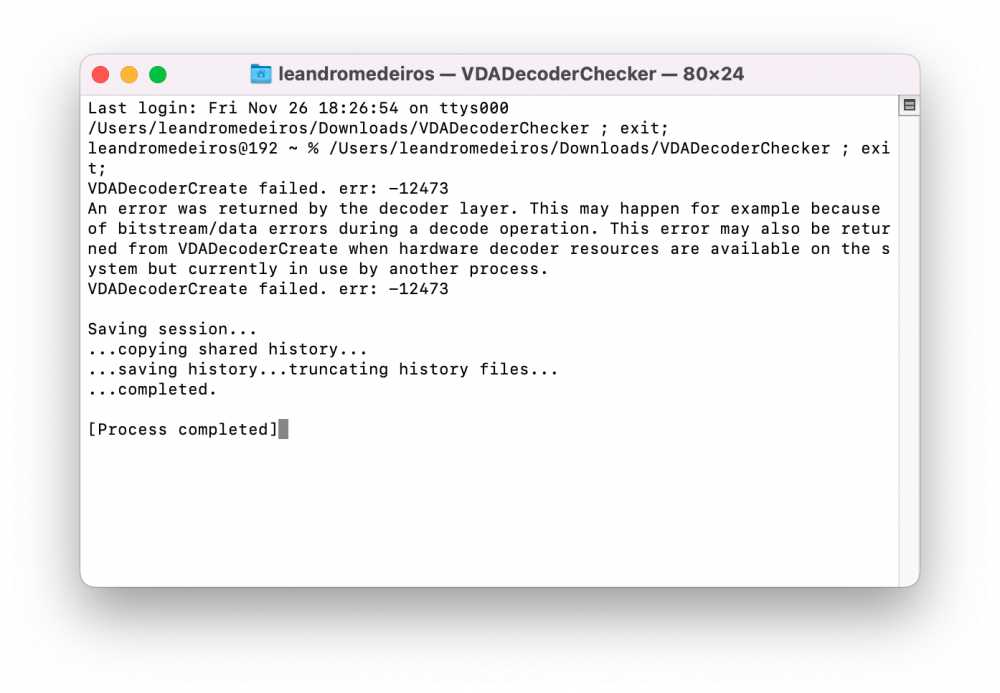
VideoProc (a handy software that can check for acceleration) returns a big red flag, no no too,
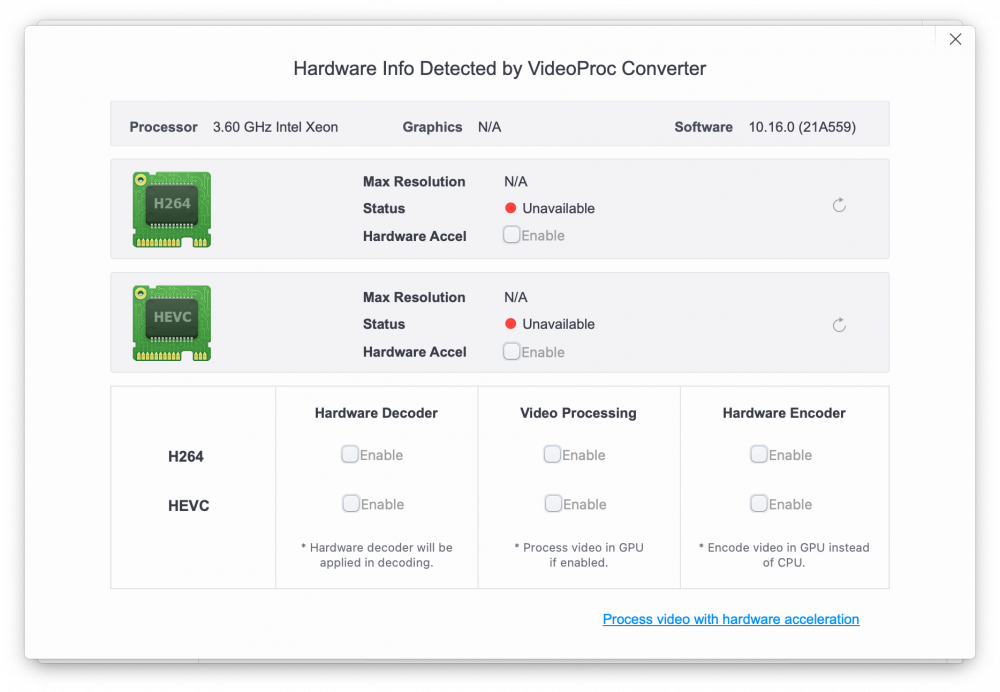
So, I was fiddling around and found that my DRM protected content still plays fine, software decoding maybe?
I bought this card a long time ago to get rid of my web driver fiesta geforce, and it really never had this kind of behavior, except for some kexts I downloaded in the past while updating High Sierra, that rendered the card non-functional.
So, I'll attach my EFI folder here and ioREG, and would IMMENSELY appreciate any kind of help at this matter, as I am really newbie with OpenCore and it's quirks.
Additional info:
OpenCore version: 0.7.5
All kexts are on newest releases,
Thank you very much for reading and your attention

I'm here out of frustration, I used to have VDA Decoder running flawlessly on my hack before, with both hardware decoder and encoder fully accelerated, I could play lots of 4k60fps h264 files at one and it barely stressed my gpu. (RX570 4gb).
My machine configuration didn't change, the difference is that I did a full wipe and reinstallation of my OS.
I was using High Sierra and Clover, and now, after extensive reading and days of preparation, I'm on Monterey 12.0.1 (21A559) and OpenCore 0.7.5.
Everything works smooth and fine, display is running at 4k60fps, sound is coming through speakers and HDMI, ethernet is working on duplex mode, wifi is working on 5ghz, bt seems to hold just fine.
Sleep never worked before, and it's not working now, but whatever. iCloud services are running perfectly, iMessage, faceTime, everything.
But, for some unknown reason for me, my old RX570, that was natively supported before, now isn't accelerating stuff on my system.
Hackintool shows me VDA Decoder fails,
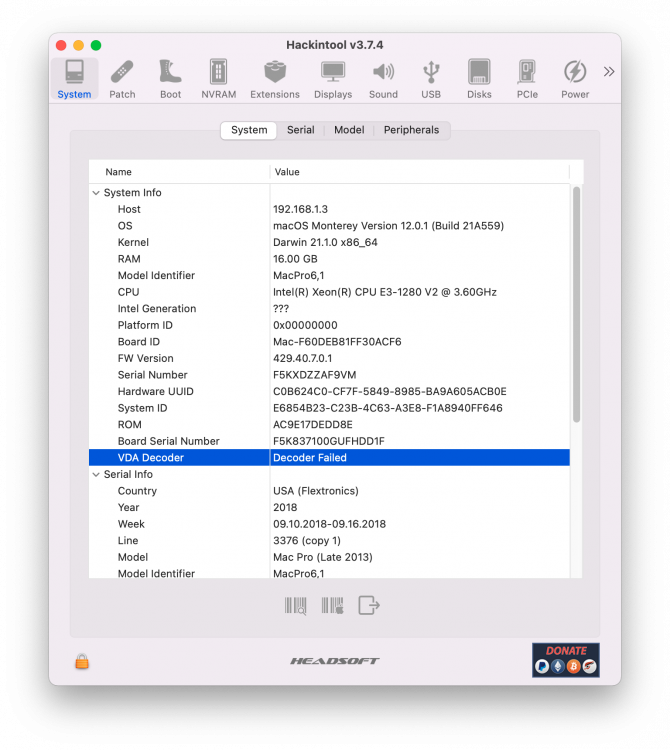
VDADecoderChecker returns error as well as seen below;
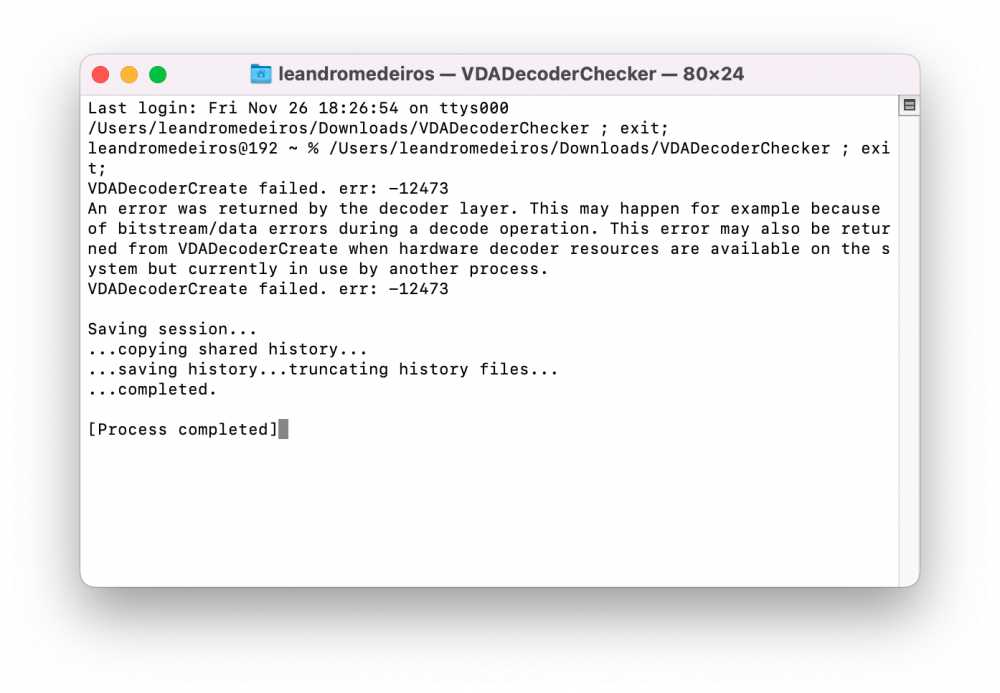
VideoProc (a handy software that can check for acceleration) returns a big red flag, no no too,
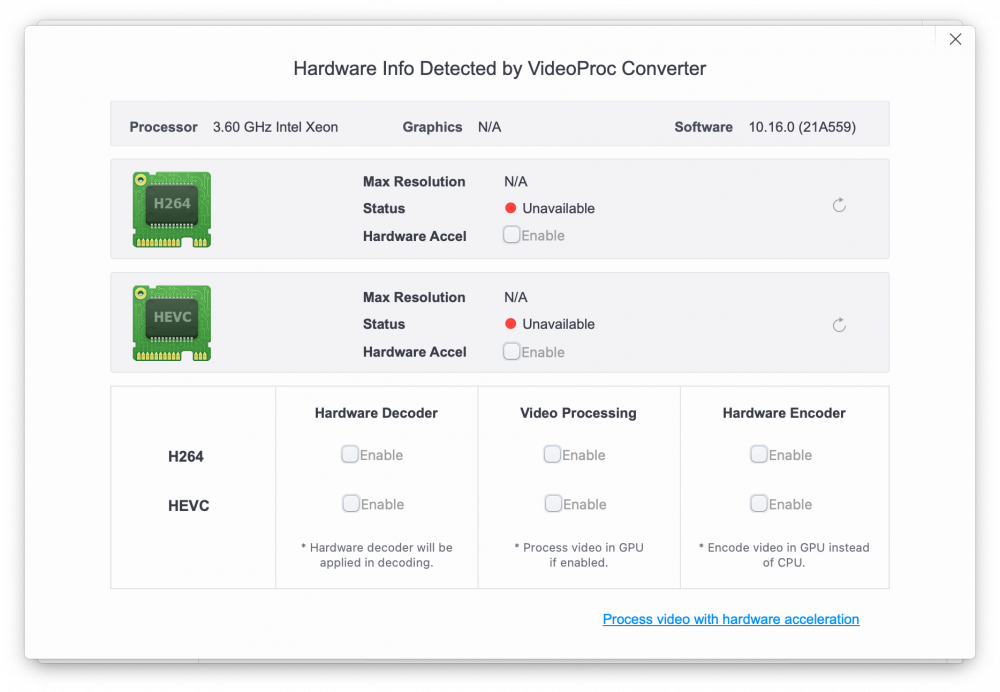
So, I was fiddling around and found that my DRM protected content still plays fine, software decoding maybe?
I bought this card a long time ago to get rid of my web driver fiesta geforce, and it really never had this kind of behavior, except for some kexts I downloaded in the past while updating High Sierra, that rendered the card non-functional.
So, I'll attach my EFI folder here and ioREG, and would IMMENSELY appreciate any kind of help at this matter, as I am really newbie with OpenCore and it's quirks.
Additional info:
OpenCore version: 0.7.5
All kexts are on newest releases,
Thank you very much for reading and your attention
