- Joined
- May 31, 2011
- Messages
- 67
- Motherboard
- ASUS Proart Creator z490
- CPU
- i9-10850K
- Graphics
- UHD 630
- Mac
I am trying to get a Asus ThunderboltEX 3-TR Card working on my Asus TUF GAMING Z490-PLUS (WI-FI) to connect a UA Apollo Twin x TB Audio Interface.
The TB 3-TR Card is original and NOT flashed.
So far I got this:
TB Card shows up under Thunderbolt
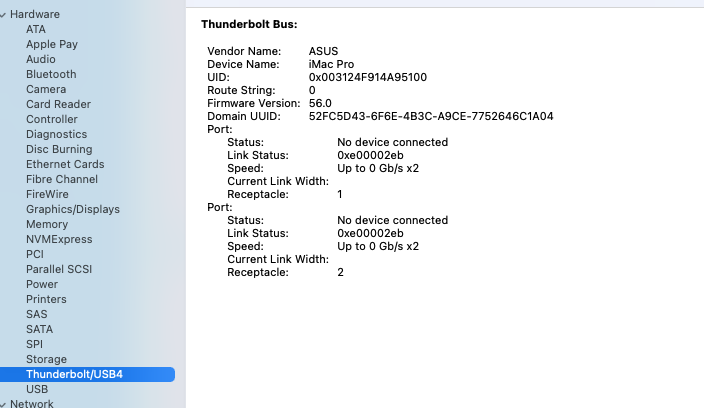
under PCI it shows ExpressCard ???

This is what I get in Hackintool PCI:

So far I have NOT implemented any TB-SSDT from Hackindrome. I tried, but nothing worked, so i took it out again.
I will also upload an IORegExplorer reading and a MaciASL Tableset and the opencore config.plist
So far I had no luck getting the Audio Interface working. I also reached the end of my knowledge here.
I think the TB 3-TR Card is still not correct installed in the DSDT. Next step would be to include an TB SSDT in the opencore EFI.
Anyone out there willing to troubleshoot with me - for me.
Thanks
The TB 3-TR Card is original and NOT flashed.
So far I got this:
TB Card shows up under Thunderbolt
under PCI it shows ExpressCard ???
This is what I get in Hackintool PCI:
So far I have NOT implemented any TB-SSDT from Hackindrome. I tried, but nothing worked, so i took it out again.
I will also upload an IORegExplorer reading and a MaciASL Tableset and the opencore config.plist
So far I had no luck getting the Audio Interface working. I also reached the end of my knowledge here.
I think the TB 3-TR Card is still not correct installed in the DSDT. Next step would be to include an TB SSDT in the opencore EFI.
Anyone out there willing to troubleshoot with me - for me.
Thanks
Attachments
Last edited:

