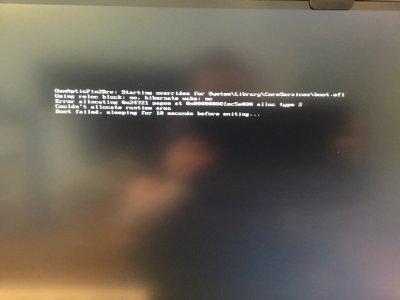- Joined
- Jun 25, 2015
- Messages
- 39
- Motherboard
- Gigabyte GA-Z97X-UD7 TH
- CPU
- i7-4790K
- Graphics
- GTX 970
Hi,
I just tried installing El Capitan on my desktop system, (custoMac Pro, Gigabyte z97x UD7 TH) using the latest Clover guide. I've managed to successfully boot a couple of times, but most of the time I get the error:
OsxAptioFix2Drv: starting overrides for System\Library\CoreServices\boot.efi
Using Reloc block: no, hibernate wake: no
Error allocating [hex] pages at [hex] alloc type 2
Error loading kernel cache (0x9)
Boot failed, sleeping for 10 seconds before exiting...
EDIT: Sometimes kernel cache is replaced by "could not allocate runtime area"
I have tried both the OsxAptioFix2Drv, OsxAptioFix and OsxAptioFix-free2000, none of the seem to make much difference. Sometimes I manage to successfully boot, but it seems quite random. The same is true for booting from an USB stick with clover on it. It seems like I have a higher change of booting if I remove my graphics card (GTX 970), since I have not managed a single successful boot with it plugged in.
Any ideas would be greatly appreciated, thanks.
EDIT2: after many times I managed to boot with the 970 installed. It worked fine for a couple of times, then the same started happening again.
I just tried installing El Capitan on my desktop system, (custoMac Pro, Gigabyte z97x UD7 TH) using the latest Clover guide. I've managed to successfully boot a couple of times, but most of the time I get the error:
OsxAptioFix2Drv: starting overrides for System\Library\CoreServices\boot.efi
Using Reloc block: no, hibernate wake: no
Error allocating [hex] pages at [hex] alloc type 2
Error loading kernel cache (0x9)
Boot failed, sleeping for 10 seconds before exiting...
EDIT: Sometimes kernel cache is replaced by "could not allocate runtime area"
I have tried both the OsxAptioFix2Drv, OsxAptioFix and OsxAptioFix-free2000, none of the seem to make much difference. Sometimes I manage to successfully boot, but it seems quite random. The same is true for booting from an USB stick with clover on it. It seems like I have a higher change of booting if I remove my graphics card (GTX 970), since I have not managed a single successful boot with it plugged in.
Any ideas would be greatly appreciated, thanks.
EDIT2: after many times I managed to boot with the 970 installed. It worked fine for a couple of times, then the same started happening again.
Last edited: