- Joined
- Aug 7, 2018
- Messages
- 533
- Motherboard
- Z370M-DS3H
- CPU
- i7-8700K (OC 5Ghz)
- Graphics
- RX580 & UHD630 Headless
I've tried several other apps that do the same, but this is the only one that works with multiple (identical) displays.
You can set the brightness keys over the Function ones. If your keyboard has a "fn" key, you'll have to press it in combo with the brightness ones.
If it still doesn't work, search your displays settings for a DDC/CI option and enable it.
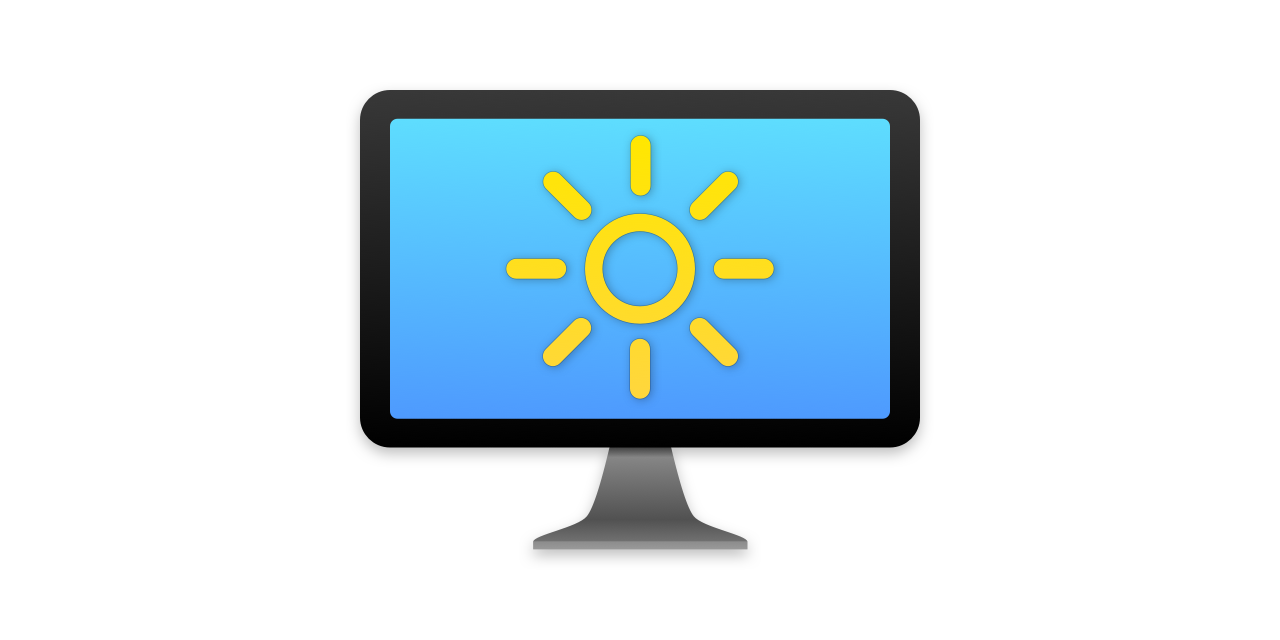
 github.com
github.com
(I'm not the dev of this great tool, just wanted to share it with users with multiple displays)
You can set the brightness keys over the Function ones. If your keyboard has a "fn" key, you'll have to press it in combo with the brightness ones.
If it still doesn't work, search your displays settings for a DDC/CI option and enable it.
Releases · fnesveda/ExternalDisplayBrightness
A Mac app to control the brightness of external displays using keyboard shortcuts - fnesveda/ExternalDisplayBrightness
(I'm not the dev of this great tool, just wanted to share it with users with multiple displays)
