You are using an out of date browser. It may not display this or other websites correctly.
You should upgrade or use an alternative browser.
You should upgrade or use an alternative browser.
TipToe MacMini z370n wifi i5-8400
- Thread starter TipToe
- Start date
- Status
- Not open for further replies.
BreBo
Moderator
- Joined
- Oct 17, 2011
- Messages
- 9,294
- Motherboard
- ASUS TUF Gaming Z790-Plus WiFi
- CPU
- i7-13700K
- Graphics
- RX 6950 XT
@nbkkb7x, please update your profile (personal details) with your Motherboard (Mobo), CPU and iGPU or Graphics Card.
The Rules said:Profiles need to contain at least your primary system to assist others with helping you.
- Joined
- Apr 1, 2018
- Messages
- 16
- Motherboard
- Gigabyte Z370N-WIFI
- CPU
- i5-8500
- Graphics
- UHD630
- Mac
- Mobile Phone
you can download this F3 version: http://download.gigabyte.us/FileList/BIOS/mb_bios_z370n-wifi_f3.zip (From the official website) and then reboothow did you update the bios ? i try update with @BIOS (on windows7), but get the 'flash bios failed'.
you can download this F3 version: http://download.gigabyte.us/FileList/BIOS/mb_bios_z370n-wifi_f3.zip (From the official website) and then reboot to your bios,select Q-flash Label.Perform an update BIOS operation.how did you update the bios ? i try update with @BIOS (on windows7), but get the 'flash bios failed'.
Attachments
- Joined
- Apr 25, 2018
- Messages
- 3
- Motherboard
- Gigabyte Z370N Wifi
- CPU
- i5 8400
- Graphics
- integrated
- Mac
- Mobile Phone
II upgraded the BIOS to "F3".Good situation is that your bios file can be loaded.But when I want to install the system.My screen shows prohibited icons.Like the picture below.EFI folder has been replaced with your file into the USB installer.Is there anything else I need to set up? i am a Noob.So I don't know how to do it.Can you help me think of a solution?thanks.
you can download this F3 version: http://download.gigabyte.us/FileList/BIOS/mb_bios_z370n-wifi_f3.zip (From the official website) and then reboot
you can download this F3 version: http://download.gigabyte.us/FileList/BIOS/mb_bios_z370n-wifi_f3.zip (From the official website) and then reboot to your bios,select Q-flash Label.Perform an update BIOS operation.
I have almost the same set-up - Z370n wifi, i5-8400, 8GB RAM, 256 GB m.2 drive. I have upgraded the BIOS to F3 and copied the EFI and uploaded the BIOS profile, but still I can't get to the OS X install screen. Can anyone help? I don't want to install Windows in this new build. Thanks.
- Joined
- Apr 25, 2018
- Messages
- 3
- Motherboard
- Gigabyte Z370N Wifi
- CPU
- i5 8400
- Graphics
- integrated
- Mac
- Mobile Phone
I managed to reach the OS X installer but just at the 2 minute remaining mark, it reboots. Any ideas why?
- Joined
- Aug 13, 2017
- Messages
- 6
- Motherboard
- Gigabyte - Z370N WIFI
- CPU
- i5-8400 6-Core
- Graphics
- iGPU 630HD
Did anyone succeed with 10.13.4 ?
I did, however I had to start from scratch. Still working out the kext issues with BT and HDMIAudio.
- Joined
- Apr 25, 2018
- Messages
- 3
- Motherboard
- Gigabyte Z370N Wifi
- CPU
- i5 8400
- Graphics
- integrated
- Mac
- Mobile Phone
Finally, I got things working. Downloaded 10.13.4 and started from scratch. Thanks heaps Tip Toe for your guide, EFI and BIOS. Thanks also to EdwinArlman for his great tip on how to solve the screen flickering.
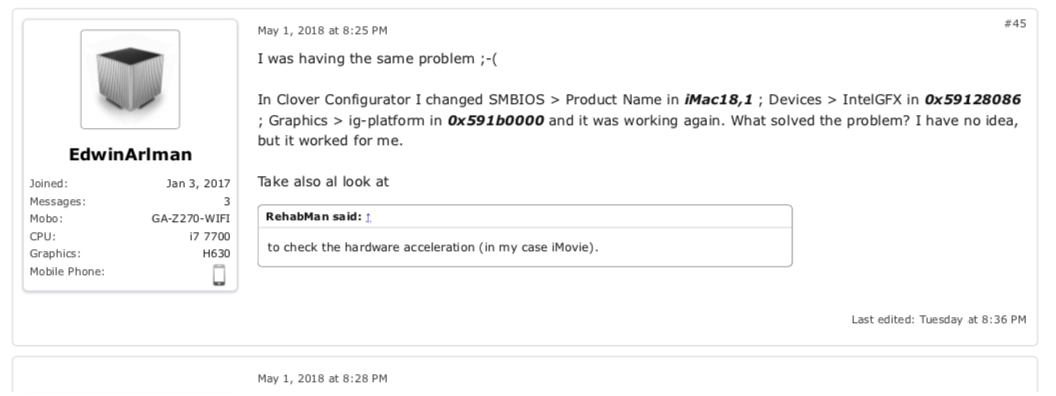
- Joined
- Nov 10, 2012
- Messages
- 3
- Motherboard
- Gigabyte Z370N Wifi
- CPU
- Intel Core i5-8400
- Graphics
- Intel UHD 630
- Mobile Phone
@TipToe Thank you for your details.
I own same components as you, expect the case. Here I use a Inter-Tech MW-01 , but I'm not very happy with it (because of sharp edges inside and it's to small and ugly). Your case looks very nice.
Does anyone have BIOS-Settings for F4 and EFI-Folder for macOS 10.13.4?
I own same components as you, expect the case. Here I use a Inter-Tech MW-01 , but I'm not very happy with it (because of sharp edges inside and it's to small and ugly). Your case looks very nice.
Does anyone have BIOS-Settings for F4 and EFI-Folder for macOS 10.13.4?
- Status
- Not open for further replies.
Copyright © 2010 - 2024 tonymacx86 LLC



