- Joined
- Jan 14, 2023
- Messages
- 129
- Motherboard
- Asus ProArt z790 Creator WIFI
- CPU
- i9-13900K
- Graphics
- RX 6900XT
@Elias64Fr,
See attached TB debug log and IOReg screenshots.
No Patching.
z790 Pro Art
Bios 0814
SMBIOS iMacPro1,1
Monterey 12.7.2
OC 9.2
Note:
Sleep works, however takes slightly longer to sleep/wake than before (not by much).
And, i have a USBC 3.1 dock plugged in the Thunderbolt port with an SSD, upon wake it pops up as "device not ejected properly" although it's there and working. Never did this before.
@gandem can you try on your Monterey system to see if it does the same?
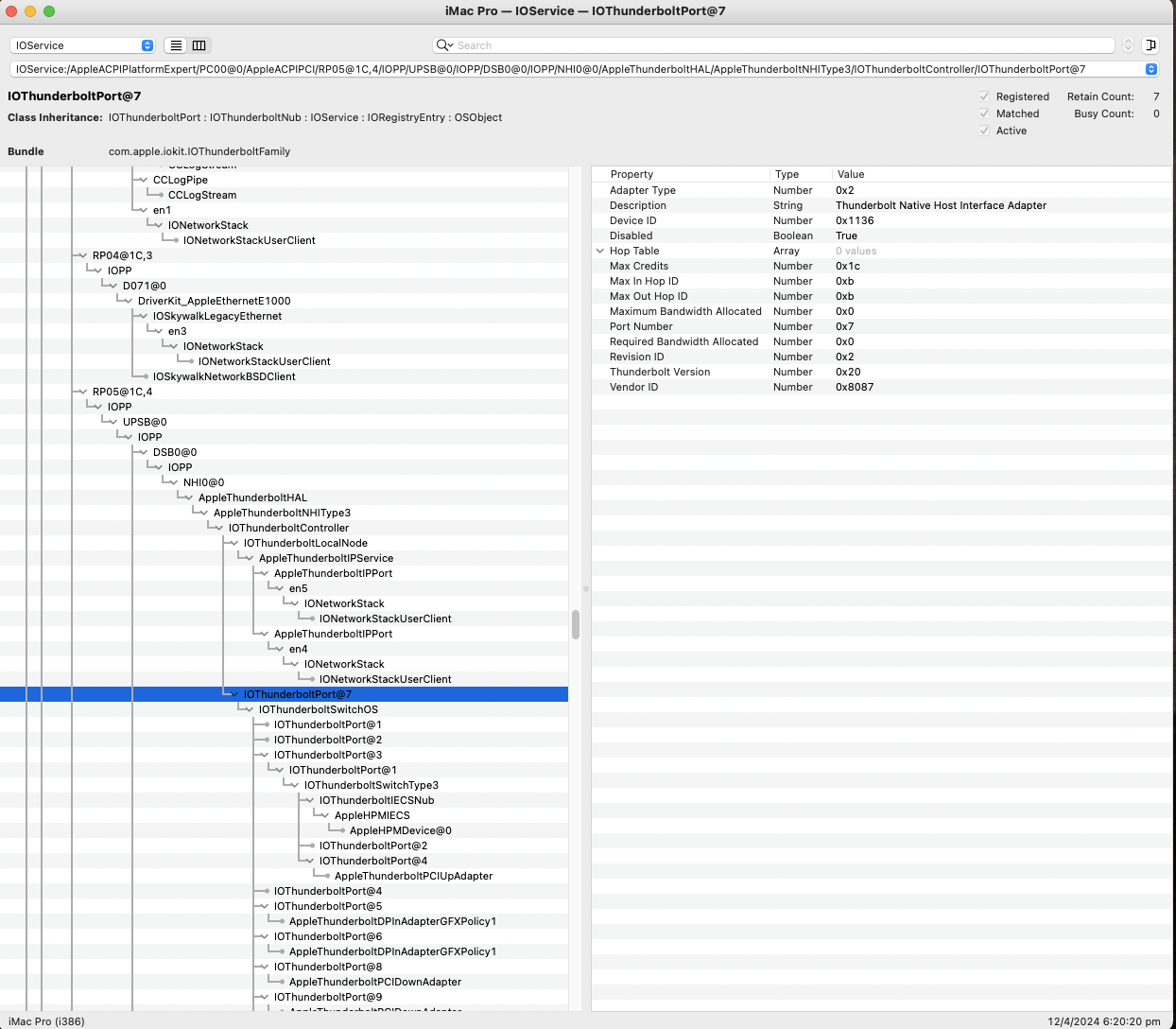

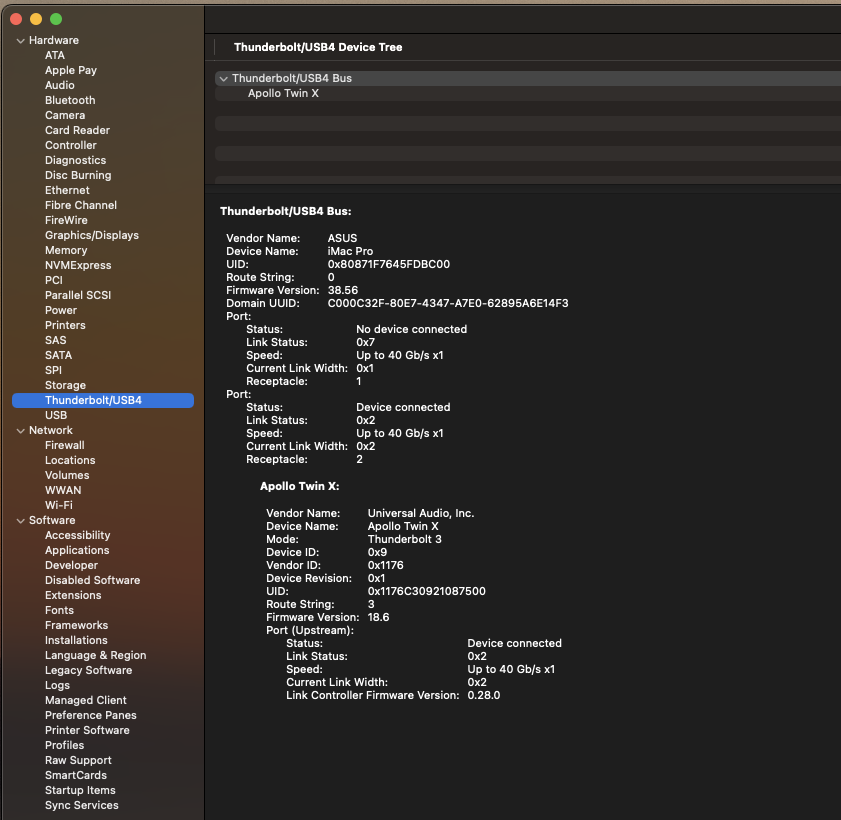
See attached TB debug log and IOReg screenshots.
No Patching.
z790 Pro Art
Bios 0814
SMBIOS iMacPro1,1
Monterey 12.7.2
OC 9.2
Note:
Sleep works, however takes slightly longer to sleep/wake than before (not by much).
And, i have a USBC 3.1 dock plugged in the Thunderbolt port with an SSD, upon wake it pops up as "device not ejected properly" although it's there and working. Never did this before.
@gandem can you try on your Monterey system to see if it does the same?



