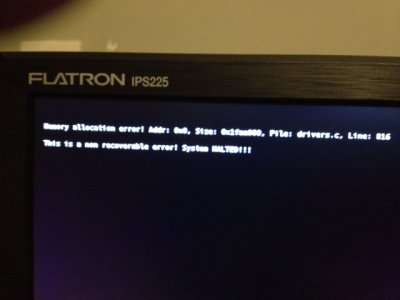- Joined
- Sep 24, 2012
- Messages
- 12
- Motherboard
- Hackintosh
- CPU
- i7-3770S
- Graphics
- Intel HD 4000
- Mac
- Classic Mac
- Mobile Phone
Dear TonyMac,
For the past month or so, Ive had a correctly working Hackintosh with a Mountain Lion installation. It wasn't 100%, as things like sleep didnt work properly, but I could live it.
Anyway, yesterday the machine was turned on, but on this occasion it didnt get past the Mountain Lion chimera boot screen. I pressed enter and it just flashed briefly and sat on the same screen again. After doing this a few times I received the following error on the screen:
"Memory allocation error! Addr: 0x0, Size: 0x1faa000, File: drivers.c, Line: 816
This is a non recoverable error! System HALTED!!!"
Has anyone out there seen this before? or know whats going on here?
I cant explain it, as I didnt change anything on the machine before the last time I turned it off.
There is a photo attached of the very depressing screen I now found myself looking at.
Kind Regards
Sonny
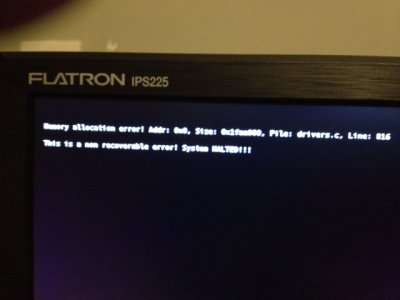
For the past month or so, Ive had a correctly working Hackintosh with a Mountain Lion installation. It wasn't 100%, as things like sleep didnt work properly, but I could live it.
Anyway, yesterday the machine was turned on, but on this occasion it didnt get past the Mountain Lion chimera boot screen. I pressed enter and it just flashed briefly and sat on the same screen again. After doing this a few times I received the following error on the screen:
"Memory allocation error! Addr: 0x0, Size: 0x1faa000, File: drivers.c, Line: 816
This is a non recoverable error! System HALTED!!!"
Has anyone out there seen this before? or know whats going on here?
I cant explain it, as I didnt change anything on the machine before the last time I turned it off.
There is a photo attached of the very depressing screen I now found myself looking at.
Kind Regards
Sonny