- Joined
- Jun 22, 2016
- Messages
- 53
- Motherboard
- Gigabyte Z170MX G5
- CPU
- I7 6700K
- Graphics
- Rx 570
- Mac
- Mobile Phone
After upgrade to 14.15,I used the disk util to check disk for errors, get:
The partition map needs to be repaired because there's a problem with EFI system partition's file system.
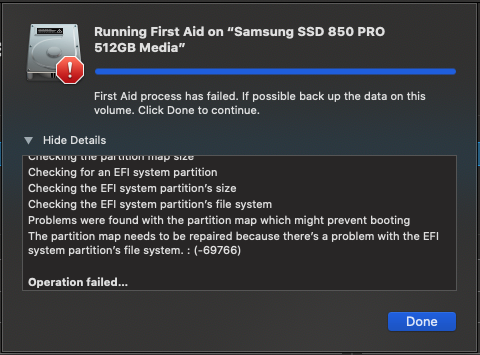
I use usb to boot, and use diskutil to fix the partition. But the problem remains after reboot.
The partition map needs to be repaired because there's a problem with EFI system partition's file system.
I use usb to boot, and use diskutil to fix the partition. But the problem remains after reboot.
