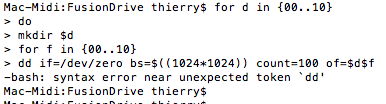- Joined
- Jul 3, 2012
- Messages
- 52
- Motherboard
- Gigabyte Z77-DS3H (1.0)
- CPU
- i5-3570K
- Graphics
- ATI 5850
- Mac
- Classic Mac
- Mobile Phone
I have created a home-brew fusion drive with 128G+2T, but it seems do not move data automatically.
The following is how I verify that.
finally, reboot and recheck the iostat, I found nearly no IO happens on my SSD.
How can I get the automatically data moving?
The following is how I verify that.
Code:
# fill the SSD space by zero bytes
dd if=/dev/zero bs=$((1024*1024)) of=~/ttt count=$((200*1024))
# create a test file
dd if=/dev/zero bs=$((1024*1024)) of=~/20g count=$((20*1024))
# read it frequently, the iostat shows nearly all io happens on disk1 (HDD).
for ((k=1;k<50;++k)); do for ((i=0;i<12000;++i)); do j=$((i*17231%(20*1024))); dd if=20g of=/dev/null bs=$((1024*1024)) count=1 skip=$j; done; done &> /dev/null
# reboot
reboot
# reread and check iostat, the iostat shows nearly all io happens on disk1 (HDD).
for ((i=0;i<12000;++i)); do j=$((i*17231%(20*1024))); dd if=20g of=/dev/null bs=$((1024*1024)) count=1 skip=$j; done &> /dev/nullfinally, reboot and recheck the iostat, I found nearly no IO happens on my SSD.
How can I get the automatically data moving?