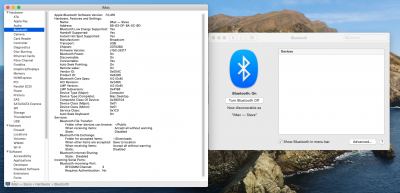- Joined
- Feb 8, 2016
- Messages
- 33
- Motherboard
- Asus ROG Strix Z390-F GAMING
- CPU
- i9 9900k
- Graphics
- 2080ti
Generate a pair with Clover/OpenCore configurator and then paste it in the config.plist file.Could you post step by step todo list of how to update SystemSerialNumber and SystemUUID before the folder is copied?
I have IGPU only. So, I don't need anything that relates to DGPU.
What if downgrade WhateverGreen/Lilu?
Thanks in advance!
I don't see why you would downgrade WG/Lilu.