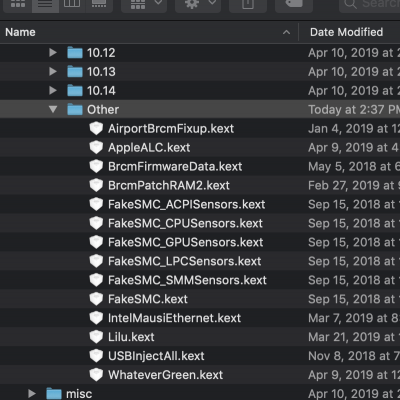Thanks.
Posting earlier this evening was the first I saw of the firmware update for the EVO Plus. Unfortunately for me, I purchased and installed the new SSD and successfully installed Mojave over a week ago. I haven't had time to do anything but sulk over the Bluetooth issue since then.
Today, I backed up my working Mojave build with Carbon Copy Cloner. I then took the EVO Plus (with Windows 10 previously installed, being it was useless to for the Hackintosh build at the time) and re installed it into another available M.2 slot.
Windows booted normally. It also picked up the Bluetooth from the Fenvi T919.
Shut down, and then rebooted into macOS. Low and behold, I'm finding TVs, Mice, and soundbars.
I connected to my Magic Mouse just fine. But, it is lags about 2 seconds after initial movement, and intermittently after that. Is there a way to remedy this issue?