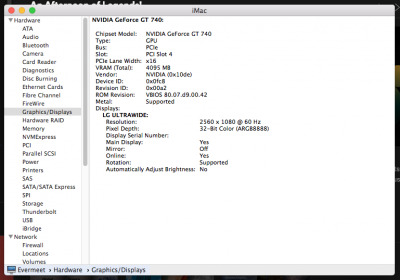- Joined
- Oct 13, 2015
- Messages
- 51
- Motherboard
- Gigabyte x99 UD5 WIFI
- CPU
- Intel i7-5820K
- Graphics
- Radeon RX 580 8 GB graphics
- Mac
- Mobile Phone
Is the worse or what?
I just logged back into my Yosemite partition and everything so much easier on the eyes! I think Sierra only looks nice on retina displays, and on my ultrawide 29" looks like total crap. So much eye strain.
I'm this close to moving back to Yosemite... :/
I just logged back into my Yosemite partition and everything so much easier on the eyes! I think Sierra only looks nice on retina displays, and on my ultrawide 29" looks like total crap. So much eye strain.
I'm this close to moving back to Yosemite... :/