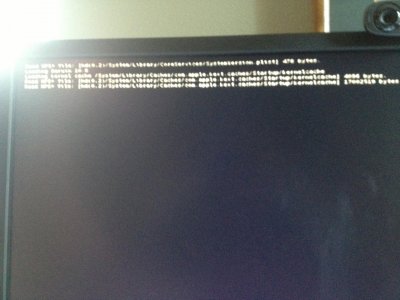- Joined
- Dec 12, 2010
- Messages
- 42
- Motherboard
- GA-Z68XP-UD3 MB
- CPU
- Intel Core i7-2600K
- Graphics
- GIGABYTE ATI Radeon HD6870 1GB
- Mac
- Classic Mac
- Mobile Phone
Hi Guys,
I've have a ML install running quite happily now for a long time. I installed 10.8.3 (not via the App Store) and lost my sound (ALC889). So thought I'd install the latest MB hoping to get my sound back. Now my system will not boot at all. At boot time very quickly after the boot loader has picked up my boot drive, the system just reboots. Doesn't get to the White Apple screen at all.
When I boot with a -x -v flag, it doesn't help at all either. Take a look at the screen pic I took - just a couple of lines and then reboots.
Any ideas? Please help me! I'm lost without my Hackintosh!!!
Steve
I've have a ML install running quite happily now for a long time. I installed 10.8.3 (not via the App Store) and lost my sound (ALC889). So thought I'd install the latest MB hoping to get my sound back. Now my system will not boot at all. At boot time very quickly after the boot loader has picked up my boot drive, the system just reboots. Doesn't get to the White Apple screen at all.
When I boot with a -x -v flag, it doesn't help at all either. Take a look at the screen pic I took - just a couple of lines and then reboots.
Any ideas? Please help me! I'm lost without my Hackintosh!!!
Steve