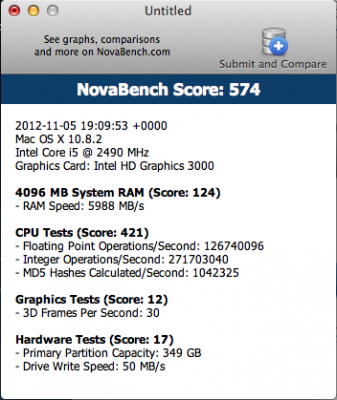- Joined
- Apr 20, 2011
- Messages
- 24
- Motherboard
- HP 6570b 10.10.1
- CPU
- i5 3230M
- Graphics
- HD 4000
- Mac
- Classic Mac
- Mobile Phone
Hello all,
First off...thank you RehabMan for your previous help and install guide.
I have purchased a refurb 4530s (A7K07UT: i5 2450M, 4GB, Intel 3000, BIOS f.28).
I "mostly" followed RehabMan's thread found here: http://www.tonymacx86.com/hp-probook/77057-guide-installing-mountain-lion-hp-probook.html
I've got 10.8.2 installed and booting. Things seem to work correctly, minus USB3, flaky Bluetooth and occasionally funky mouse pad.
The problem is there is significant lag with the system. If I double click the hard drive, a couple of seconds later it will open. If I open up Photobooth, the picture lags by 3 seconds.
I did notice at some point the lag would come and go. So I started investigating.
Turns out that it may have something to do with power. During the lag, if I pulled the power and ran off battery the lag would stop in a few seconds. I have had the lag eventually come back after I run on battery for a while. Reconnecting the AC for a while then disconnecting it again would stop the lag once more.
Here's how I installed from RehabMan's Install link:
I explicitly followed steps 1-14.
I used Tegezee's ProBook Installer 5.1b1 with options:
ML 10.8 (later 10.8.1 for the 10.8.2 combo update)
Chimera 1.11.0
Ethernet Kext
AHCI Patch
EDID generator
Sleep Image Fix
SSDT i5 2540m
Graphic Glitch Fix
DSDT Standard 4530s HD 3000 BIOS revision F20
System Definition MacBook Pro (8,2)
And a few tools from the Extra section.
I then followed the instructions for upgrading from 10.8.0 to 10.8.2 steps 1-4.
When I ran Tegezee's Installer again I installed everything except the Graphics Glitch, Sleep Fix and Ethernet Kext. For some reason with the Ethernet Kext selected the installer would fail. (This is way I said "mostly" earlier)
Next I Installed the 10.8.2 Supplement update.
This is where I stand with my installation.
What could it be? Battery .kex? Refurb problem?
I appreciate any help!
First off...thank you RehabMan for your previous help and install guide.
I have purchased a refurb 4530s (A7K07UT: i5 2450M, 4GB, Intel 3000, BIOS f.28).
I "mostly" followed RehabMan's thread found here: http://www.tonymacx86.com/hp-probook/77057-guide-installing-mountain-lion-hp-probook.html
I've got 10.8.2 installed and booting. Things seem to work correctly, minus USB3, flaky Bluetooth and occasionally funky mouse pad.
The problem is there is significant lag with the system. If I double click the hard drive, a couple of seconds later it will open. If I open up Photobooth, the picture lags by 3 seconds.
I did notice at some point the lag would come and go. So I started investigating.
Turns out that it may have something to do with power. During the lag, if I pulled the power and ran off battery the lag would stop in a few seconds. I have had the lag eventually come back after I run on battery for a while. Reconnecting the AC for a while then disconnecting it again would stop the lag once more.
Here's how I installed from RehabMan's Install link:
I explicitly followed steps 1-14.
I used Tegezee's ProBook Installer 5.1b1 with options:
ML 10.8 (later 10.8.1 for the 10.8.2 combo update)
Chimera 1.11.0
Ethernet Kext
AHCI Patch
EDID generator
Sleep Image Fix
SSDT i5 2540m
Graphic Glitch Fix
DSDT Standard 4530s HD 3000 BIOS revision F20
System Definition MacBook Pro (8,2)
And a few tools from the Extra section.
I then followed the instructions for upgrading from 10.8.0 to 10.8.2 steps 1-4.
When I ran Tegezee's Installer again I installed everything except the Graphics Glitch, Sleep Fix and Ethernet Kext. For some reason with the Ethernet Kext selected the installer would fail. (This is way I said "mostly" earlier)
Next I Installed the 10.8.2 Supplement update.
This is where I stand with my installation.
What could it be? Battery .kex? Refurb problem?
I appreciate any help!