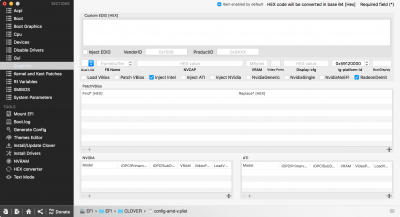- Joined
- Nov 9, 2017
- Messages
- 73
- Motherboard
- ASRock Z370M Pro4
- CPU
- i5-8400 2.8 GHz
- Graphics
- Radeon RX580 8GB
- Mac
- Mobile Phone
Here is the build I'm working on:
MoBo: ASRock Z370M Pro4
Processor: Intel Core i5-8400 Coffee Lake 6-Core 2.8 GHz
Hard Drive: SAMSUNG 850 EVO 2.5" 500GB SATA III 3D NAND MZ-75E500B/AM SSD
OS: macOS High Sierra 10.13.1
Here is the issue:
I built this system and, for graphics, I had installed a GIGABYTE GeForce GTX 1050Ti. It worked great, except for FinalCutPro X, where the performance was horrible.
So I got an AMD Radeon RX580 8GB, which is supposed to be great when running FCPX. I will not be using it for gaming, so the Final Cut performance is the most important for me.
The issue now is that, after replacing the video card, the system does not start. It gets stuck during the verbose process. It doesn't even boot from the USB drive I had built for it, from which I had no problem running before.
So here is what I have done so far:
Removed NvidiaGraphicsFix.kext from EFI > CLOVER > Kexts > Other
Now all I have in there is: FakeSMC, IntelGraphicsFixup.kext, Lilu.kext, all latest versions. (see attached)
Also, please see attached for contents of EFI > CLOVER > drivers64UEFI
Finally, the config.plist has no Nvidia injects that I can find, and the NvidiaWeb flag in System Parameters is turned off. (config attached)
Monitor is currently connected to new AMD Radeon RX580 card via a Display Port. Integrated Graphics is disabled in BIOS.
Any chance someone can offer some help here? I have no idea how to proceed and, so far, I've search long and wide and can't find clues as to what to do next since I can't even boot from USB to make changes and try things.
Thanks a lot in advance for your help.
MoBo: ASRock Z370M Pro4
Processor: Intel Core i5-8400 Coffee Lake 6-Core 2.8 GHz
Hard Drive: SAMSUNG 850 EVO 2.5" 500GB SATA III 3D NAND MZ-75E500B/AM SSD
OS: macOS High Sierra 10.13.1
Here is the issue:
I built this system and, for graphics, I had installed a GIGABYTE GeForce GTX 1050Ti. It worked great, except for FinalCutPro X, where the performance was horrible.
So I got an AMD Radeon RX580 8GB, which is supposed to be great when running FCPX. I will not be using it for gaming, so the Final Cut performance is the most important for me.
The issue now is that, after replacing the video card, the system does not start. It gets stuck during the verbose process. It doesn't even boot from the USB drive I had built for it, from which I had no problem running before.
So here is what I have done so far:
Removed NvidiaGraphicsFix.kext from EFI > CLOVER > Kexts > Other
Now all I have in there is: FakeSMC, IntelGraphicsFixup.kext, Lilu.kext, all latest versions. (see attached)
Also, please see attached for contents of EFI > CLOVER > drivers64UEFI
Finally, the config.plist has no Nvidia injects that I can find, and the NvidiaWeb flag in System Parameters is turned off. (config attached)
Monitor is currently connected to new AMD Radeon RX580 card via a Display Port. Integrated Graphics is disabled in BIOS.
Any chance someone can offer some help here? I have no idea how to proceed and, so far, I've search long and wide and can't find clues as to what to do next since I can't even boot from USB to make changes and try things.
Thanks a lot in advance for your help.