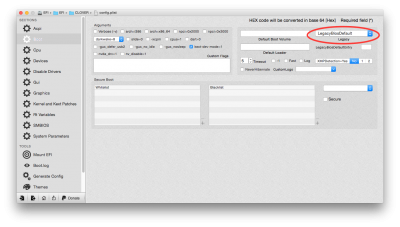- Joined
- Jan 2, 2014
- Messages
- 17
- Motherboard
- Gigabyte Z87MX-D3H with (R7 BIOS) and 2x4GB Corsair Vengance 1600MHz
- CPU
- Intel Core i5 4670K
- Graphics
- Onboard HD4600
- Mac
- Classic Mac
- Mobile Phone
Firstly thanks to all the clever (and patient) folk who help on this site which is an excellent resource.
I have 3 x SSD's installed (OSX Yosemite, W7 and OSX Mavericks) + 3 TB "data" drive. All was working OK with Unibeast/Multibeast install (though I have never tried iMessage). Updated my BIOS to R7 (latest one) and nothing booted right thereafter. I cant remember why but I decided to change over to Clover for booting - after a bit of messing about I have it working OK except for a few issues as follows:
a) I can't boot my W7 from the Clover boot screen (there seem to be various choices which look like they should, but none seem to do anything when I select them). I can boot into W7 if I use F12 to go into the BIOS start up menu and select the appropriate W7 drive. From BIOS I can also select my Chimera boot menu (which is on the same SSD as Mavericks) and boot into W7 or Mavericks from there [but Yosemite fails]. Do I need to select something in Clover to enable the W7 boot?
b)Should I (and if so how do I?) remove some of the old boot options so i don't have so many choices in BIOS.
c) I think I am on a default? clover boot "theme" (Christmas and New year messages?) which is very festive but I would prefer to change it - is there a guide?. Not so important just now but I would like to fix it eventually.
I'd prefer not to have to "clean" reinstall OSX Yosemite or W7 since I have them set up the way I like them.
I have 3 x SSD's installed (OSX Yosemite, W7 and OSX Mavericks) + 3 TB "data" drive. All was working OK with Unibeast/Multibeast install (though I have never tried iMessage). Updated my BIOS to R7 (latest one) and nothing booted right thereafter. I cant remember why but I decided to change over to Clover for booting - after a bit of messing about I have it working OK except for a few issues as follows:
a) I can't boot my W7 from the Clover boot screen (there seem to be various choices which look like they should, but none seem to do anything when I select them). I can boot into W7 if I use F12 to go into the BIOS start up menu and select the appropriate W7 drive. From BIOS I can also select my Chimera boot menu (which is on the same SSD as Mavericks) and boot into W7 or Mavericks from there [but Yosemite fails]. Do I need to select something in Clover to enable the W7 boot?
b)Should I (and if so how do I?) remove some of the old boot options so i don't have so many choices in BIOS.
c) I think I am on a default? clover boot "theme" (Christmas and New year messages?) which is very festive but I would prefer to change it - is there a guide?. Not so important just now but I would like to fix it eventually.
I'd prefer not to have to "clean" reinstall OSX Yosemite or W7 since I have them set up the way I like them.