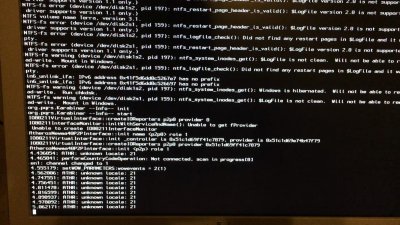- Joined
- Jul 19, 2012
- Messages
- 24
- Motherboard
- GA-Z68XP-UD3
- CPU
- i5-2500k @ 3,4 Ghz
- Graphics
- MSI Nvidia GTX970
- Mac
- Classic Mac
- Mobile Phone
Hi guys
so i am having an issue that i didn't see anywhere else here in the support forum for El Capitan.
I managed to get my hack up and running with the tonymac clover guide (specs in signature, only used guide's kexts and my OLD ssdt.aml from the Yosemite install) BUT i am having a strange and really annoying problem:
Sometimes i get a reboot loop while booting and the apple logo appears. It just shuts down and restart everything.
The funny thing is: booting works then every 3rd or 4th time wihtout a problem. I tried several cpu power management flags and tried disabling my nvidia graphics with nv_disable, nvda_drv and so on. I really can't figure out WHY it sometimes just reboots!
So i hope anyone here can help me figuring this out... i made a video of -v because making a photo is "too slow". The code just immediatly disappears because of the reboot. I attach the last image of -v.
Here is the video (if that helps anyway..): https://www.dropbox.com/s/efqwmcekllaka2c/Video 08.10.15, 08 04 25.mov?dl=0
I upgraded from Yosemite. Is it possible that i "migrated" some wrong setting despite deleting every kext? Could it be the ssdt?
Should i try making a clean install?
I'm lost here. Hope you guys can help fixing this annoying issue.. THANK YOU!
so i am having an issue that i didn't see anywhere else here in the support forum for El Capitan.
I managed to get my hack up and running with the tonymac clover guide (specs in signature, only used guide's kexts and my OLD ssdt.aml from the Yosemite install) BUT i am having a strange and really annoying problem:
Sometimes i get a reboot loop while booting and the apple logo appears. It just shuts down and restart everything.
The funny thing is: booting works then every 3rd or 4th time wihtout a problem. I tried several cpu power management flags and tried disabling my nvidia graphics with nv_disable, nvda_drv and so on. I really can't figure out WHY it sometimes just reboots!
So i hope anyone here can help me figuring this out... i made a video of -v because making a photo is "too slow". The code just immediatly disappears because of the reboot. I attach the last image of -v.
Here is the video (if that helps anyway..): https://www.dropbox.com/s/efqwmcekllaka2c/Video 08.10.15, 08 04 25.mov?dl=0
I upgraded from Yosemite. Is it possible that i "migrated" some wrong setting despite deleting every kext? Could it be the ssdt?
Should i try making a clean install?
I'm lost here. Hope you guys can help fixing this annoying issue.. THANK YOU!