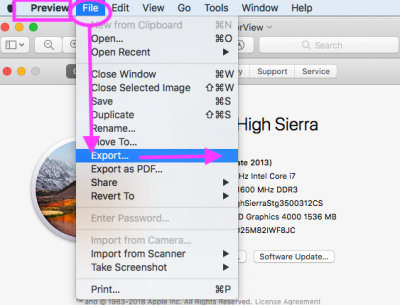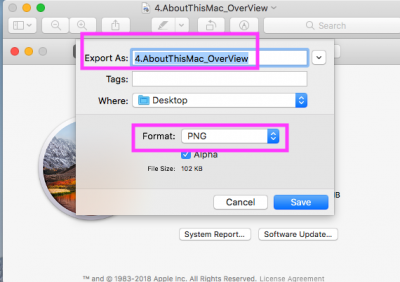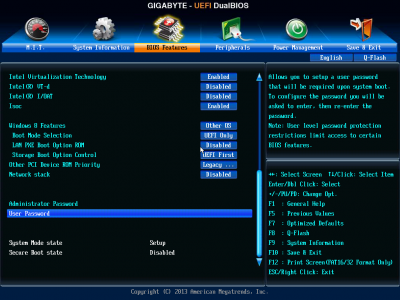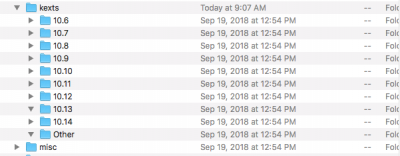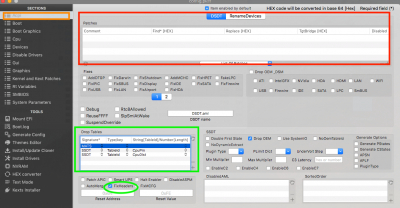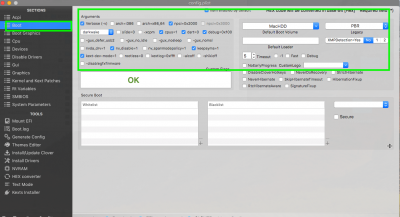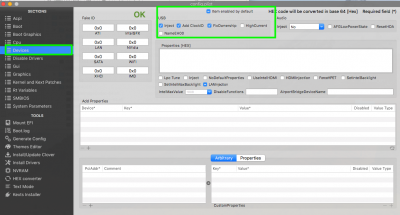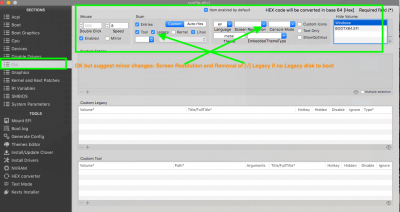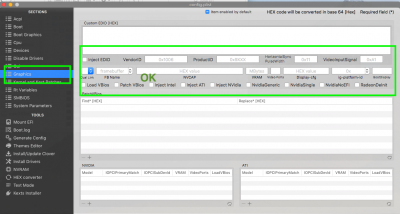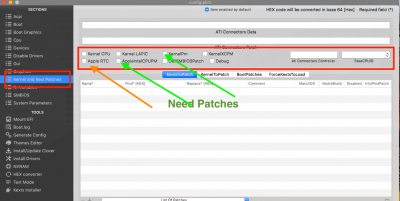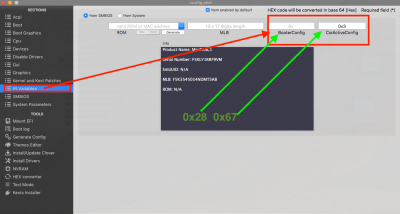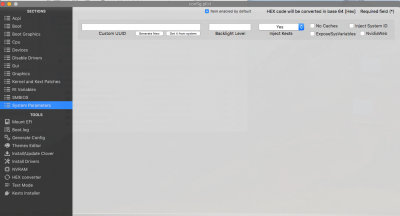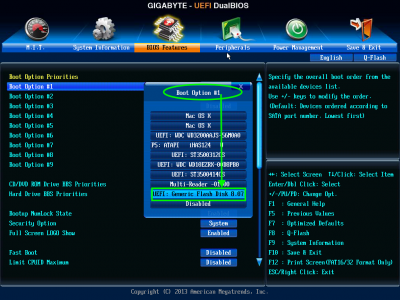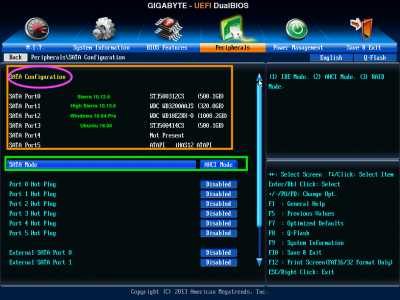- Joined
- Jun 2, 2013
- Messages
- 42
- Motherboard
- Asus Z490-E-OC0.8.4
- CPU
- i9-10900K
- Graphics
- Radeon VII
- Mobile Phone
- First of all, I have not been monitoring this post which I illustrated for readers to use as a framework to install HS with IDENTICAL MoBo+CPU +Graphics or at least the GA-X79 MoBo
- I have not been doing anything on that machine since I updated it to HS 10.13.6.
- Your profile is empty of any hardware SPECS. How can the EFI from my System help you and others who have not provided any hardware specs.
- Unless you have the hardware SPECS on Personal Details according to Forum rules , I will be complicit in encouraging rule breakers.
Thanks for your reply, i've updated my signature to include my specs. For the record, it is GA-X79S-UP5-Wifi. i7-3930k, GTX 980. My issue is that i can't complete the install successfully, i get a MACH_REBOOT and a panic about AppleACPIplatform. With another set of files, I was able to start the installation, but got a firmware error during the installation. If could could share your EFI folder, it might help. Thanks.