- Joined
- Nov 25, 2016
- Messages
- 6
I spent a few hours in the morning going in my BIOS and following the guides posted here. I had a bit of a hard time getting past the apple boot screen and it was partially due to me missing a couple of steps disabling features because I couldn't locate them in the BIOS.
(fast forward a few hours later)
for about two hours this evening, I focused and got through to getting up installing and now running El Capitan!

so after the hiccups i had and looking back, the process is a lot easier even with the mistakes I made.
A few notes from the install: (these notes are not intended to take credit away from anyone. These are simply ways to improve upon / help others that may have similar questions that I had while installing the OS.) Thanks to everyone that has shared their experience / knowledge here...I wouldn't be writing this if it wasn't done before me.
Parts List:
Motherboard: Gigabyte GA-z170x-UD3
CPU: Intel i7-6700k 4.0 quad-core processor.
CPU Cooler: Noctua NH D14
Memory: Crucial Ballistix Sport LT (16g - 2x8) DDR4-2400
Storage: Crucial MX-300 275GB SSD
Graphics Card: Gigabyte GeForce GTX 960 4GB
Power Supply: EVGA Supernova GS 650W Fully Modular.
I have not run Multibeast yet...but here is what I noticed so far...I am not sure of what to do from here but do some more reading and research to find solutions.
-
as you can see from my parts list I installed (16g - 2x8) DDR4-2400 and the computer is reading (4 GB 3200MHz DDR4) - something is off here???

Similar issue with my graphics card. I installed Gigabyte GeForce GTX 960 4GB and the computer is reading it correctly except for the "0 MB" -
something is off here???
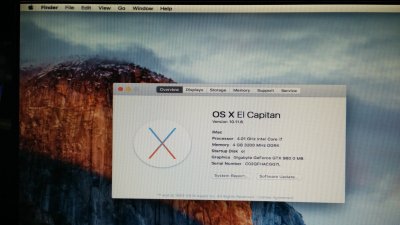
I have not purchased a network card yet for internet...looking at the (TP-Link Wireless Dual Band PCI Express Adapter (TL-WDN4800)). anyone use something different they recommend?
I'll keep posting as I continue to work through this over the next few days/weeks!
Cheers.
///Means
(fast forward a few hours later)
for about two hours this evening, I focused and got through to getting up installing and now running El Capitan!
so after the hiccups i had and looking back, the process is a lot easier even with the mistakes I made.
A few notes from the install: (these notes are not intended to take credit away from anyone. These are simply ways to improve upon / help others that may have similar questions that I had while installing the OS.) Thanks to everyone that has shared their experience / knowledge here...I wouldn't be writing this if it wasn't done before me.
Parts List:
Motherboard: Gigabyte GA-z170x-UD3
CPU: Intel i7-6700k 4.0 quad-core processor.
CPU Cooler: Noctua NH D14
Memory: Crucial Ballistix Sport LT (16g - 2x8) DDR4-2400
Storage: Crucial MX-300 275GB SSD
Graphics Card: Gigabyte GeForce GTX 960 4GB
Power Supply: EVGA Supernova GS 650W Fully Modular.
I have not run Multibeast yet...but here is what I noticed so far...I am not sure of what to do from here but do some more reading and research to find solutions.
-
as you can see from my parts list I installed (16g - 2x8) DDR4-2400 and the computer is reading (4 GB 3200MHz DDR4) - something is off here???

Similar issue with my graphics card. I installed Gigabyte GeForce GTX 960 4GB and the computer is reading it correctly except for the "0 MB" -
something is off here???
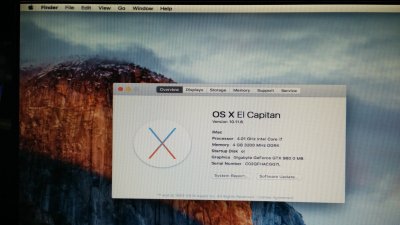
I have not purchased a network card yet for internet...looking at the (TP-Link Wireless Dual Band PCI Express Adapter (TL-WDN4800)). anyone use something different they recommend?
I'll keep posting as I continue to work through this over the next few days/weeks!
Cheers.
///Means
