- Joined
- Aug 6, 2012
- Messages
- 6
- Motherboard
- ASRock X79 Extreme 6
- CPU
- Intel Core i7-3930K @ 3.20 Ghz
- Graphics
- MSI R9 280X Gaming
- Mac
- Classic Mac
- Mobile Phone
Hello everyone, im here to confirm that i have successfully installed Yosemite on my PC, and it's working very well.
Hardware :
Operating System Mac OS X Yosemite 10.10.1
Motherboard ASRock X79 Extreme 6
Processor Intel Core i7-3930K @ 3.20 GHz
Graphic Card MSI R9 280X Gaming
Memory 24 GB 1333 MHz DDR3
Boot Flag Used :
I used the "npci=0x2000" to reach the OS X Yosemite Installer, then after i successfully installed it, i used the same boot flag to boot into my HDD installation to complete it.
After installing Multibeast's stuff, i have added the boot flag "npci=0x2000" to the "org.chameleon.Boot.plist" directly under Kernel Flags! in my case there was already a Kernel Flags string so i added two new lines that i have marked in Blue&Red!!
Right after the installation of Multibeast's stuff put all the AsRock X79 Kexts in the Desktop and put KextBeast with them too and install all the Kexts Reboot and you are now good to go and all your stuff is fully working no DSDT patching no DSDT at all needed no nothing.
After adding the Boot flag to Chameleon Boot file, installing all AsRock X79 Kexts. i restarted my Computer. While my computer was about to boot i have received this error :
Fixing the boot0: GPT error :
Boot to Yosemite using the USB and Download Chameleon Wizard, run it, install "Boot0md" go back and launch Multibeast reinstall the Chimera boot loader another time, and BAAM!!! no boot Error again!!
Enjoy Yosemite
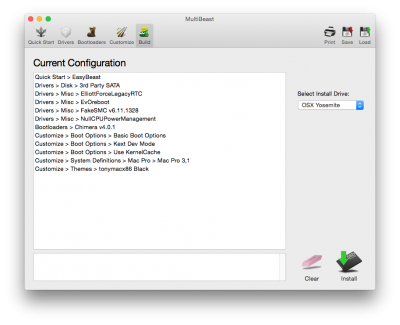



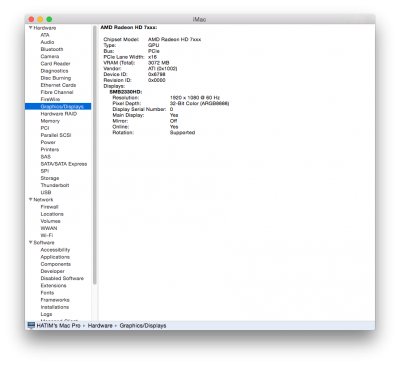


Hardware :
Operating System Mac OS X Yosemite 10.10.1
Motherboard ASRock X79 Extreme 6
Processor Intel Core i7-3930K @ 3.20 GHz
Graphic Card MSI R9 280X Gaming
Memory 24 GB 1333 MHz DDR3
Boot Flag Used :
I used the "npci=0x2000" to reach the OS X Yosemite Installer, then after i successfully installed it, i used the same boot flag to boot into my HDD installation to complete it.
After installing Multibeast's stuff, i have added the boot flag "npci=0x2000" to the "org.chameleon.Boot.plist" directly under Kernel Flags! in my case there was already a Kernel Flags string so i added two new lines that i have marked in Blue&Red!!
Right after the installation of Multibeast's stuff put all the AsRock X79 Kexts in the Desktop and put KextBeast with them too and install all the Kexts Reboot and you are now good to go and all your stuff is fully working no DSDT patching no DSDT at all needed no nothing.
Code:
<?xml version="1.0" encoding="UTF-8"?>
<!DOCTYPE plist PUBLIC "-//Apple//DTD PLIST 1.0//EN" "http://www.apple.com/DTDs/PropertyList-1.0.dtd">
<plist version="1.0">
<dict>
<key>EthernetBuiltIn</key>
<string>Yes</string>
<key>GraphicsEnabler</key>
<string>No</string>
<key>IGPEnabler</key>
<string>Yes</string>
<key>Kernel Flags</key>
<string>kext-dev-mode=1</string>
[COLOR=#0000ff][B] <key>Kernel Flags</key>[/B][/COLOR]
[COLOR=#ff0000][B]<string>npci=0x2000</string>[/B][/COLOR]
<key>Legacy Logo</key>
<string>Yes</string>
<key>Timeout</key>
<string>2</string>
<key>HDEFLayoutID</key>
<string>01000000</string>
<key>UseKernelCache</key>
<string>Yes</string>
<key>HDAEnabler</key>
<string>Yes</string>
</dict>
</plist>After adding the Boot flag to Chameleon Boot file, installing all AsRock X79 Kexts. i restarted my Computer. While my computer was about to boot i have received this error :
Code:
Boot0: GPT
Boot0: test
Boot0: test
Boot0: doneFixing the boot0: GPT error :
Boot to Yosemite using the USB and Download Chameleon Wizard, run it, install "Boot0md" go back and launch Multibeast reinstall the Chimera boot loader another time, and BAAM!!! no boot Error again!!
Enjoy Yosemite
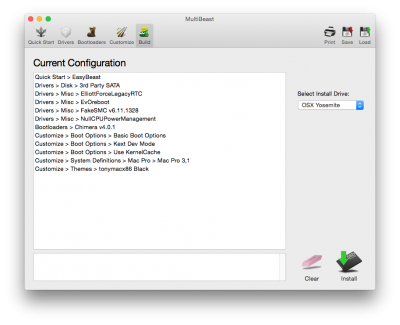



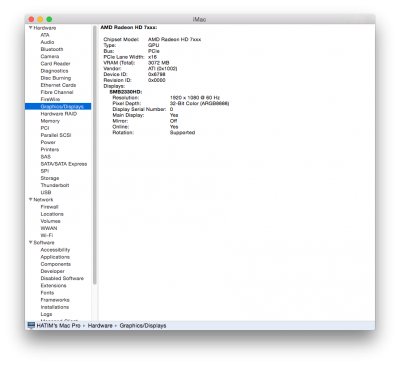


Attachments
Last edited:
