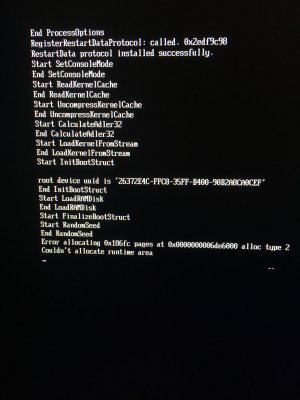- Joined
- Dec 13, 2018
- Messages
- 2
- Motherboard
- GA-Z97X-UD7 TH
- CPU
- i7-4790k
- Graphics
- EVGA 1070 Ti SC
Hello, I have a Customac that has been running Mavericks successfully for the past few years however I just upgraded my video card to an evga 1070 ti and I needed to upgrade to High Sierra for it to work.
I successfully installed a fresh copy of High Sierra using the Multibeast guide and then the nvidia web drivers as well, all with the video card uninstalled. However once I plug the card into the motherboard, even if I am still plugged into the onboard graphics I get the attached "Couldn't allocate runtime area" error. I've tried plugging into the card as well, using nv_disable=1 and nvda_drv=1 flags (separately of course), and disabling SIP with csractiveconfig set to 0x67, all to no avail. Does anyone have any ideas or suggestions on anything else I could try? Any help would be greatly appreciated.
Full specs:
Mobo: Gigabyte GA-Z97X-UD7 TH
Proc: i7-4790k
Video: EVGA GeForce GTX 1070 Ti SC Hybrid
Ram: Crucial Ballistix 16gb DDR3-1600
HDD: Samsung SSD EVO 860
I successfully installed a fresh copy of High Sierra using the Multibeast guide and then the nvidia web drivers as well, all with the video card uninstalled. However once I plug the card into the motherboard, even if I am still plugged into the onboard graphics I get the attached "Couldn't allocate runtime area" error. I've tried plugging into the card as well, using nv_disable=1 and nvda_drv=1 flags (separately of course), and disabling SIP with csractiveconfig set to 0x67, all to no avail. Does anyone have any ideas or suggestions on anything else I could try? Any help would be greatly appreciated.
Full specs:
Mobo: Gigabyte GA-Z97X-UD7 TH
Proc: i7-4790k
Video: EVGA GeForce GTX 1070 Ti SC Hybrid
Ram: Crucial Ballistix 16gb DDR3-1600
HDD: Samsung SSD EVO 860