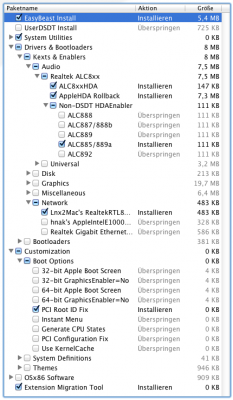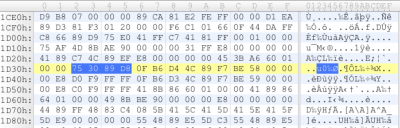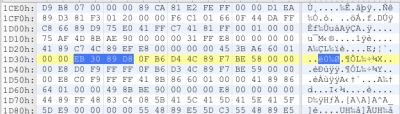- Joined
- Jun 16, 2012
- Messages
- 20
- Motherboard
- Gigabyte B550I Aorus Pro AX
- CPU
- Ryzen 9 5900X
- Graphics
- RX 6800
- Mac
- Mobile Phone
Hi,
really amazing, all working fine, just installed over my Lion installation and after reboot used Multibeast with mit standard settings for GigaByte GA-X48-DQ6 (attached). All working fine, except CMOS-Reset - it's back ... no idea how to fix, but otherwise simply ease to upgrade to Lion. Hope for a CMOS fix soon.
cya
really amazing, all working fine, just installed over my Lion installation and after reboot used Multibeast with mit standard settings for GigaByte GA-X48-DQ6 (attached). All working fine, except CMOS-Reset - it's back ... no idea how to fix, but otherwise simply ease to upgrade to Lion. Hope for a CMOS fix soon.
cya