- Joined
- Feb 18, 2020
- Messages
- 10
- Motherboard
- asus z97 deluxe
- CPU
- i7 4790k
- Graphics
- r9 290x
mainboard Z97-DELUXE ver 1.xx BIOS 3503
intel i7 4790k
HD4600 - disable
32 gb ram
radeon RX 580 8 GB shappire ok
wifi - BMC4352 ok
bt - ok
usb Intel Z97 chipset - ok
ASMedia USB 3.0 controller - ok
lan 1 - Intel® I218V - ok
lan 2 - Intel® I211-AT - ok
ssd samsung 860 evo - OSX
h264 ok hevc ok
profile ram work
configuration boot :
cpu configuration:
inte virtual virtualization tecnology - enable
boot perfomance - Max non turbo perfomance
boot - UEFI for fist
Disable Secure Boot
secure boot - other-os
vd-t - disable
Disable CFG Lock
Smart auto XHCI Hand-off.
Advanced the PCH Storage:
sata mode selection - ahci
aggressive LPM support - disable
smart statu - enable
fastboot Disable
BEFORE YOU BEGIN, CREATE AN EFI BOOT pendriver, TO HAVE AN EFI BOOT RUN ON CATALINA. INSIDE THIS USBDRIVER, YOU PUT YOUR EFI BOOT FOLDER IN THE EFI PARTITION to pendriver and test boot. if everything is ok, proceed
create usb pendriver bootable uefi
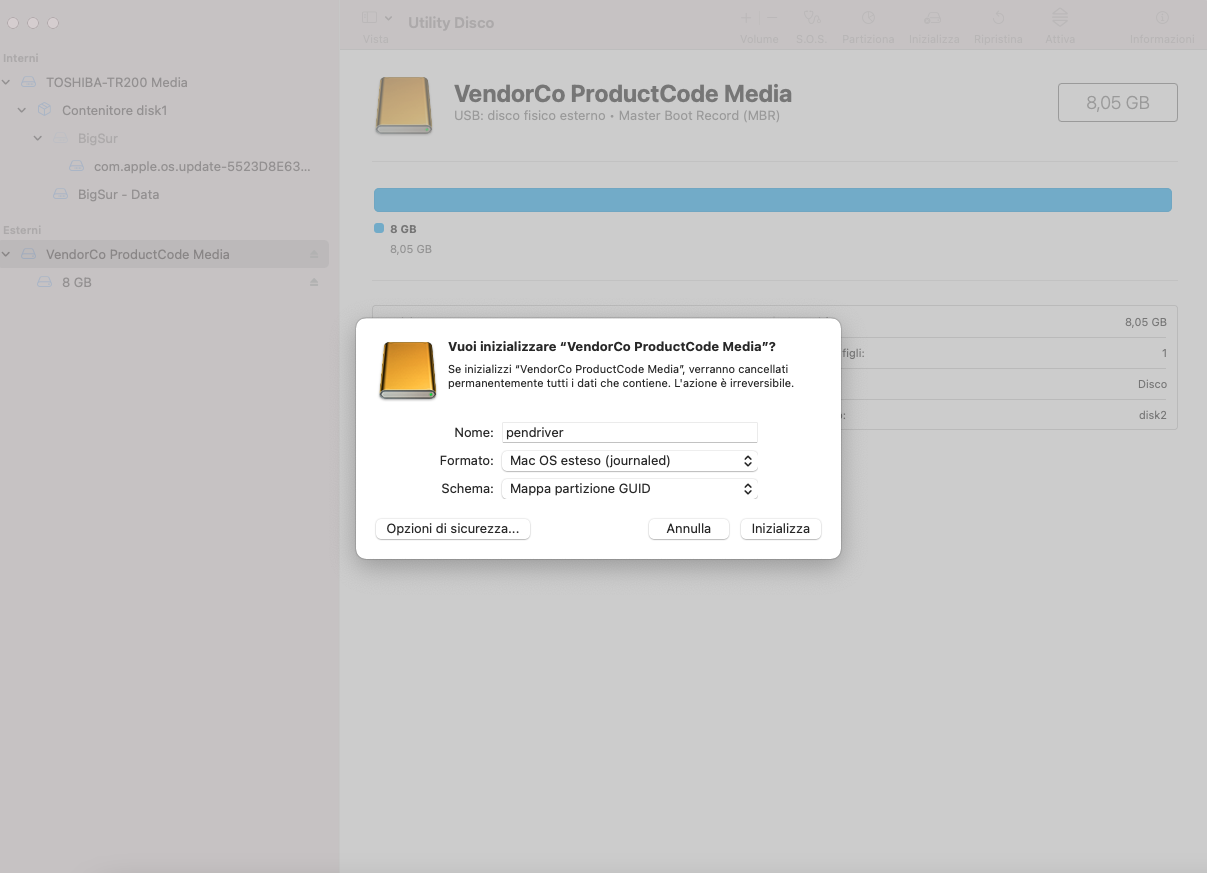
For update Catalina to Big sur, you update the bios of the motherboard z97 deluxe
my mainboard this is : https://www.asus.com/us/Motherboards/Z97DELUXE/specifications/
this is my modified bios update your bios , update your bios with this file, if the motherboard is the same!!!!!
bios 3503 nvram modified : asus z97 deluxe bios .zip
in the file zip there are z97mod.rom + AFUDOS.exe
now create usb freedos bootable and copy file .
for create freedos bootable use windows and rufus or windows in virtual machine or mac

now you have create usb freedos copy file in usb root , restart your pc and press canc to select boot to usb non uefi, now
select you key layout keyboard and write command : afudos z97mod.rom /GAN
not shutdown or reboot pc if the procedure does not end!!!!!!!!!!!!!!
ok now the upadate bios is complete , reboot pc enter bios and configure bios.
start catalina and change efi folder with my configuration and file.
there are 2 efi folder, efi1 for update Catalina 10.15.7 to big Sur
and efi2 for use big sur.
backup your file or create pen drive bootable mac.
start catalina mount efi partition and copy this efi1
now reboot and test efi 1 boot to catalina
before starting catalina again enter to the bios and click save and reset,
the screen flickering may have problems after you change the efi folder,
if you use 3 or 2 displays. solution before start boot,enter in bios and save and reset.
boot catalina with my EFI1
now download update big sur.

install and reboot

now if everything has been done well let the installation go alone and the progress bar should be shared.
select Macos Install or your name ssd install
one coffe and 1 beer with 4 reboot and big sur is installed
after installation, change the efi boot with my configuration EFI2, this to make wifi and hvce and h264 lan and sound work
EFI 2 after installation
remenber to generate plataforminfo smbios imacpro 1.1
to generate plataforminfo SMBIOS use opencore configuration.app
make a backup for safety USE CARBON CLONE OR SUPERDUPER!


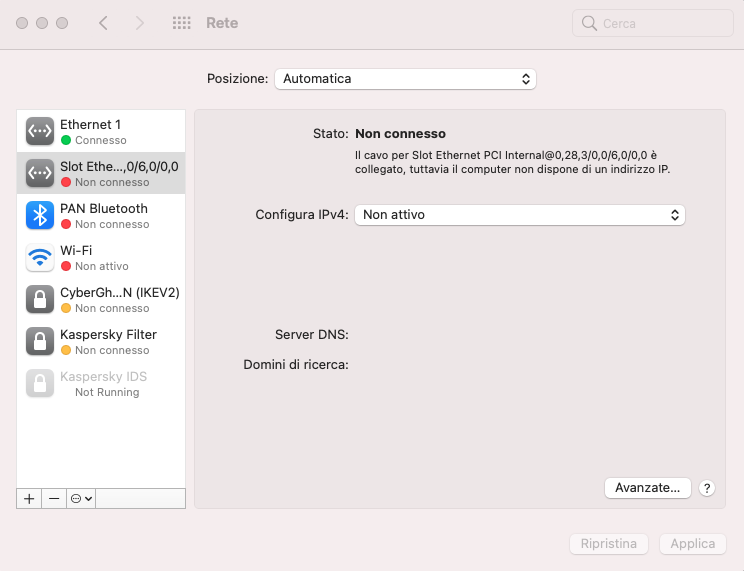
intel i7 4790k
HD4600 - disable
32 gb ram
radeon RX 580 8 GB shappire ok
wifi - BMC4352 ok
bt - ok
usb Intel Z97 chipset - ok
ASMedia USB 3.0 controller - ok
lan 1 - Intel® I218V - ok
lan 2 - Intel® I211-AT - ok
ssd samsung 860 evo - OSX
h264 ok hevc ok
profile ram work
configuration boot :
cpu configuration:
inte virtual virtualization tecnology - enable
boot perfomance - Max non turbo perfomance
boot - UEFI for fist
Disable Secure Boot
secure boot - other-os
vd-t - disable
Disable CFG Lock
Smart auto XHCI Hand-off.
Advanced the PCH Storage:
sata mode selection - ahci
aggressive LPM support - disable
smart statu - enable
fastboot Disable
BEFORE YOU BEGIN, CREATE AN EFI BOOT pendriver, TO HAVE AN EFI BOOT RUN ON CATALINA. INSIDE THIS USBDRIVER, YOU PUT YOUR EFI BOOT FOLDER IN THE EFI PARTITION to pendriver and test boot. if everything is ok, proceed
create usb pendriver bootable uefi
For update Catalina to Big sur, you update the bios of the motherboard z97 deluxe
my mainboard this is : https://www.asus.com/us/Motherboards/Z97DELUXE/specifications/
this is my modified bios update your bios , update your bios with this file, if the motherboard is the same!!!!!
bios 3503 nvram modified : asus z97 deluxe bios .zip
in the file zip there are z97mod.rom + AFUDOS.exe
now create usb freedos bootable and copy file .
for create freedos bootable use windows and rufus or windows in virtual machine or mac
now you have create usb freedos copy file in usb root , restart your pc and press canc to select boot to usb non uefi, now
select you key layout keyboard and write command : afudos z97mod.rom /GAN
not shutdown or reboot pc if the procedure does not end!!!!!!!!!!!!!!
ok now the upadate bios is complete , reboot pc enter bios and configure bios.
start catalina and change efi folder with my configuration and file.
there are 2 efi folder, efi1 for update Catalina 10.15.7 to big Sur
and efi2 for use big sur.
backup your file or create pen drive bootable mac.
start catalina mount efi partition and copy this efi1
now reboot and test efi 1 boot to catalina
before starting catalina again enter to the bios and click save and reset,
the screen flickering may have problems after you change the efi folder,
if you use 3 or 2 displays. solution before start boot,enter in bios and save and reset.
boot catalina with my EFI1
now download update big sur.
install and reboot
now if everything has been done well let the installation go alone and the progress bar should be shared.
select Macos Install or your name ssd install
one coffe and 1 beer with 4 reboot and big sur is installed
after installation, change the efi boot with my configuration EFI2, this to make wifi and hvce and h264 lan and sound work
EFI 2 after installation
remenber to generate plataforminfo smbios imacpro 1.1
to generate plataforminfo SMBIOS use opencore configuration.app
make a backup for safety USE CARBON CLONE OR SUPERDUPER!
Attachments
-
asus z97 deluxe bios.zip5.7 MB · Views: 231
-
EFI 1 OC update to big sur 2.zip3.5 MB · Views: 253
-
EFI 2 after instaltion.zip6.2 MB · Views: 279
-
 macos-big-sur-installer.jpg101.2 KB · Views: 101
macos-big-sur-installer.jpg101.2 KB · Views: 101 -
 Schermata 27-12-2020 14.04.13.png85.5 KB · Views: 86
Schermata 27-12-2020 14.04.13.png85.5 KB · Views: 86 -
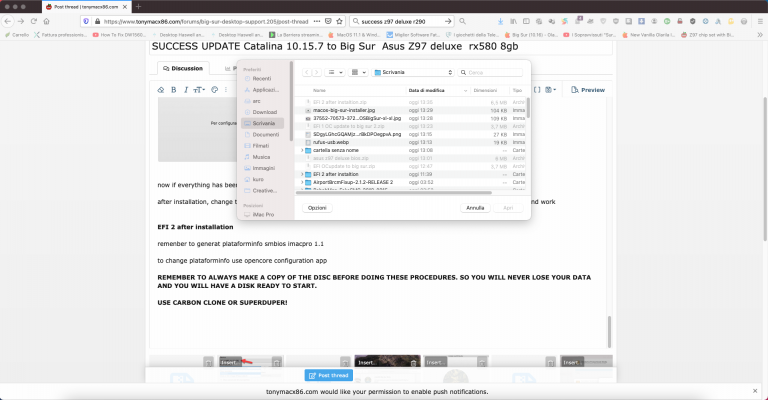 Schermata 27-12-2020 14.05.03.png313.4 KB · Views: 98
Schermata 27-12-2020 14.05.03.png313.4 KB · Views: 98 -
 Schermata 27-12-2020 14.04.13.png85.5 KB · Views: 89
Schermata 27-12-2020 14.04.13.png85.5 KB · Views: 89 -
 Schermata 27-12-2020 14.07.52.png89.6 KB · Views: 95
Schermata 27-12-2020 14.07.52.png89.6 KB · Views: 95 -
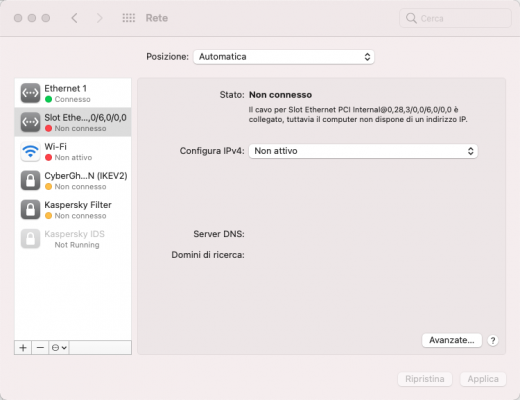 Schermata 27-12-2020 14.05.57.png60.5 KB · Views: 109
Schermata 27-12-2020 14.05.57.png60.5 KB · Views: 109
Last edited:


