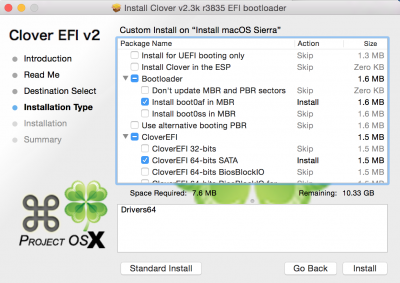- Joined
- Sep 10, 2011
- Messages
- 7
- Motherboard
- 10.12
- CPU
- Nehalem Quad Core 3.2 GHz - X58A-UD3R Rev 2
- Graphics
- Geforce 660
This is my first OSX86 machine that I built as vanilla as possible for Lion in 2011. When I went to Mavericks in 2013 I replaced my AMD card with a Geforce 660 to make things even easier. When I decided to go to Sierra, I decided to start from scratch with a new drive.
At first everything seemed to easy. Downloaded OSX Sierra with my Macbook Air. Installed using Clover Legacy, Realtek drivers, Leagcy, 3rd party SATA and eSATA, NIC controller, USB 3.0. That's it. Worked great. My W7 pro drives boot, everythings happy.
I started adding software and setting everything the way I like it over the next few days. No problems.
Then...
I go to clone my drive as I am now satisfied that I'm good, and I get distracted. I go to shut down my machine, but my eSATA drive is still mounted. I hit shut down. My instinct told me, I should have unmounted that drive first, but oh well. Big surprise now, it won't shut down. Start searching around and I see this is a very common problem.
I tried:
- Disable LAN on wake up in BIOS - still broke
- Fixshutdown in clover - no luck
- FixFirewire (I have a PCI FW400/800 card) - no luck
- Disable eSATA in BIOS - SUCCESS! Shut down works every time now.
This 'fix' I'm sure is not for everyone, but as my back up drives have FW800 and most of my backups are on my NAS, I don't care. Maybe all the people who don't have this problem have never mounted an eSATA drive before.
So that's my story. I don't post very often, but I have been using this site since 2011, and this machine continues to get me by. Sierra is working great. BTW: I never use sleep or iMessage on my desktop, so I have no idea if it works.
I'm curious if anyone has any thoughts as to why eSATA would cause this, or if this even makes any sense. Maybe it was just a coincidence but I doubt it.
Thank you.
At first everything seemed to easy. Downloaded OSX Sierra with my Macbook Air. Installed using Clover Legacy, Realtek drivers, Leagcy, 3rd party SATA and eSATA, NIC controller, USB 3.0. That's it. Worked great. My W7 pro drives boot, everythings happy.
I started adding software and setting everything the way I like it over the next few days. No problems.
Then...
I go to clone my drive as I am now satisfied that I'm good, and I get distracted. I go to shut down my machine, but my eSATA drive is still mounted. I hit shut down. My instinct told me, I should have unmounted that drive first, but oh well. Big surprise now, it won't shut down. Start searching around and I see this is a very common problem.
I tried:
- Disable LAN on wake up in BIOS - still broke
- Fixshutdown in clover - no luck
- FixFirewire (I have a PCI FW400/800 card) - no luck
- Disable eSATA in BIOS - SUCCESS! Shut down works every time now.
This 'fix' I'm sure is not for everyone, but as my back up drives have FW800 and most of my backups are on my NAS, I don't care. Maybe all the people who don't have this problem have never mounted an eSATA drive before.
So that's my story. I don't post very often, but I have been using this site since 2011, and this machine continues to get me by. Sierra is working great. BTW: I never use sleep or iMessage on my desktop, so I have no idea if it works.
I'm curious if anyone has any thoughts as to why eSATA would cause this, or if this even makes any sense. Maybe it was just a coincidence but I doubt it.
Thank you.