- Joined
- Feb 8, 2015
- Messages
- 13
- Motherboard
- P8Z77-V LX
- CPU
- Intel i5 3570k
- Graphics
- Sapphire Radeon 7970 3Ghz Edition
- Mac
- Classic Mac
- Mobile Phone
SPECS:
• MB : ASUS P8Z77-V LX• CPU : Intel Core i5-3570k
• GPU : Sapphire Vapor X HD 7970 GhZ Edition 3Go (AMD)
• RAM : Corsair Vengeance Blue (2x8Gb)
• SSD : Crucial M4 256Go
• HDD : Seagate Barracuda 7200rpm 2Tb
• PSU : F4tal1ty 750W
• GPU : Sapphire Vapor X HD 7970 GhZ Edition 3Go (AMD)
• RAM : Corsair Vengeance Blue (2x8Gb)
• SSD : Crucial M4 256Go
• HDD : Seagate Barracuda 7200rpm 2Tb
• PSU : F4tal1ty 750W
I'm a newbie, I never installed a Hackintosh before. But I still managed to install it.
It's pretty simple...
1. So first of all, I made Unibeast Thumbdrive with Yosemite, without laptop & usb legacy.
2. I downloaded and installed 2501 BIOS and installed via the ASUS desktop App on Windows
3. Rebooted the computer and made the following configurations on the BIOS :
• Pressed F5 (Settings by default)
• Advanced -> SATA Configuration -> SATA Mode Selection: AHCI
• Advanced -> System Agent Configuration -> Graphics Configuration -> Primary Display: iGPU
• Advanced -> System Agent Configuration -> Graphics Configuration -> iGPU Memory: 96M
• Advanced -> USB Configuration -> Intel xHCI Mode: Auto (not smart)
• Advanced -> USB Configuration -> EHCI Hand-off: Enabled
• Advanced -> USB Configuration -> Generic STORAGE DEVICE: CD-ROM
• Boot -> Fast Boot: Disabled
• Boot -> Full Screen Logo: Disabled
• Boot -> Setup Mode: Advanced Mode
• Boot -> Secure Boot -> OS Type: Other OS
• Advanced -> SATA Configuration -> SATA Mode Selection: AHCI
• Advanced -> System Agent Configuration -> Graphics Configuration -> Primary Display: iGPU
• Advanced -> System Agent Configuration -> Graphics Configuration -> iGPU Memory: 96M
• Advanced -> USB Configuration -> Intel xHCI Mode: Auto (not smart)
• Advanced -> USB Configuration -> EHCI Hand-off: Enabled
• Advanced -> USB Configuration -> Generic STORAGE DEVICE: CD-ROM
• Boot -> Fast Boot: Disabled
• Boot -> Full Screen Logo: Disabled
• Boot -> Setup Mode: Advanced Mode
• Boot -> Secure Boot -> OS Type: Other OS
(The first try I did, it didn't work. I had some problems with display. So I removed completely my GPU)
4. Booted on the USB with "PCIRootUID=1 -x"
5. Install it (don't forget to format the disk where you want to install Yosemite)
6. Turned off the computer, put my GPU and booted from SSD with "PCIRootUID=1 GraphicsEnabler=No -x"
7. I ran MultiBeast:
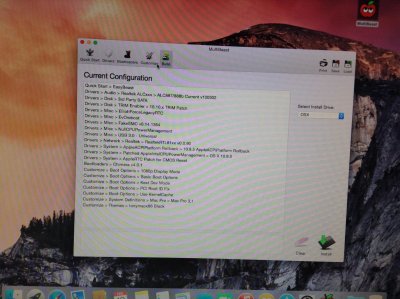
(check FakeSMC-v6.14.1364-Plugins and FakeSMC-v6.14.1364-HWMonitor)
8.
If you've a second HDD I suggest you to install CCCloner and clone your OS
I didn't notice any problem, only one little problem but I think it's normal.
When I launched Intel Power Gadget, I noticed that the CPU is kinda unstable.
The mic works perfectly, btw.



