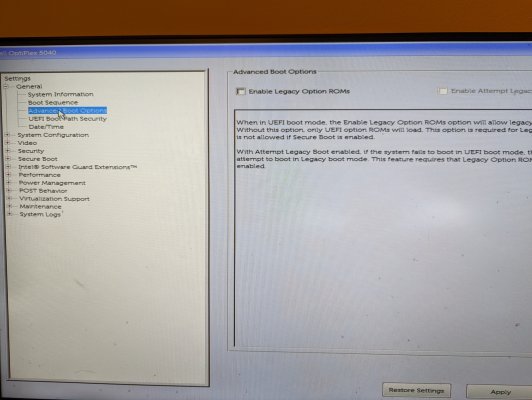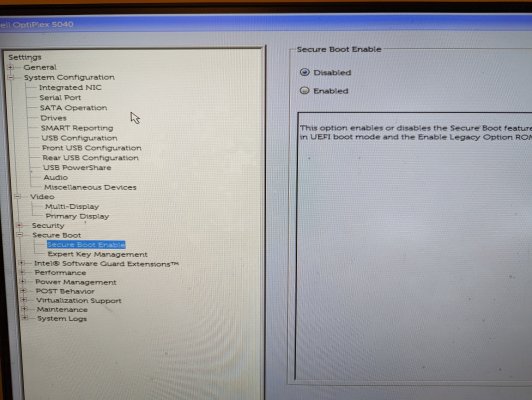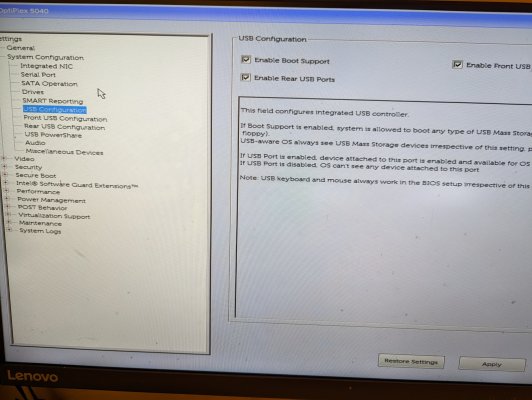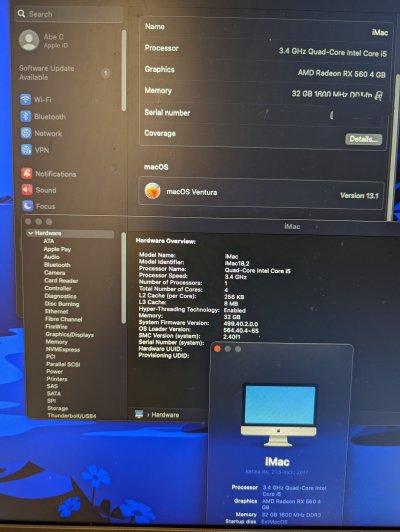- Joined
- Jan 28, 2023
- Messages
- 11
- Motherboard
- Dell Optiplex 5040
- CPU
- i7-6700
- Graphics
- RX 560
I have attached the EFI,
I am not in front of the Dell at the moment.
Make sure to set in Kernel > Quirks:
AppleCPUPMcfglock to False
AppleXcpmcfglock to True
This will get you to the next step in the boot process.
You should be able to boot using my EFI folder after adding the correct PlatformInfo (iMac18,1 or iMac18,2)
I am not in front of the Dell at the moment.
Make sure to set in Kernel > Quirks:
AppleCPUPMcfglock to False
AppleXcpmcfglock to True
This will get you to the next step in the boot process.
You should be able to boot using my EFI folder after adding the correct PlatformInfo (iMac18,1 or iMac18,2)