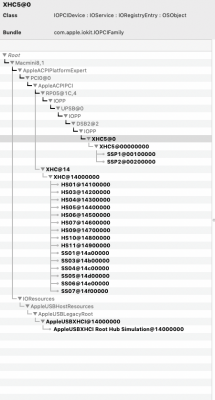Incidentally, and I believe this is a completely separate issue from the ports powering down and up...But, I recently came home to find the power down on my system. I couldn't get it to boot and had some work to get done by EOD. I ended up going to get another power supply and it seems that my Seasonic had tanked in the middle of the night. When I removed it there was something rattling around inside the case. Very strange and unusual. But I got the system powered and running again with the power supply on the outside of the case. Although, after re-routing all the new ATX and PCI cables, I've been having difficulty booting. First there was freezing. Then I got it going again. But in an effort to handle the Bluetooth issue, I powered down the machine and couldn't get it to boot. I removed all the USB drives, and bluetooth devices and got it going again, but only after removing Thunderbolt drive. So, basically, I'm having some stability issues.