- Joined
- Feb 27, 2013
- Messages
- 69
- Motherboard
- GA-Z77X-UD5H
- CPU
- Intel Core i7 3770K
- Graphics
- MSI GeForce GTX 670 Power Edition
- Mac
- Classic Mac
- Mobile Phone
{SUCCESS} Nishant's Build : Core i7-3770K, GA-Z77X-UD5H, 8GB RAM, 128GB SSD, MSI GTX 670 PE
Intel Core i7-3770K Quad-core Processor and Intel Stock Heatsink
http://www.amazon.com/dp/B007SZ0EOW/
http://www.newegg.com/Product/Product.aspx?Item=N82E16819116501
Gigabyte Z77X-UD5H
http://www.amazon.com/Gigabyte-CrossFireX-NVIDIA-Motherboard-GA-Z77X-UD5H/dp/B007R21JK4
http://www.newegg.com/Product/Product.aspx?Item=N82E16813128545
Kingston HyperX Beast 2400MHz DDR3 8GB (2x4GB)
http://www.amazon.com/Kingston-2400MHz-PC3-19200-KHX24C11T3K2-8X/dp/B00A771ZWI/
MSI GeForce GTX 670 Power Edition
http://www.amazon.com/MSI-DisplayPort-PCI-Express-N670-2GD5/dp/B008BGXYAS/
http://www.newegg.com/Product/Product.aspx?Item=N82E16814127685
Corsair Professional Series HX750 Semi-modular 80-plus Gold Certified Power Supply
http://www.amazon.com/Corsair-Professional-Watt-Modular-HX750/dp/B0090I9VZI/
www.newegg.com/Product/Product.aspx?Item=N82E16817139010
Samsung 840 Pro 128GB SATA III SSD
http://www.amazon.com/Samsung-Electronics-2-5-Inch-SATA_6_0_gb-MZ-7PD128BW/dp/B009NB8WR0/
www.newegg.com/Product/Product.aspx?Item=N82E16820147192
Corsair Carbide Series 400R Mid-tower Chassis
http://www.amazon.com/Corsair-Carbide-Black-Computer-CC-9011011-WW/dp/B0055Q7BR4/
http://www.newegg.com/Product/Product.aspx?Item=N82E16811139008
Dell S2240L 21.5" 7ms (GTG) IPS Widescreen LED Backlight LCD Monitor
http://www.amazon.com/Dell-S2240L-Black-Widescreen-Monitor/dp/B00AEU4T08/ref=sr_1_2
http://www.newegg.com/Product/Product.aspx?Item=N82E16824260108
OS X Mountain Lion OS X 10.8.3
https://itunes.apple.com/us/app/os-x-mountain-lion/id537386512?ls=1&mt=12
Already Owned
Logitech G400 Optical Mouse 3600dpi
http://www.amazon.com/Logitech-Optical-Gaming-High-Precision-910-002277/dp/B0055QZ216/
http://www.newegg.com/Product/Product.aspx?Item=N82E16826104816R
CM Storm Quickfire Rapid Mechanical Keyboard (Cherry MX Black Switches) Compact Gaming Keyboard
http://www.amazon.com/CM-Storm-QuickFire-Rapid-Mechanical/dp/B007VDFSG0/
http://www.newegg.com/Product/Product.aspx?Item=N82E16823129007
Sandisk Cruzer Blade 8GB USB Flash Drive
http://www.amazon.com/SanDisk-Cruzer-Blade-Flash-SDCZ50-008G-AFFP/dp/B007KFAG7U/
http://www.newegg.com/Product/Product.aspx?Item=N82E16820171467
Sony SRS-D9 2.1 Multimedia Speaker System
http://www.sony.co.in/product/srs-d9
These I guess are an India-only product so most of you might not be able to find it in the West. They're amazing speakers, which includes a standard audio jack and a function to play via USB. It worked out of the box on the orange audio port at the back.
Comments
I had a really slow notebook which couldn't multi-task at all, to hell with that it couldn't even play YouTube videos smoothly! So I decided I needed something powerful and I had known of Hackintoshes. Finally I decided on doing a dual-boot with Windows 7 and OS X (which I haven't done at the time of writing this). As of now I have successfully installed OS X and it's as stable as ever! I plan on purchasing one 1TB storage drive and a 120GB Samsung 840 (non-Pro) in the future. Windows 7 will go onto the 120GB SSD and the 1TB drive will obviously be for storage.
Processor :
I chose the Core i7-3770K because I will be learning 3D, video editing, graphic design in the future. And I also use my Wacom Tablet a lot to draw using Autodesk Sketchbook. I know most will say it was a stupid decision and the Core i5-3570K would've done the job, but since I had the extra cash I thought to just invest.
Motherboard :
Quite obviously since this is my first build and first Hackintosh ever, I chose the easiest board to get OS X running on. It was a breeze, much easier than I thought!
Graphics Card :
I will be playing some games when I get Windows 7 up and running, so the GTX 670 is not only a brilliant card for a Hackintosh but is also a great card for gaming! The 'Power Edition' GTX 670 is factory overclocked and pretty cheap, it also comes with MSI's Afterburner and such. I only have one doubt, do I still need to use 'GraphicsEnabler=No' while booting?
Chassis :
The 400R is a really easy case to build in, it took me no less than 1.5 hours or so to get all the components in and cable management done. To all beginners, I'd suggest the 400R. The rubber grommets make cable management so darn easy, and the buldged side panels can hide hoards of cables. Its airflow is brilliant and in my experience, it is pretty quiet.
Display :
The Dell S2240L is one of the cheapest IPS-panel monitors I could find (I bought it from a local hardware dealer). And, the cheaper variant with DVI instead of HDMI (S2240M) is brilliant as well! I don't have any ghosting issues, backlight bleeding, dead pixels, nothing! The viewing angles are brilliant, colour reproduction is fantastic and due to it's smaller size the pixel density is also amazing! I'd recommend it to anyone!
My keyboard and mouse work perfectly in OS X even though they aren't supported (the mouse is now supported I believe). All the hardware is functional and running to it's full potential. For now, I have my 2400MHz RAM running on 2133MHz and it's working fine, even OS X detected the correct frequency (which I feared it wouldn't, I'm a noob here ).
).
As for setting up the BIOS, I used this very guide --
http://www.tonymacx86.com/99-quick-guide-configuring-uefi-gigabyte-s-7-series-lga-1155-boards.html
NOTE.
When I was trying to boot into the UniBeast Flash Drive, my thumb drive was plugged onto a USB 3.0 port which cause problems for some reason. It just wouldn't boot (the flash drive uses USB 2.0). Until finally I removed my mouse and keyboard from the USB 2.0 ports on the rear and plugged the thumb drive onto the a USB 2.0 port. Then it magically booted!
My BIOS version is F14, I haven't updated it or meddled around with it. I simply used the settings in the guide.
After that, the installation went just as fine as it does in the tutorial. Check it out here --
http://www.tonymacx86.com/61-unibeast-install-os-x-mountain-lion-any-supported-intel-based-pc.html
I used this guide for the installation fully, except for the MultiBeast settings which I did on my own.
Working :
Not Working :
I guess that's about it, I have yet to test a lot and I will be putting a few updates including SSD benchmarks and such.
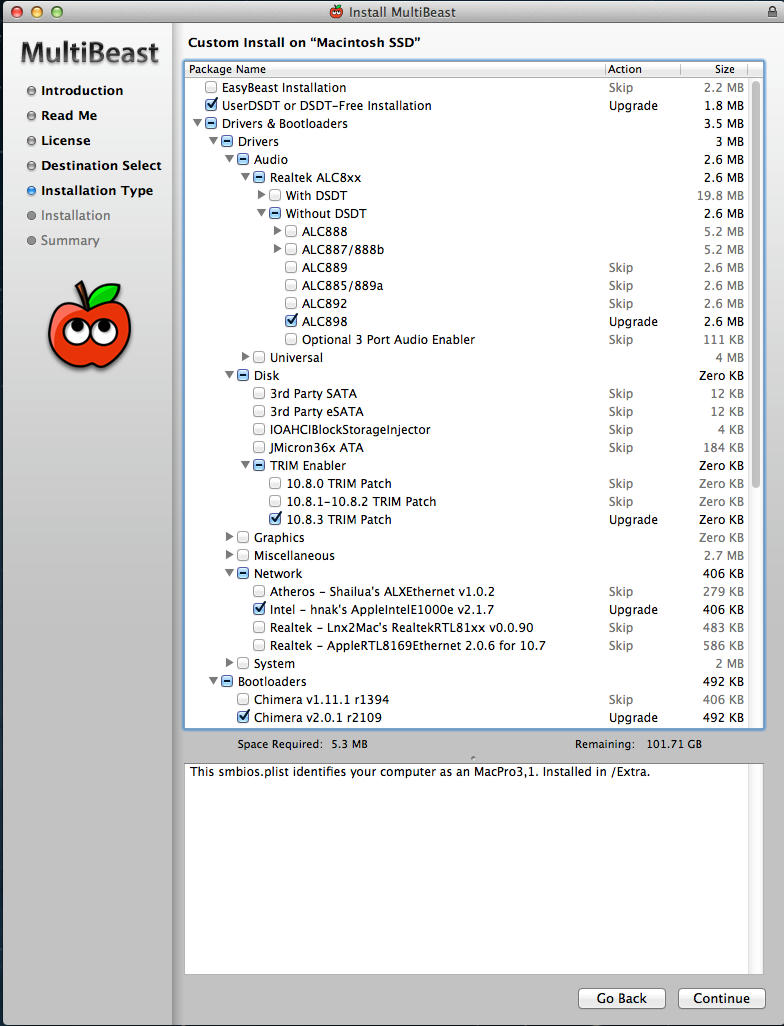
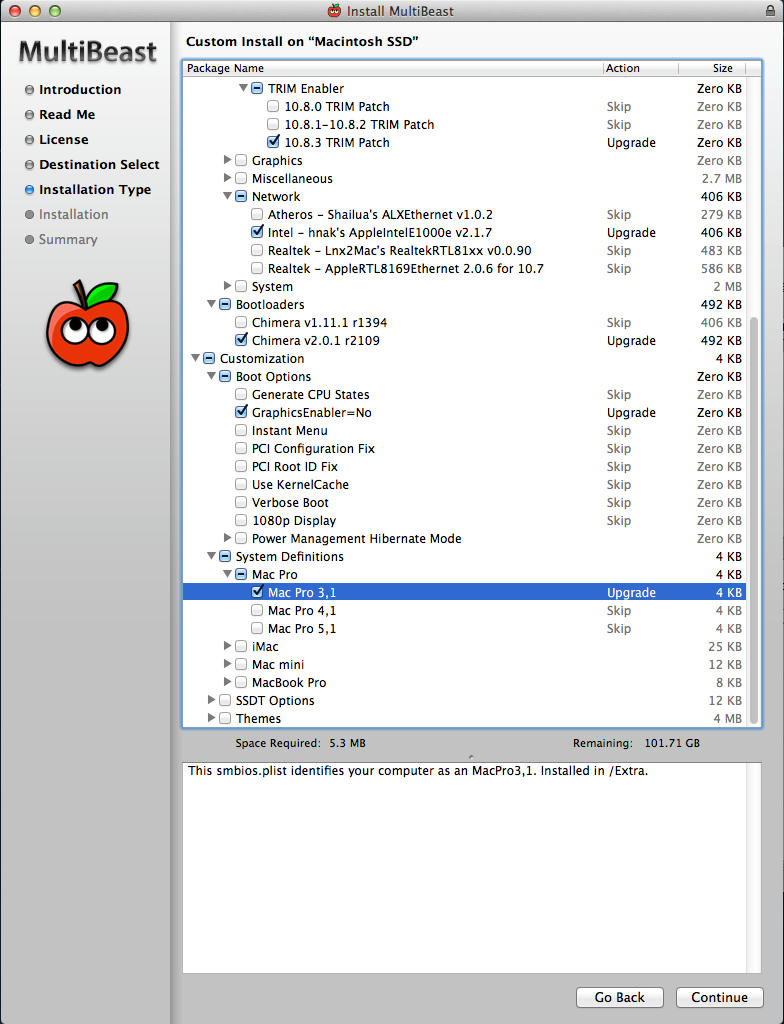
Geekbench Score
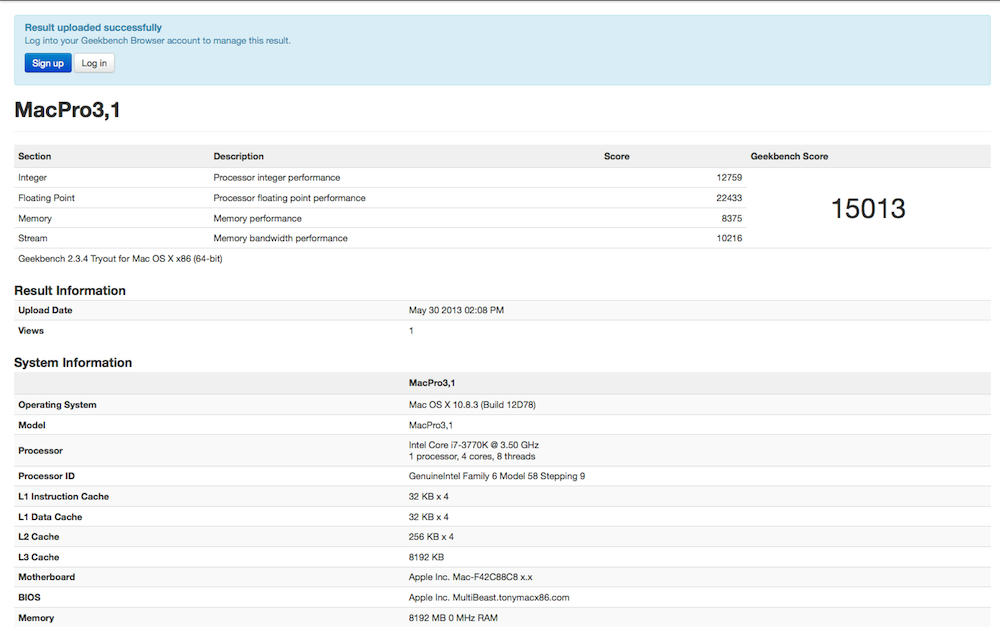
I got this old version from a friend of mine, not sure if buying the latest (2.4.3 I believe) GeekBench will make a difference. But here it is.
Thanks for reading! Criticism/suggestions are welcome!
And finally I'd like to thank the whole community at tonymacx86.com for answering my questions, showing brilliant examples of Hackintoshes, providing the ever-so-awesome software to make the build possible.
EDIT No. 1
Tested rear green audio port, works perfectly.
Rear USB 3.0 works on USB 3.0 devices and peripherals (keyboard and mouse).
Going to test USB 3.0 port with USB 2.0 devices and USB 2.0 with USB 3.0 devices.
EDIT No.2
Tested USB 2.0 with USB 3.0 - working.
Mouse starts to lag after wake from sleep - No more mouse lag
Will add pictures the next update.
EDIT No.3
After sleep, at times USB ports stop functioning and all USB devices are not recognised. A quick reboot fixes it, but this is pretty inconvenient.
EDIT No.4
Turns out the whole rear USB fails after a while from boot and not only after sleep. Hopefully a re-install or motherboard driver update should fix it..
EDIT No.5
Turns out all my previous claims were wrong and my mouse (out of all the things) was causing this freezing. I just plugged on another mouse and it's never frozen since! I just RMA'd the mouse that screwed things up and everything's perfect now!
Nishant's Build: Core i7-3770K - GA-Z77X-UD5H - 8GB RAM - MSI GTX 670 PE

Components 
Intel Core i7-3770K Quad-core Processor and Intel Stock Heatsink
http://www.amazon.com/dp/B007SZ0EOW/
http://www.newegg.com/Product/Product.aspx?Item=N82E16819116501
Gigabyte Z77X-UD5H
http://www.amazon.com/Gigabyte-CrossFireX-NVIDIA-Motherboard-GA-Z77X-UD5H/dp/B007R21JK4
http://www.newegg.com/Product/Product.aspx?Item=N82E16813128545
Kingston HyperX Beast 2400MHz DDR3 8GB (2x4GB)
http://www.amazon.com/Kingston-2400MHz-PC3-19200-KHX24C11T3K2-8X/dp/B00A771ZWI/
MSI GeForce GTX 670 Power Edition
http://www.amazon.com/MSI-DisplayPort-PCI-Express-N670-2GD5/dp/B008BGXYAS/
http://www.newegg.com/Product/Product.aspx?Item=N82E16814127685
Corsair Professional Series HX750 Semi-modular 80-plus Gold Certified Power Supply
http://www.amazon.com/Corsair-Professional-Watt-Modular-HX750/dp/B0090I9VZI/
www.newegg.com/Product/Product.aspx?Item=N82E16817139010
Samsung 840 Pro 128GB SATA III SSD
http://www.amazon.com/Samsung-Electronics-2-5-Inch-SATA_6_0_gb-MZ-7PD128BW/dp/B009NB8WR0/
www.newegg.com/Product/Product.aspx?Item=N82E16820147192
Corsair Carbide Series 400R Mid-tower Chassis
http://www.amazon.com/Corsair-Carbide-Black-Computer-CC-9011011-WW/dp/B0055Q7BR4/
http://www.newegg.com/Product/Product.aspx?Item=N82E16811139008
Dell S2240L 21.5" 7ms (GTG) IPS Widescreen LED Backlight LCD Monitor
http://www.amazon.com/Dell-S2240L-Black-Widescreen-Monitor/dp/B00AEU4T08/ref=sr_1_2
http://www.newegg.com/Product/Product.aspx?Item=N82E16824260108
OS X Mountain Lion OS X 10.8.3
https://itunes.apple.com/us/app/os-x-mountain-lion/id537386512?ls=1&mt=12
Already Owned
Logitech G400 Optical Mouse 3600dpi
http://www.amazon.com/Logitech-Optical-Gaming-High-Precision-910-002277/dp/B0055QZ216/
http://www.newegg.com/Product/Product.aspx?Item=N82E16826104816R
CM Storm Quickfire Rapid Mechanical Keyboard (Cherry MX Black Switches) Compact Gaming Keyboard
http://www.amazon.com/CM-Storm-QuickFire-Rapid-Mechanical/dp/B007VDFSG0/
http://www.newegg.com/Product/Product.aspx?Item=N82E16823129007
Sandisk Cruzer Blade 8GB USB Flash Drive
http://www.amazon.com/SanDisk-Cruzer-Blade-Flash-SDCZ50-008G-AFFP/dp/B007KFAG7U/
http://www.newegg.com/Product/Product.aspx?Item=N82E16820171467
Sony SRS-D9 2.1 Multimedia Speaker System
http://www.sony.co.in/product/srs-d9
These I guess are an India-only product so most of you might not be able to find it in the West. They're amazing speakers, which includes a standard audio jack and a function to play via USB. It worked out of the box on the orange audio port at the back.
Comments
I had a really slow notebook which couldn't multi-task at all, to hell with that it couldn't even play YouTube videos smoothly! So I decided I needed something powerful and I had known of Hackintoshes. Finally I decided on doing a dual-boot with Windows 7 and OS X (which I haven't done at the time of writing this). As of now I have successfully installed OS X and it's as stable as ever! I plan on purchasing one 1TB storage drive and a 120GB Samsung 840 (non-Pro) in the future. Windows 7 will go onto the 120GB SSD and the 1TB drive will obviously be for storage.
Processor :
I chose the Core i7-3770K because I will be learning 3D, video editing, graphic design in the future. And I also use my Wacom Tablet a lot to draw using Autodesk Sketchbook. I know most will say it was a stupid decision and the Core i5-3570K would've done the job, but since I had the extra cash I thought to just invest.
Motherboard :
Quite obviously since this is my first build and first Hackintosh ever, I chose the easiest board to get OS X running on. It was a breeze, much easier than I thought!
Graphics Card :
I will be playing some games when I get Windows 7 up and running, so the GTX 670 is not only a brilliant card for a Hackintosh but is also a great card for gaming! The 'Power Edition' GTX 670 is factory overclocked and pretty cheap, it also comes with MSI's Afterburner and such. I only have one doubt, do I still need to use 'GraphicsEnabler=No' while booting?
Chassis :
The 400R is a really easy case to build in, it took me no less than 1.5 hours or so to get all the components in and cable management done. To all beginners, I'd suggest the 400R. The rubber grommets make cable management so darn easy, and the buldged side panels can hide hoards of cables. Its airflow is brilliant and in my experience, it is pretty quiet.
Display :
The Dell S2240L is one of the cheapest IPS-panel monitors I could find (I bought it from a local hardware dealer). And, the cheaper variant with DVI instead of HDMI (S2240M) is brilliant as well! I don't have any ghosting issues, backlight bleeding, dead pixels, nothing! The viewing angles are brilliant, colour reproduction is fantastic and due to it's smaller size the pixel density is also amazing! I'd recommend it to anyone!
My keyboard and mouse work perfectly in OS X even though they aren't supported (the mouse is now supported I believe). All the hardware is functional and running to it's full potential. For now, I have my 2400MHz RAM running on 2133MHz and it's working fine, even OS X detected the correct frequency (which I feared it wouldn't, I'm a noob here
As for setting up the BIOS, I used this very guide --
http://www.tonymacx86.com/99-quick-guide-configuring-uefi-gigabyte-s-7-series-lga-1155-boards.html
NOTE.
When I was trying to boot into the UniBeast Flash Drive, my thumb drive was plugged onto a USB 3.0 port which cause problems for some reason. It just wouldn't boot (the flash drive uses USB 2.0). Until finally I removed my mouse and keyboard from the USB 2.0 ports on the rear and plugged the thumb drive onto the a USB 2.0 port. Then it magically booted!
My BIOS version is F14, I haven't updated it or meddled around with it. I simply used the settings in the guide.
After that, the installation went just as fine as it does in the tutorial. Check it out here --
http://www.tonymacx86.com/61-unibeast-install-os-x-mountain-lion-any-supported-intel-based-pc.html
I used this guide for the installation fully, except for the MultiBeast settings which I did on my own.
Working :
- Audio - front port tested, no other ports or mics tested.
- Sleep - wakes up on mouse movement and pressing of keys.
- USB 3.0 - Front ports work fine, peripherals are plugged onto rear USB 3.0 ports and work fine.
- Graphics - 1080p is smooth as hell, games like CoD4 and Black Ops by Aspyr are running at full settings and 60fps+.
- RAM frequency - It runs at 2133MHz, am still to try 2400MHz.
- Network - I used the 'Intel - hnak's AppleIntelE100e v2.1.7' kext in MultiBeast and ethernet worked right off the bat.
Not Working :
- Some USB 3.0 - I don't trust any of my USB devices with some ports, the rear USB 2.0 works perfectly and so do the two USB 3.0 ports in the front. I plug my keyboard and mouse onto two rear USB 3.0 ports (seem to work) to keep the functional USB 2.0 ports free.
I guess that's about it, I have yet to test a lot and I will be putting a few updates including SSD benchmarks and such.
MultiBeast 5.3.1 Configuration for Mountain Lion on a GA-Z77X-UD5H
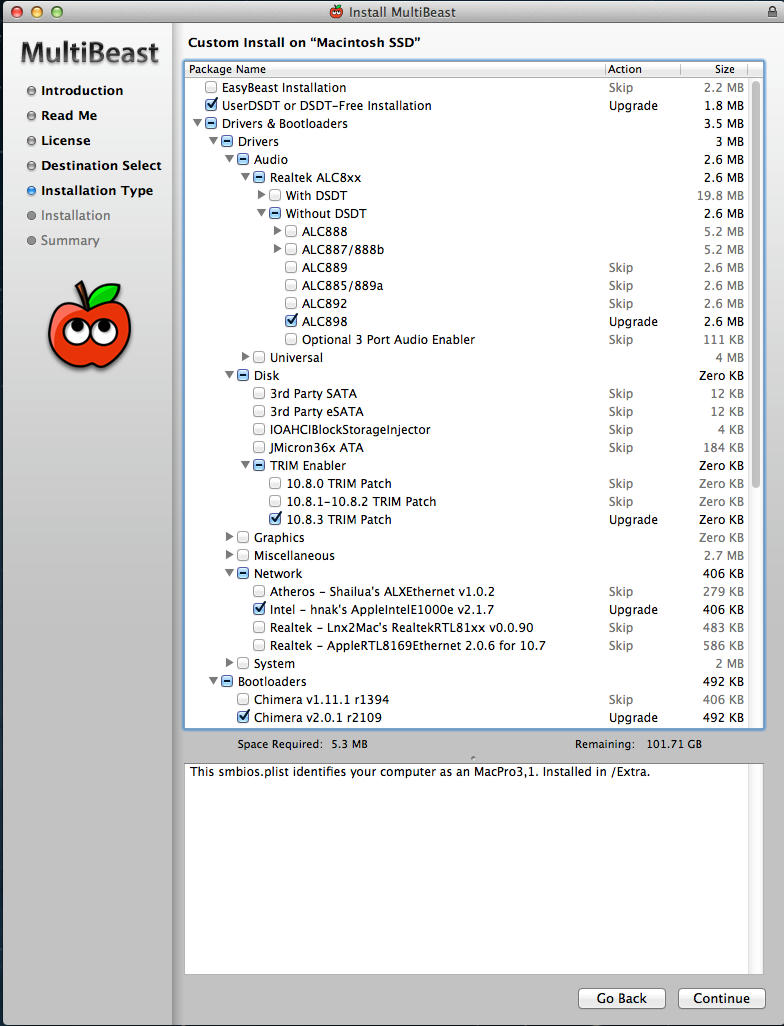
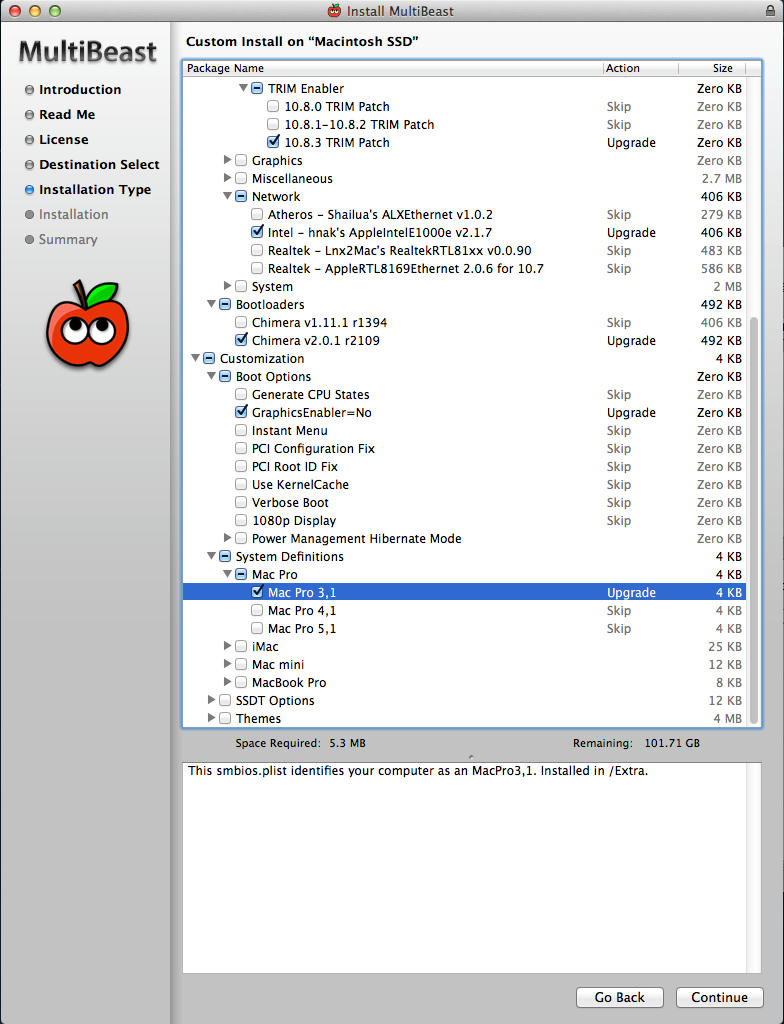
Geekbench Score
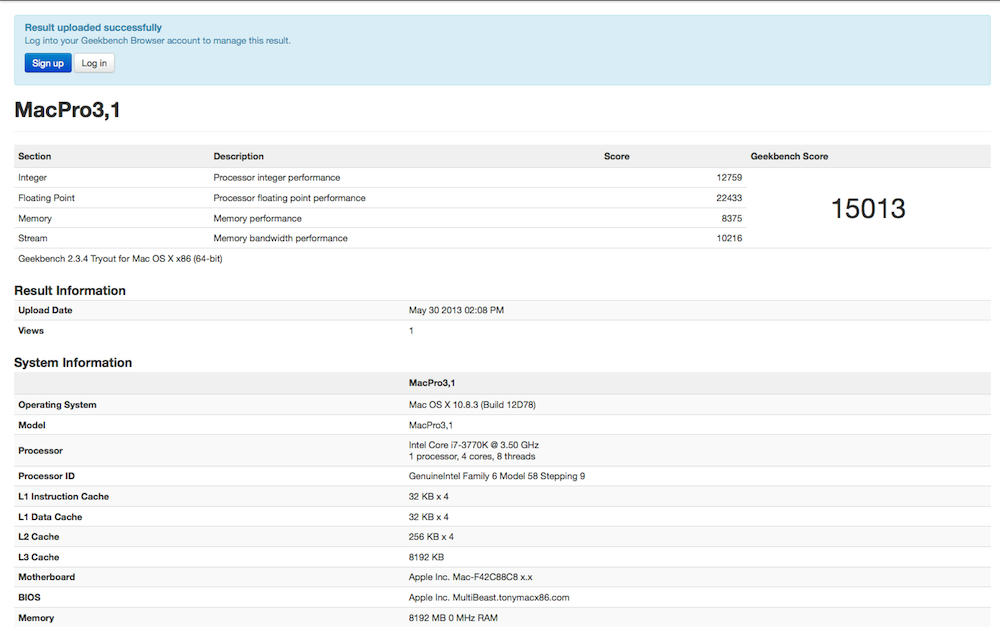
I got this old version from a friend of mine, not sure if buying the latest (2.4.3 I believe) GeekBench will make a difference. But here it is.
About This Mac (Modded)


Thanks for reading! Criticism/suggestions are welcome!
And finally I'd like to thank the whole community at tonymacx86.com for answering my questions, showing brilliant examples of Hackintoshes, providing the ever-so-awesome software to make the build possible.
EDIT No. 1
Tested rear green audio port, works perfectly.
Rear USB 3.0 works on USB 3.0 devices and peripherals (keyboard and mouse).
Going to test USB 3.0 port with USB 2.0 devices and USB 2.0 with USB 3.0 devices.
EDIT No.2
Tested USB 2.0 with USB 3.0 - working.
Mouse starts to lag after wake from sleep - No more mouse lag
Will add pictures the next update.
EDIT No.3
After sleep, at times USB ports stop functioning and all USB devices are not recognised. A quick reboot fixes it, but this is pretty inconvenient.
EDIT No.4
Turns out the whole rear USB fails after a while from boot and not only after sleep. Hopefully a re-install or motherboard driver update should fix it..
EDIT No.5
Turns out all my previous claims were wrong and my mouse (out of all the things) was causing this freezing. I just plugged on another mouse and it's never frozen since! I just RMA'd the mouse that screwed things up and everything's perfect now!
Last edited by a moderator:

