- Joined
- Jul 25, 2012
- Messages
- 6,663
- Motherboard
- Gigabyte GA-Z77X-UP5 TH
- CPU
- i7-3770K
- Graphics
- HD 4000+GT 710
- Mac
- Mobile Phone
As already posted to My Successful Mojave Installations, this is another PC with Gigabyte Motherboard - GA-H77-DS3H with an Intel CPU i5-3550 with HD Graphics 2500 I had previously installed Mojave Beta and later Mojave Gold now installing Mojave 14.1 as a clean install with Nvidia GeForce GT 710 as the Graphics.
For this installation, I used an SSD Transcend 480 GB as the target.
I had disconnected all my Hard disks running Mojave, Windows 10 and Ubuntu from the System ( just the SATA Power were disconnected from those disks) leaving only the Transcend 480 GB until I connected the UEFI macOS Mojave 14. Installer later.
sudo /Applications/Install\ macOS\ Mojave.app/Contents/Resources/createinstallmedia --volume /Volumes/UNTITLED && echo Mojave Drive Created
I am not uploading CBM screen and Verbose boot images to avoid unnecessary disk space use in the Forum Server.
Edited to add Screen shots of EFI Options for the above build at the request of a reader:
For this installation, I used an SSD Transcend 480 GB as the target.
I had disconnected all my Hard disks running Mojave, Windows 10 and Ubuntu from the System ( just the SATA Power were disconnected from those disks) leaving only the Transcend 480 GB until I connected the UEFI macOS Mojave 14. Installer later.
- I created the UEFI Mojave 14.1 Installer on ULAIKA USB Flash Drive 16GB USB 2.0 Memory Stick LED Waterproof Thumb Drive
- I partitioned and Formatted the USB Flash disk using Disk Utility of my Hackintosh in GUID+HFSJ+ and created a disk named "Untitled"
- I verified the Checksum of the Downloaded Mojave 10.14.1 Installer saved in Applications Folder using the Terminal command :
- Checked the alphanumeric string output with published values and confirmed authentic download.
- To copy the Installer to the Formatted USB flash disk, I ran the CreateInstall Media command: on Terminal to install Downloaded Mojave 14.1:
sudo /Applications/Install\ macOS\ Mojave.app/Contents/Resources/createinstallmedia --volume /Volumes/UNTITLED && echo Mojave Drive Created
- After successful Installation of Mojave 14.1 on the Flash disk , I installed CLOVER EFI from RehabMan's bucket https://bitbucket.org/RehabMan/clover/downloads/
- Mounted the EFI Partition of USB Installer using Clover Configurator Global Clover Configurator (Global Edition)
- Edited CLOVER/drivers64UEFI, kexts/Other and config.plist
- Booted the UEFI Mojave USB Installer and from F12 Boot Menu chose the UEFI USB Installer.
- At Clover Boot Manager (CBM) screen, checked all Options to make sure the config.plist had been properly made.
- Took images of Verbose boot screen , making sure I see all the important 'land marks' for a successful boot to macOS Utilities Screen
- In Disk Utility> View on Menubar clicked and [√] Show All Devices
- Using Erase created a disk named Untitled in "GUID" Partition Map and APFS Format
- Existed DU and launched Install macOS
- First reboot at 2 minutes remaining of 7-10 minutes initially projected
- I pressed F-12 and chose the UEFI USB Installer to enter CBM screen and then switched to Install Mojave System SSD to boot from CBM
- Several reboots occurred; every time F12>UEFI USB to enter CBM and exit CBM with SSD
- When Installation was successfully completed on the Mojave 14.1 SSD and System was setup and Desktop reached, and keyboard was setup , Time and Date was set to the Time zone.
- Finder>Preferences were set
- Important apps were pinned to DOCK -Terminal Disk utility, etc etc,
- Launched Terminal and ran sudo spctl --assess --master-disable command
- With the above command, System Preferences> Security & Privacy would enable Download Apps from Anywhere; this is necessary to install CLOVER and kexts install on the SSD.
- CCG was launched (I Had copied CCG to Mojave USB Installer's free space along with needed kexts and a few other Software)
- EFI partition of Mojave 14.1 UEFI USB Installer was mounted and its EFI Folder was copied.
- EFI Partition of Mojave 14.1 SSD was mounted and its EFI folder was DELETED.
- The Copied EFI from Mojave UEFI USB Installer was pasted on to empty EFI Partition of Mojave SSD.
- Checked Mojave SSD's
- EFI >CLOVER
- drivers 64 UEFI,
- kexts/Other,
- config.plist opened with CCG and all Menu's checked to make sure everything is OK to boot.
- Rebooted still with UEFI USB Installer as First Boot device.
- Once back on Login>Desktop> checked About This Mac>Overview and System Reports>Hardware to make sure everything is OK
- Checked System Preferences, Sound, Network, Sharing etc and setup all of them.
- Once everything was working OK, USB installer was EJECTED
I am not uploading CBM screen and Verbose boot images to avoid unnecessary disk space use in the Forum Server.
Edited to add Screen shots of EFI Options for the above build at the request of a reader:
Attachments
-
 1.XMP Profile1.png179.1 KB · Views: 1,357
1.XMP Profile1.png179.1 KB · Views: 1,357 -
 2.System, Model_BIOS_Date and Time.png162.8 KB · Views: 1,216
2.System, Model_BIOS_Date and Time.png162.8 KB · Views: 1,216 -
 3.SATA Ports and disks.png198.1 KB · Views: 1,306
3.SATA Ports and disks.png198.1 KB · Views: 1,306 -
 4.Boot Option Priorities_UEFI USB Installer FD #1.png236.7 KB · Views: 1,160
4.Boot Option Priorities_UEFI USB Installer FD #1.png236.7 KB · Views: 1,160 -
 5.BIOS Featrures .png202.1 KB · Views: 1,081
5.BIOS Featrures .png202.1 KB · Views: 1,081 -
 6.Peripherals_USB_VIDEO Controllers.png207.4 KB · Views: 1,083
6.Peripherals_USB_VIDEO Controllers.png207.4 KB · Views: 1,083 -
 7.Mojave UEFI USB Installer FD Auto.png222.3 KB · Views: 1,227
7.Mojave UEFI USB Installer FD Auto.png222.3 KB · Views: 1,227 -
 8.Super IO Chip_Serial Port A_Disabled.png167.9 KB · Views: 958
8.Super IO Chip_Serial Port A_Disabled.png167.9 KB · Views: 958 -
 9.ISCT config _Disabled.png161.5 KB · Views: 936
9.ISCT config _Disabled.png161.5 KB · Views: 936 -
 10.:Serail Port A Disabled .png178.4 KB · Views: 1,184
10.:Serail Port A Disabled .png178.4 KB · Views: 1,184 -
 11.UEFI UJSB Installer First Boot .png209.2 KB · Views: 1,148
11.UEFI UJSB Installer First Boot .png209.2 KB · Views: 1,148 -
 1.Desktop.png2.7 MB · Views: 1,347
1.Desktop.png2.7 MB · Views: 1,347 -
 2.Keyboard setup .png79.5 KB · Views: 1,003
2.Keyboard setup .png79.5 KB · Views: 1,003 -
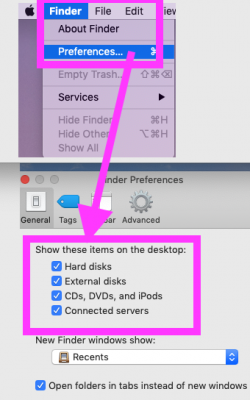 3.Finder Preferences.png128.4 KB · Views: 964
3.Finder Preferences.png128.4 KB · Views: 964 -
 4.spctl command _Security .png105.4 KB · Views: 843
4.spctl command _Security .png105.4 KB · Views: 843 -
 5.Sound Input Mic Testing .png47.7 KB · Views: 818
5.Sound Input Mic Testing .png47.7 KB · Views: 818 -
 6.Homenet work and Sharing.png70.9 KB · Views: 741
6.Homenet work and Sharing.png70.9 KB · Views: 741 -
 1.AboutThisMac_Overview.png204.8 KB · Views: 879
1.AboutThisMac_Overview.png204.8 KB · Views: 879 -
 2.System Report Hardware Overview.png70.9 KB · Views: 982
2.System Report Hardware Overview.png70.9 KB · Views: 982 -
 3..System Report _Audio.png132.9 KB · Views: 886
3..System Report _Audio.png132.9 KB · Views: 886 -
 4..System Report -Camera.png59.5 KB · Views: 822
4..System Report -Camera.png59.5 KB · Views: 822 -
 6.System Report-Graphics and Displays.png67.2 KB · Views: 747
6.System Report-Graphics and Displays.png67.2 KB · Views: 747 -
 5,.System Report _Ethernet cards.png46.3 KB · Views: 757
5,.System Report _Ethernet cards.png46.3 KB · Views: 757 -
 8.System report_WiFi.png125.7 KB · Views: 755
8.System report_WiFi.png125.7 KB · Views: 755 -
 1.EFI:EFI & Microsoft..png41.1 KB · Views: 876
1.EFI:EFI & Microsoft..png41.1 KB · Views: 876 -
 2.:EFI:CLOVER:Boot .png13.7 KB · Views: 927
2.:EFI:CLOVER:Boot .png13.7 KB · Views: 927 -
 3.:EFI:CLOVER:drivers64UEFI.png70.7 KB · Views: 876
3.:EFI:CLOVER:drivers64UEFI.png70.7 KB · Views: 876 -
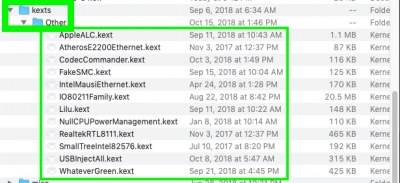 4.:EFI:CLOVER:kexts:Other.png76.7 KB · Views: 916
4.:EFI:CLOVER:kexts:Other.png76.7 KB · Views: 916 -
 5.ACPI-1.png362.2 KB · Views: 900
5.ACPI-1.png362.2 KB · Views: 900 -
 6.ACPI-2.png364.5 KB · Views: 921
6.ACPI-2.png364.5 KB · Views: 921 -
 7.Boot.png271.5 KB · Views: 932
7.Boot.png271.5 KB · Views: 932 -
 8.Devices.png285.5 KB · Views: 794
8.Devices.png285.5 KB · Views: 794 -
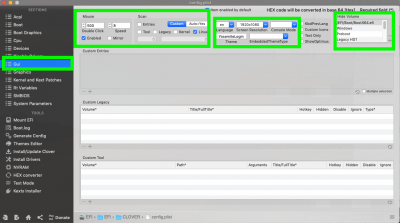 9.Gui.png272.1 KB · Views: 772
9.Gui.png272.1 KB · Views: 772 -
 10.Graphics.png274.7 KB · Views: 847
10.Graphics.png274.7 KB · Views: 847 -
 11.Kernel and Kext Patches.png256.7 KB · Views: 882
11.Kernel and Kext Patches.png256.7 KB · Views: 882 -
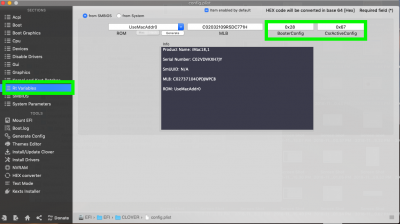 12.Rt Varaiables.png276.4 KB · Views: 788
12.Rt Varaiables.png276.4 KB · Views: 788 -
 13.SMBIOS.png295.8 KB · Views: 917
13.SMBIOS.png295.8 KB · Views: 917 -
 14.System Parameters.png270.2 KB · Views: 788
14.System Parameters.png270.2 KB · Views: 788 -
 15.Themes Editor .png286.2 KB · Views: 852
15.Themes Editor .png286.2 KB · Views: 852
Last edited:
