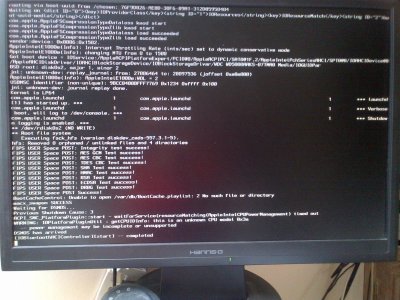You are using an out of date browser. It may not display this or other websites correctly.
You should upgrade or use an alternative browser.
You should upgrade or use an alternative browser.
[SUCCESS] ML 10.8.3 on GA-Q77M-D2H / i3-3225 (Intel HD 4000)
- Thread starter surinameclubcard
- Start date
-
- Tags
- ga-q77m-d2h
- Status
- Not open for further replies.
- Joined
- Apr 12, 2013
- Messages
- 13
- Motherboard
- Asus Z-PLUS
- CPU
- Intel i3
- Graphics
- AMD 5970
- Mac
- Mobile Phone
Ok.
Runing with -v seaid to me that the system cannot find the start point.
I'm a little bit confused about PCIRootID=0.
There's not such an option in Multibeast.
How can I do this, I think this is not a boot option.
Sorry to bother you and thanks again.
In fact, the option "PCIRootUID=0" *IS* a boot option. You'll have to enter it as exactly the same spot as where you entered "-v". Also, in Multibeast, the option can be found in the "Customization"-section. BUT DO NOT USE IT
My suggestion would be to first remove the SSD completely, install ML on the HDU and make that work. When you're completely happy about it, add the SDD and install Windows as you like. Maybe even also remove the discrete card. Start with a minimized system. YMMV.
SC
- Joined
- Mar 18, 2013
- Messages
- 19
- Motherboard
- Yosemite 10.10.2
- CPU
- Core I5
- Graphics
- Onboard graphics
- Mac
- Classic Mac
- Mobile Phone
...returning from hell..
Opened the case, switched the sata.
Reinstalled.
Everything ok.
Removed usb.
Rebooted.
Sbrang.
No way to boot from HD.
The options in Multibeast wreak it all.
Now, I do not have an hdmi monitor and if i plug the vga connector to vga output of the mobo I have no signal (digging now in bios to see if is possible to use that output as default).
I did not find a DVI-D to Vga adapter, well nothing that did'nt depend from bios settings.
I have to boot from discrete card.
So I'm stuck at this.
Basic install from unibeast usb.
Mutibeast for the minimal audio settings.
Boot from usb
Point to hdd.
OsX up and running.
Really the installation is the simplest thing to do, the problem is Multibeast, and the Bios settings.
Now I stop, I need a rest.
A question.
How can i get a snapshot of the output that appears booting in verbose mode?
Are there any boot command to cat the output to a file?
Well I'll try to pause the screen and take a photo.
I'm becoming crazy.
Thnx for your patience.
remote
Opened the case, switched the sata.
Reinstalled.
Everything ok.
Removed usb.
Rebooted.
Sbrang.
No way to boot from HD.
The options in Multibeast wreak it all.
Now, I do not have an hdmi monitor and if i plug the vga connector to vga output of the mobo I have no signal (digging now in bios to see if is possible to use that output as default).
I did not find a DVI-D to Vga adapter, well nothing that did'nt depend from bios settings.
I have to boot from discrete card.
So I'm stuck at this.
Basic install from unibeast usb.
Mutibeast for the minimal audio settings.
Boot from usb
Point to hdd.
OsX up and running.
Really the installation is the simplest thing to do, the problem is Multibeast, and the Bios settings.
Now I stop, I need a rest.
A question.
How can i get a snapshot of the output that appears booting in verbose mode?
Are there any boot command to cat the output to a file?
Well I'll try to pause the screen and take a photo.
I'm becoming crazy.
Thnx for your patience.
remote
- Joined
- Mar 18, 2013
- Messages
- 19
- Motherboard
- Yosemite 10.10.2
- CPU
- Core I5
- Graphics
- Onboard graphics
- Mac
- Classic Mac
- Mobile Phone
SOLVED! 
I think we have different HD.
The problem wasn't the PCIRootUID.
It was a little bit subtile.
I solved the boot from hd following the FIRST method in this guide.
http://www.tonymacx86.com/25-boot0-error-official-guide.html
No problems involved using a stripped down pc configuration.
Only switching the sata port from ssd to hd with hd in first sata6
I'm writing right now from my NAAAA (Not an Apple at all)
Thanks for all Guys.
I'll prepare a topic about my configuration including the backup of my bios settings.
Now back to bios.
It's time to boot Seven again.

I think we have different HD.
The problem wasn't the PCIRootUID.
It was a little bit subtile.
I solved the boot from hd following the FIRST method in this guide.
http://www.tonymacx86.com/25-boot0-error-official-guide.html
No problems involved using a stripped down pc configuration.
Only switching the sata port from ssd to hd with hd in first sata6
I'm writing right now from my NAAAA (Not an Apple at all)
Thanks for all Guys.
I'll prepare a topic about my configuration including the backup of my bios settings.
Now back to bios.
It's time to boot Seven again.
- Joined
- Dec 3, 2012
- Messages
- 7
- Motherboard
- MacBook Late 2009
- CPU
- Core2Duo
- Graphics
- Nvidia Geforce 9400M 256MB
- Mac
- Classic Mac
- Mobile Phone
Can any of you try whether audio over hdmi works?
i plan to build a machine with this mainboard and put it behind my TV and attach it via HDMI.
Thanks in advance,
deadpixel
i plan to build a machine with this mainboard and put it behind my TV and attach it via HDMI.
Thanks in advance,
deadpixel
- Joined
- Mar 18, 2013
- Messages
- 19
- Motherboard
- Yosemite 10.10.2
- CPU
- Core I5
- Graphics
- Onboard graphics
- Mac
- Classic Mac
- Mobile Phone
Can any of you try whether audio over hdmi works?
i plan to build a machine with this mainboard and put it behind my TV and attach it via HDMI.
Thanks in advance,
deadpixel
No, it does not work.
But I take the HDMI from a GT 640 2g.
Other.
What about USB3 in rear panel?
Did they work?
I'm not so sure they work as aspected.
As I'm not sure that GT 640 works as aspected too.
I've to say that I'm on a vga monitor and no more money for a new one.
3 weeks of working and I'm still not at 100%.
And I can only have access to that machine only during the week end.
So time passes....
- Joined
- Dec 3, 2012
- Messages
- 7
- Motherboard
- MacBook Late 2009
- CPU
- Core2Duo
- Graphics
- Nvidia Geforce 9400M 256MB
- Mac
- Classic Mac
- Mobile Phone
No, it does not work.
But I take the HDMI from a GT 640 2g.
Other.
What about USB3 in rear panel?
Did they work?
I'm not so sure they work as aspected.
As I'm not sure that GT 640 works as aspected too.
I've to say that I'm on a vga monitor and no more money for a new one.
3 weeks of working and I'm still not at 100%.
And I can only have access to that machine only during the week end.
So time passes....
Can you please try the HDMI from the Board? i would really love to know it
I might buy a gt 640 2g (zotac or some similar) too, depends on whether i see the need for it when using the hack mini/pro.
I plan to buy that board with an i7 3.5ghz (3rd. gen), 32GB ram and a 240GB sandisk ssd (video crunching).
Would then place it behind my TV, so i don't have to actually see it
thanks in advance,
deadpixel89
- Joined
- Nov 3, 2011
- Messages
- 5
- Mac
- Classic Mac
- Mobile Phone
Hope you can help
i have now spent more than 10 hours to make this work....
config is
Q77M-D2H
3Go RAM
500Go HDD
Core I3 proc
Monitor is on DVI Cable and Connector
build a Unibeast key as described here http://www.tonymacx86.com/downloads.php?do=file&id=162
config BIOS as described here http://www.tonymacx86.com/99-quick-guide-configuring-uefi-gigabyte-s-7-series-lga-1155-boards.html
install went fine, no hiccups
after install when trying to boot
i get stuck at IOBluetoothHVIControler see screenshot below
i have tried all the different boot options (-v -x PCIRoot... GraphicEnab.... ) on the forum, no changes
My USB stick is indeed on a USB2 port
any hints ???
i have now spent more than 10 hours to make this work....
config is
Q77M-D2H
3Go RAM
500Go HDD
Core I3 proc
Monitor is on DVI Cable and Connector
build a Unibeast key as described here http://www.tonymacx86.com/downloads.php?do=file&id=162
config BIOS as described here http://www.tonymacx86.com/99-quick-guide-configuring-uefi-gigabyte-s-7-series-lga-1155-boards.html
install went fine, no hiccups
after install when trying to boot
i get stuck at IOBluetoothHVIControler see screenshot below
i have tried all the different boot options (-v -x PCIRoot... GraphicEnab.... ) on the forum, no changes
My USB stick is indeed on a USB2 port
any hints ???
Attachments
- Joined
- Dec 3, 2012
- Messages
- 7
- Motherboard
- MacBook Late 2009
- CPU
- Core2Duo
- Graphics
- Nvidia Geforce 9400M 256MB
- Mac
- Classic Mac
- Mobile Phone
i just chose alc 887 current with dsdt (which i made with MaciASL and patched it with toledas HDMI patch for HDMI Audio) and FINALLY i can tell everyone: YES IT F*CKING WOOOORKS 
Now i have to try all the different video output ports of the board...will let you know as soon as i make progress (will not be soon, have to move the pc to someone with hardware )
)
if you choose alc887/888b without DSDT and current version you should be fine unless you made DSDT changes (which you shouldnt need)
Did anyone manage to boot this one on HD4000 without having to supply the resolution at boot.plist?
If i dont, the screen looks wierd. Also if i want to play games which start at another resolution...
regards,
deadpixel89
Now i have to try all the different video output ports of the board...will let you know as soon as i make progress (will not be soon, have to move the pc to someone with hardware
if you choose alc887/888b without DSDT and current version you should be fine unless you made DSDT changes (which you shouldnt need)
Did anyone manage to boot this one on HD4000 without having to supply the resolution at boot.plist?
If i dont, the screen looks wierd. Also if i want to play games which start at another resolution...
regards,
deadpixel89
- Status
- Not open for further replies.
Copyright © 2010 - 2024 tonymacx86 LLC