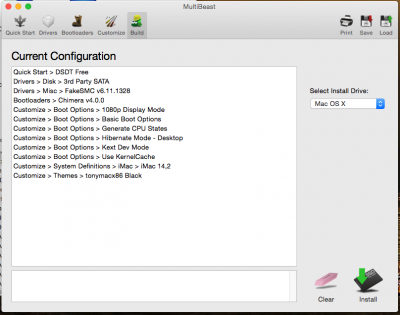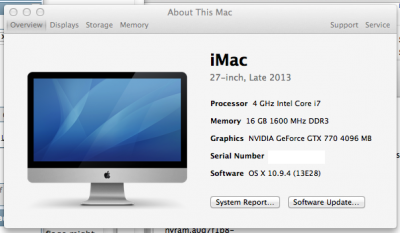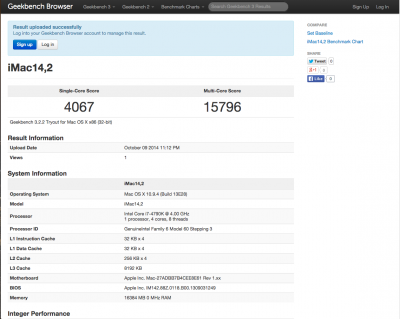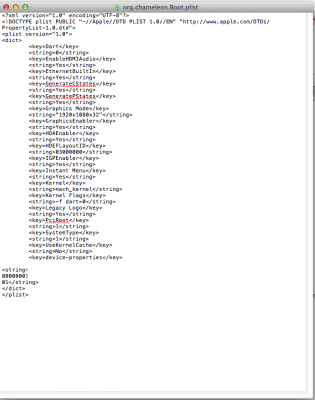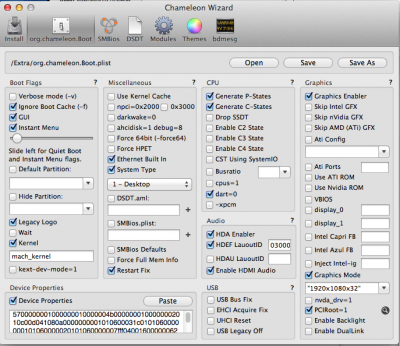- Joined
- Jun 22, 2014
- Messages
- 60
- Motherboard
- Asus Maximus VII Formula
- CPU
- Core i7 - 4790k 4.0 GHz
- Graphics
- Gigabyte GTX 770 4GB
- Mac
- Classic Mac
- Mobile Phone
[SUCCESS] Maximus VII Formula - Core i7 4790K - 16GB RAM - GTX 770 4GB - OS X 10.9.4
NZXT H440 Mid Tower Chassis Case
http://www.amazon.com/dp/B00I44EUAK/
Asus Maximus VII Formula ATX DDR3 1600 LGA 1150 Motherboard
http://www.amazon.com/gp/product/B00M5DUVT0/
Intel Core i7 4790k Processor (8M Cache), up to 4.0GHz
http://www.amazon.com/dp/B00KPRWAX8/
Gigabyte GTX 770 GDDR5-4GB Graphics Card
http://www.amazon.com/gp/product/B00CU9GOAO/
Crucial Ballistix Sport 16GB Kit (8GBx2) DDR3
http://www.amazon.com/gp/product/B006YG9EEW/
Corsair RM Series 750 Watt ATX/EPS 80PLUS Gold-Certified
http://www.amazon.com/gp/product/B00EB7UITQ/
2x Samsung Electronics 840 EVO-Series 120GB 2.5 Inch SATA III
http://www.amazon.com/gp/product/B00E3W15P0/
2x Seagate Barracuda 1TB HDD 6Gb/s Internal Hard Drive
http://www.amazon.com/gp/product/B005T3GRNW/
Corsair Hydro Series High Performance Liquid CPU Cooler H60
http://www.amazon.com/dp/B00A0HZMGA/
IOGEAR Bluetooth 4.0 USB Micro Adapter
http://www.amazon.com/gp/product/B007GFX0PY/
Logitech Bluetooth Keyboard K811
http://www.amazon.com/dp/B0099SMFP2/
Logitech Rechargeable Trackpad for Mac
http://www.amazon.com/dp/B009JP461G/
3x Asus VN247H-P 23.6" LED Monitor
http://www.amazon.com/gp/product/B00AVYNS7M/
Diamond External Xtreme Sound 7.1 Channel USB Audio Device
http://www.amazon.com/gp/product/B0046B9O9W/
Comments
I was looking into a new computer since my laptop was killing me with how slow it was, after lots of research I landed on the idea to build a Hackintosh. This is my first Hackintosh build. I got the idea from Bob Roche on Youtube and he suggested this site. Thank all of you for the help! This build was fairly easy and I was able to get it (almost fully) working from most of the resources on this site. Have not overclocked it yet, and don't think I will for a long while. I've built it, I love it and I won't go back to Windows unless its for gaming.
Installation Notes
iMessage
To get your iMessage working the process is not complicated but it will take some time. I was able to get my iMessage working using a couple steps.
Wifi & Bluetooth
Yosemite
***Audio I have not gotten to work that is why I am using the external audio card.
***If you have any questions or ways to make this guide better let me know.
therisingking's Build:
Maximus VII Formula - Core i7 4790K - GTX 770 4GB - OS X 10.9.4/WINDOWS 7
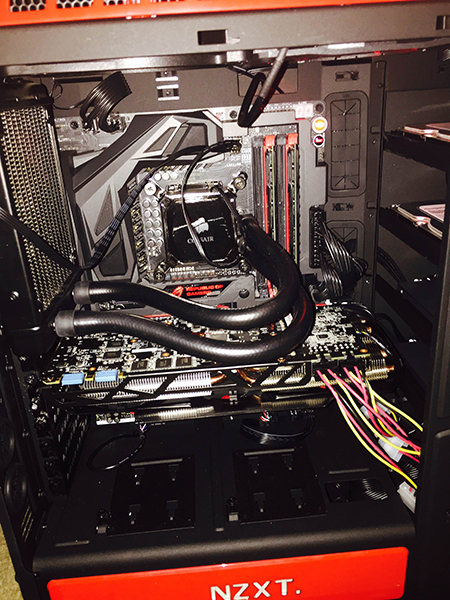
ComponentsMaximus VII Formula - Core i7 4790K - GTX 770 4GB - OS X 10.9.4/WINDOWS 7
NZXT H440 Mid Tower Chassis Case
http://www.amazon.com/dp/B00I44EUAK/
Asus Maximus VII Formula ATX DDR3 1600 LGA 1150 Motherboard
http://www.amazon.com/gp/product/B00M5DUVT0/
Intel Core i7 4790k Processor (8M Cache), up to 4.0GHz
http://www.amazon.com/dp/B00KPRWAX8/
Gigabyte GTX 770 GDDR5-4GB Graphics Card
http://www.amazon.com/gp/product/B00CU9GOAO/
Crucial Ballistix Sport 16GB Kit (8GBx2) DDR3
http://www.amazon.com/gp/product/B006YG9EEW/
Corsair RM Series 750 Watt ATX/EPS 80PLUS Gold-Certified
http://www.amazon.com/gp/product/B00EB7UITQ/
2x Samsung Electronics 840 EVO-Series 120GB 2.5 Inch SATA III
http://www.amazon.com/gp/product/B00E3W15P0/
2x Seagate Barracuda 1TB HDD 6Gb/s Internal Hard Drive
http://www.amazon.com/gp/product/B005T3GRNW/
Corsair Hydro Series High Performance Liquid CPU Cooler H60
http://www.amazon.com/dp/B00A0HZMGA/
IOGEAR Bluetooth 4.0 USB Micro Adapter
http://www.amazon.com/gp/product/B007GFX0PY/
Logitech Bluetooth Keyboard K811
http://www.amazon.com/dp/B0099SMFP2/
Logitech Rechargeable Trackpad for Mac
http://www.amazon.com/dp/B009JP461G/
3x Asus VN247H-P 23.6" LED Monitor
http://www.amazon.com/gp/product/B00AVYNS7M/
Diamond External Xtreme Sound 7.1 Channel USB Audio Device
http://www.amazon.com/gp/product/B0046B9O9W/
Comments
I was looking into a new computer since my laptop was killing me with how slow it was, after lots of research I landed on the idea to build a Hackintosh. This is my first Hackintosh build. I got the idea from Bob Roche on Youtube and he suggested this site. Thank all of you for the help! This build was fairly easy and I was able to get it (almost fully) working from most of the resources on this site. Have not overclocked it yet, and don't think I will for a long while. I've built it, I love it and I won't go back to Windows unless its for gaming.
Installation Notes
- First follow what is in this guide: http://www.tonymacx86.com/374-unibeast-install-os-x-mavericks-any-supported-intel-based-pc.html
- Before proceeding disconnect every drive besides the USB Drive with Mavericks and the SSD/Hard Drive you will install Mavericks on.
- I was not able to boot directly at first so I had to use the boot flags (without quotations): "x -v GraphicsEnabler=No PCIRootUID=1 npci=0x2000 cpus=1 dart=0 maxmem=4096". Your boot flags might vary slightly.
- Install Mavericks 10.9.4
- After you're done installing Mavericks open MultiBeast and select "DSDT Free" and don't forget to install Chimera or the boot/dual-boot with Windows will not work. (If you forgot to do this at first just boot back up using your USB Drive and select your Mavericks drive.)
- After Mavericks is installed reboot with the previous kernel flags (you should be in safe mode). Go to System/Library/Extentions and delete anything with the word INTELHD in it. (I got missing bluetooth Controller kernel panic before I did this step. Backup the files in a separate folder if you want.)
- Download Chameleon Wizard and change boot flags to get your system running accordingly. (I will upload screenshots of my org.chameleon.Boot.plist.)
iMessage
To get your iMessage working the process is not complicated but it will take some time. I was able to get my iMessage working using a couple steps.
- First go here and read up on it: http://www.tonymacx86.com/general-help/110471-how-fix-imessage.html
- I did steps 2,3,4,5a,5c and 5d.
- After that it gave me the contact number to call Apple and the representative got my iMessage working.
Wifi & Bluetooth
- To get Wifi to work just follow Mr-E4GLE's post on this page http://www.tonymacx86.com/user-buil...s-maximus-vi-formula-i7-4770k-hd-7870-x2.html (post #3)
Yosemite
- Boot from Unibeast USB drive using f8 or f5 into Chameleon
- Use kernel flags -x, -v to get into installer and install Yosemite
- Restart and boot, using kernel flags, into the installation drive to complete installation.
- Download and install Multibeast and install DSDT free and any other options necessary (below are the options I used).
- Reboot and you should be good to go.
- *If you want iMessage to work (as of right now it does not work with Chimera/Multibeast) you would have to change the bootloader to clover.
***Audio I have not gotten to work that is why I am using the external audio card.
***If you have any questions or ways to make this guide better let me know.
Attachments
Last edited by a moderator: