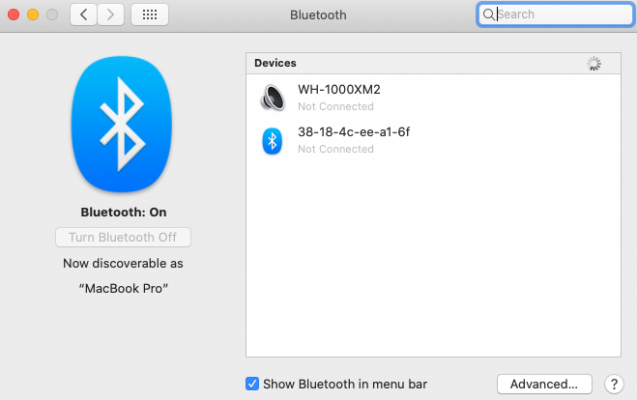- Joined
- Mar 12, 2011
- Messages
- 81
- Motherboard
- Asus TUF MK 1
- CPU
- i9-10940X
- Graphics
- RX 6800, 2560x1440
- Mobile Phone
Hi guys, for those of you, who, like me, don't want to survive with hfs+ in macos 10.14+ here is OC based EFI that works great with apfs in both 10.14 and 10.15 and on top of that it has lid open/close, sleep/wake, hdmi audio and sd card reader working. It also has intel bluetooth firmware uploader which makes it work out of the box. So, it's fully functional mac without any compromises and only wifi needs your attention.
Hello rdmitry0911, thank you very much for the OC efi.
May I know is there a way to toggle ON/OFF for Bluetooth? Currently it is "on" all the time even though I don't have any device connected. So I would like to save some battery by turning it "Off".
Thank you again.