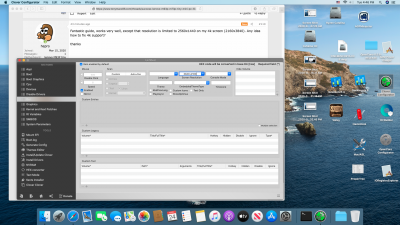Gigamaxx
Moderator
- Joined
- May 15, 2016
- Messages
- 6,532
- Motherboard
- GIGABYTE X470 Arous Gaming 7 WiFi
- CPU
- Ryzen R9 3900X
- Graphics
- RX 480
- Mac
Fantastic guide, works very well, except that resolution is limited to 2560x1440 on my 4k screen (2160x3840). Any idea how to fix 4k support?
thanks
You could try Clover Configurator. Mount the EFi the right click on the config.plist and chose open with CC, go to GUI section and set resolution. Try this and let us know if it works. There may be a way to patch using Hackintool if this doesn't work.