- Joined
- Oct 10, 2011
- Messages
- 10
- Motherboard
- Jginyue B85I-PLUS ITX
- CPU
- i5 4690
- Graphics
- HD 4600
- Mac
- Mobile Phone
TL;DR How to hackintosh a JGINYUE H97I-PLUS mini-ITX Broadwell system with OpenCore. Monterey is running. Custom ACPI tables must be created.

I will explain a bit about the mainboard at the end of the guide.
What works:
- Boots without delay
- Sound
- USB
- Network
- Onboard Graphics
- Power management (CPU and monitor goes to sleep)
- NVME and SATA SSDs (I boot from a SATA SSD, for NVME adjustments might be necessary).
- Filevault
What does not work:
- Sleep (the BIOS only mentions S1 state but not S3, so it might not be supported at all)
BIOS settings: As recommended by the OpenCore guide. Minimum Vmem is set 96MB instead of 64MB which is recommended by the guide. (With 64 it would not boot).
How to make it work:
Just follow the https://dortania.github.io/OpenCore-Install-Guide and you are done.
Just kidding, it took mehours days to find out why it was not working. This is not a „vanilla“ Gigabyte board that was tested with OpenCore a million times.
1. Create the USB as in the guide.
2. Fill your EFI Folder as in the guide. My basic EFI looked like this:
1. ACPI
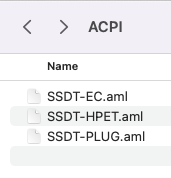
The SSDT-PLUG and SSDT-EC from the Dortania guide do not work with this mainboard. It booted Catalina, taking forever and with error messages and sometimes kernel panic. Also Sound didnot work.
I used SSDTTime to create patched SSDTs.
Option „c“ to patch conflicting / legacy IRQs. I also created SSDT-HPET and SSDT-PLUG with SSDTTime using the standard settings.
I attach my results for download. ButI recommend creating it yourself.
And I copied the lines in the patches_OC.plist to my config.plist - This is important!
2. Drivers
As recommended only HfsPlus.efi https://github.com/acidanthera/OcBinaryData/blob/master/Drivers/HfsPlus.efi and OpenRuntime.efi are added. If you want to use filevault, OpenUsbKbDxe.efi must be added as well.
3. Kexts
You need minumum AppleALC, Lilu, RealtekRTL8111,VirtualSMC and Whatevergreen. Please download the latest version from the originator.
I used USBToolBox in windows to map the USB ports and create the UTBMap.kext https://github.com/USBToolBox/tool
UTBMap needs USBToolBox.kext - Do not forget!
It injects the six USB Ports on the back and the two front USB3 ports but not the front USB2 ports (I do not have a bracket to test).
I use a bluetooth dongle from Aliexpress. https://de.aliexpress.com/item/4000313478902.html
It has a Broadcom chipset and works with Bluetoolfixup and BrcmFirmwaredData and BrcmPatchRAM3 kexts. If you do not have this card, please deactivate the kexts in the config.plist
As I use a wired connection, I do not need Wifi. Otherwise the board can also host a NGFF Wifi Card like this one https://de.aliexpress.com/item/1005005763721466.html This card contains a Bluetooth chip. The same kexts are used.
The respective Kext for BCM94xxx52 is active but I did not test this.
The SMCProcessor and SMCSuperIO kexts are optional and can be used to read CPU info.
4. Resources
I did not change anything there.
5. Tools
Only OpenShell.efi is necessary.
I added CleanNvram.efi as I once wanted to clean it during troubleshooting.
My EFI folder:

Config.plist
For editing the config.plist I use ProperTree.
In Propertree I used the Cmd/Ctrl + Shift + R and pointed it at my filled EFI/OC folder
It imported all kexts, drivers and SSDTaml files.
I think I stuck to the Dortania-guide and did not make too many changes. Please check the config.plist
DeviceProperties is specific to your GPU.
My last project was a Haswell, which also works with this mainboard.
This time I use a broadwell CPU (Core i57675c) with Iris Pro 6200 GPU. Thus I needed only to set the AAPL,ig-platform-id but not the device-id.
<key>DeviceProperties</key>
<dict>
<key>Add</key>
<dict>
<key>PciRoot(0x0)/Pci(0x2,0x0)</key>
<dict>
<key>AAPL,ig-platform-id</key>
<data>07002216</data>
If you use a Haswell CPU, set the ig-platform-id accordingly:
0300220D
Audio is injected by adding alcid=5 in the boot-args. Alcid=11 also works. I have not tested all of them.
System definition
As a system definition I use iMac16,2 - I works with Broadwell, but should also work with Haswell, given the GPU (ig-platform-id) is set correctly.
Please create your own serials using GenSMBIOS, even if you just copy-paste my EFI folder! https://github.com/corpnewt/GenSMBIOS
UPDATE: I managed to run Sonoma with the updated EFI. Only the integrated graphics does not work with Sonoma (you could try OC Legacy Patcher though). I used a RX 580 graphics card now.
Appendix: The JGINYUE Mainboard
Why would anyone buy a Chinese 1150 mainboard in 2023?
I had the predecessor (Jginyue B85I) to run office software and surf the web. For thesekind of tasks the Haswell generation CPU is still sufficient.
As I got a broadwell CPU cheaply and it did not run with the B85 mainboard, I decided to upgrade to the H97 generation.
I tested the H97I-Plus and the H97-Gaming.
Both run well with windows. The „Gaming“ one has no VGA but a second LAN port.
I kept the H97I-Plus anyway as it has a Z97 chipset, despite the name H97. The „gaming“ H97-mainboard had a H97 chipset.
The only difference I could figure out is the overclocking ability. It does however only work in windows (Intel tuning tool) but not in the UEFI/BIOS.
It has two features that used 1150 mainboards commonly do not have:
Does it have downsides? Sure. Sleep does not work. I think it does not work with Windows either. Perhaps it is not implemented. If someone has an idea, please comment.
Can I recommend it? Yes, it works well since two days and I had no crashes. If that changes, I will post it here.
I will explain a bit about the mainboard at the end of the guide.
What works:
- Boots without delay
- Sound
- USB
- Network
- Onboard Graphics
- Power management (CPU and monitor goes to sleep)
- NVME and SATA SSDs (I boot from a SATA SSD, for NVME adjustments might be necessary).
- Filevault
What does not work:
- Sleep (the BIOS only mentions S1 state but not S3, so it might not be supported at all)
BIOS settings: As recommended by the OpenCore guide. Minimum Vmem is set 96MB instead of 64MB which is recommended by the guide. (With 64 it would not boot).
How to make it work:
Just follow the https://dortania.github.io/OpenCore-Install-Guide and you are done.
Just kidding, it took me
1. Create the USB as in the guide.
2. Fill your EFI Folder as in the guide. My basic EFI looked like this:
1. ACPI
The SSDT-PLUG and SSDT-EC from the Dortania guide do not work with this mainboard. It booted Catalina, taking forever and with error messages and sometimes kernel panic. Also Sound didnot work.
I used SSDTTime to create patched SSDTs.
Option „c“ to patch conflicting / legacy IRQs. I also created SSDT-HPET and SSDT-PLUG with SSDTTime using the standard settings.
I attach my results for download. ButI recommend creating it yourself.
And I copied the lines in the patches_OC.plist to my config.plist - This is important!
2. Drivers
As recommended only HfsPlus.efi https://github.com/acidanthera/OcBinaryData/blob/master/Drivers/HfsPlus.efi and OpenRuntime.efi are added. If you want to use filevault, OpenUsbKbDxe.efi must be added as well.
3. Kexts
You need minumum AppleALC, Lilu, RealtekRTL8111,VirtualSMC and Whatevergreen. Please download the latest version from the originator.
I used USBToolBox in windows to map the USB ports and create the UTBMap.kext https://github.com/USBToolBox/tool
UTBMap needs USBToolBox.kext - Do not forget!
It injects the six USB Ports on the back and the two front USB3 ports but not the front USB2 ports (I do not have a bracket to test).
I use a bluetooth dongle from Aliexpress. https://de.aliexpress.com/item/4000313478902.html
It has a Broadcom chipset and works with Bluetoolfixup and BrcmFirmwaredData and BrcmPatchRAM3 kexts. If you do not have this card, please deactivate the kexts in the config.plist
As I use a wired connection, I do not need Wifi. Otherwise the board can also host a NGFF Wifi Card like this one https://de.aliexpress.com/item/1005005763721466.html This card contains a Bluetooth chip. The same kexts are used.
The respective Kext for BCM94xxx52 is active but I did not test this.
The SMCProcessor and SMCSuperIO kexts are optional and can be used to read CPU info.
4. Resources
I did not change anything there.
5. Tools
Only OpenShell.efi is necessary.
I added CleanNvram.efi as I once wanted to clean it during troubleshooting.
My EFI folder:
Config.plist
For editing the config.plist I use ProperTree.
In Propertree I used the Cmd/Ctrl + Shift + R and pointed it at my filled EFI/OC folder
It imported all kexts, drivers and SSDTaml files.
I think I stuck to the Dortania-guide and did not make too many changes. Please check the config.plist
DeviceProperties is specific to your GPU.
My last project was a Haswell, which also works with this mainboard.
This time I use a broadwell CPU (Core i57675c) with Iris Pro 6200 GPU. Thus I needed only to set the AAPL,ig-platform-id but not the device-id.
<key>DeviceProperties</key>
<dict>
<key>Add</key>
<dict>
<key>PciRoot(0x0)/Pci(0x2,0x0)</key>
<dict>
<key>AAPL,ig-platform-id</key>
<data>07002216</data>
If you use a Haswell CPU, set the ig-platform-id accordingly:
0300220D
Audio is injected by adding alcid=5 in the boot-args. Alcid=11 also works. I have not tested all of them.
System definition
As a system definition I use iMac16,2 - I works with Broadwell, but should also work with Haswell, given the GPU (ig-platform-id) is set correctly.
Please create your own serials using GenSMBIOS, even if you just copy-paste my EFI folder! https://github.com/corpnewt/GenSMBIOS
UPDATE: I managed to run Sonoma with the updated EFI. Only the integrated graphics does not work with Sonoma (you could try OC Legacy Patcher though). I used a RX 580 graphics card now.
Appendix: The JGINYUE Mainboard
Why would anyone buy a Chinese 1150 mainboard in 2023?
I had the predecessor (Jginyue B85I) to run office software and surf the web. For thesekind of tasks the Haswell generation CPU is still sufficient.
As I got a broadwell CPU cheaply and it did not run with the B85 mainboard, I decided to upgrade to the H97 generation.
I tested the H97I-Plus and the H97-Gaming.
Both run well with windows. The „Gaming“ one has no VGA but a second LAN port.
I kept the H97I-Plus anyway as it has a Z97 chipset, despite the name H97. The „gaming“ H97-mainboard had a H97 chipset.
The only difference I could figure out is the overclocking ability. It does however only work in windows (Intel tuning tool) but not in the UEFI/BIOS.
It has two features that used 1150 mainboards commonly do not have:
- Nice design (white mainboard).
- 2 NVMe slots. One for NVMe SSD, one for Wifi. So you should be able to put in the recommended Wifi cards into that slot.
Does it have downsides? Sure. Sleep does not work. I think it does not work with Windows either. Perhaps it is not implemented. If someone has an idea, please comment.
Can I recommend it? Yes, it works well since two days and I had no crashes. If that changes, I will post it here.
