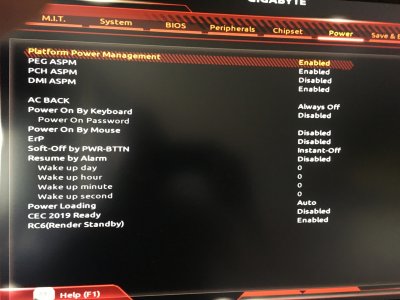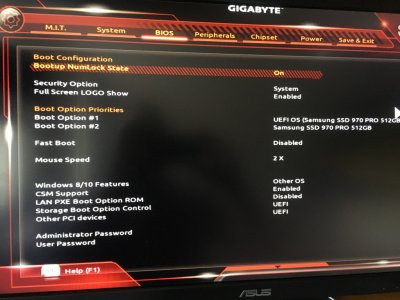- Joined
- Aug 25, 2013
- Messages
- 110
- Motherboard
- Asus ProArt Z790-Creator Wifi
- CPU
- i9-14900K
- Graphics
- RX 6950 XT
- Mac
- Mobile Phone
Apple's WWDC 2019 runs from June 3 to June 7, which is less than one month away! According to this article from yesterday, we might get a look at the new (rumored) 6K Apple Thunderbolt Display. If so, there you have it...that's my recommendation!
Hello @CaseySJ ,
You were right about the rumors

Apple Pro Display XDR is Apple's insane new 6K monitor, starts at $5,000
The 6K resolution HDR monitor, designed to go with the new Mac Pro computer, is the first for the company since 2016.
It is undoubtfully a gorgious monitor, but for once I won't be able to follow your advice
It is simply too expensive. Just by ratio, this would 5 times the cost of all material that I have already purchased for this hackintosh. I think I will fall back on the Apple LG Ultrafine, not as nice and spectacular I confess
I have seen also good comments on this Lenovo USB-C screen:
ThinkVision P27u-10 Wide 4K Monitor | 27 Inch
Shop & save on the ThinkVision P27u-10 Wide 4K Monitor | 27 Inch & hundreds of other popular PC, home, business & gaming accessories at Lenovo today ✔️ Free shipping
www.lenovo.com
Thanks again for all the great support and for making this forum so lively