- Joined
- Feb 6, 2011
- Messages
- 13
- Motherboard
- Gigabyte X58A-UD7-F8m
- CPU
- i7-930
- Graphics
- 8600 GT
- Mobile Phone
Successful installation! Lion 10.7 !!!
Hello everyone! This is my first Hachintosh Built
_____________________________________________
Hardware list:
M/B : Gigabyte GA-X58-UD7 (rev.1) (BIOS F8m) || http://www.newegg.com/Product/Product.aspx?Item=N82E16813128413
http://www.gigabyte.com/products/produc ... id=3251#ov
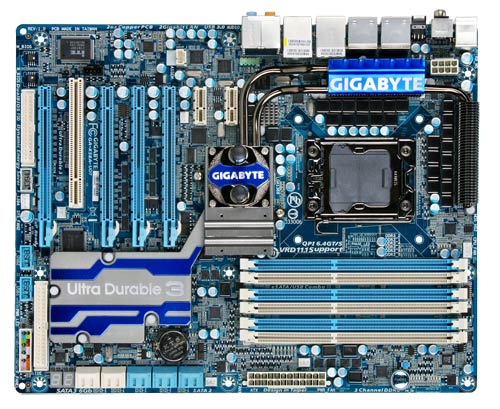
CPU : Intel i7 930 @ 2.8 GHz || http://www.newegg.com/Product/Product.aspx?Item=N82E16819115225
 &
&

GPU : NVidia GeForce 8600 GT (256 MB) || http://www.twintech3d.com/products_features.asp?num=174
/ Tried ATI Radeon HD 4670 1GB NOT WORKING FOR ME


RAM : CORSAIR XMS3 6GB (3 x 2GB) 240-Pin DDR3 SDRAM DDR3 1600 (CM3X2G1600C9) || http://www.newegg.com/Product/Product.a ... 6820145222

HDD : Seagate Barracuda ST31000524AS 1TB 7200 RPM 32MB Cache SATA 6.0Gb/s 3.5" || http://www.newegg.com/Product/Product.aspx?Item=N82E16822148697

Other:
Case : Silverstone FT02
http://www.silverstonetek.com/product.p ... 42&area=en

PSU : Cooler Master Silent Pro 850W || http://www.newegg.com/Product/Product.aspx?Item=N82E16817171048&Tpk=Cooler%20Master%20Silent%20Pro%20850W

Display : Eizo S1911 @ 1280 x 1024

Audio : M-Audio FireWire 410 + BX8a
 &
&

USB : Microsoft Wireless Optical Desktop 1000 || http://www.newegg.com/Product/Product.aspx?Item=N82E16823109144

: M-Audio Keystation Pro 88

_________________________________________________________
Some Notes
This was my Mini PC Workstation build for Music production When I first bought the hardware one year ago I did not had in mind installing OS X on it.. but here I am a year later... I mean I had the right Hardware why not install it..
why not install it.. 
Anyway, after messing up for about 2 days I finally managed to figure out the right setup for my Hackintosh.
It wasn't easy in the beginning but by trying to go step but step and resolving the problems everything work out at the end... so try to keep calm, read the forum try to understand and identify the problems and experiment a bit.. At the end you will be awarded for the effort with a great working Retail OS. It is definitely worth paying 60 euros (OS X Snow Leopard & Lion Upgrade) + your Hardware! The results show performance close to a Mac Pro... but cheaper
_______________________________________
Ethernet Network (with Realtek Gigabit Ethernet 2.0.6)
Fire Wire (@ 400 Mb/sec)
USB 2.0
On-board Audio Realtake (with Realtek ALC8xx)
**UPDATE**
Bluetooth
**UPDATE**


DUAL MONITORS (with a DVI to VGA connector)
WiFi
Bluetooth
a second monitor..

_____________________________________________
INSTALLATION STEPS
STEP 1: Changed the Bios
STEP 2: iBoot Type -v -x PCIRootUID=1 before hitting enter to boot into the OS X setup (actually I figure out later that with the 8600 I could boot without -x [safe mode] )
STEP 3: Instaled 10.6.3
STEP 4: Updated to 10.6.8 w Combo Update
STEP 5: MultiBeast 3.8 to install audio, network, USB 3.0, (MultiBeast 3.8 was failing when tried to instal User DSDT or EasyBeast)
STEP 6: MultiBeast 3.7 to install USER DSDT for my M/B (F6 worked F7 didn't)
STEP 7: RESTART (everything worked perfected)
STEP 8: Updated to Lion easy by following the instructions in the post (also keep in mind to mount Lion installation disk as well as the BaseSystem.dmg)
STEP 9: After installing Lion reinstalled Network driver with MultiBeast..
 UPDATE
UPDATE 
MultiBeast Settings

com.apple.Boot.plist

 UPDATE
UPDATE 
BENCHMARKS


BIG THANKS TO THIS FORUM, TONY & ALL THE OTHER GUYS BEHIND THIS PROJECT!!!
Without your tools this would be just a dream.. THANK YOU!!
Hello everyone! This is my first Hachintosh Built
_____________________________________________
Hardware list:
M/B : Gigabyte GA-X58-UD7 (rev.1) (BIOS F8m) || http://www.newegg.com/Product/Product.aspx?Item=N82E16813128413
http://www.gigabyte.com/products/produc ... id=3251#ov
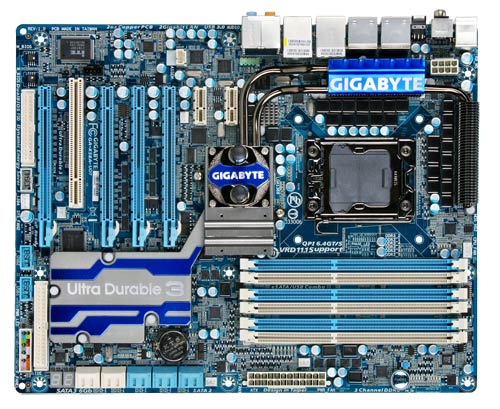
CPU : Intel i7 930 @ 2.8 GHz || http://www.newegg.com/Product/Product.aspx?Item=N82E16819115225


GPU : NVidia GeForce 8600 GT (256 MB) || http://www.twintech3d.com/products_features.asp?num=174
/ Tried ATI Radeon HD 4670 1GB NOT WORKING FOR ME


RAM : CORSAIR XMS3 6GB (3 x 2GB) 240-Pin DDR3 SDRAM DDR3 1600 (CM3X2G1600C9) || http://www.newegg.com/Product/Product.a ... 6820145222

HDD : Seagate Barracuda ST31000524AS 1TB 7200 RPM 32MB Cache SATA 6.0Gb/s 3.5" || http://www.newegg.com/Product/Product.aspx?Item=N82E16822148697

Other:
Case : Silverstone FT02
http://www.silverstonetek.com/product.p ... 42&area=en

PSU : Cooler Master Silent Pro 850W || http://www.newegg.com/Product/Product.aspx?Item=N82E16817171048&Tpk=Cooler%20Master%20Silent%20Pro%20850W

Display : Eizo S1911 @ 1280 x 1024

Audio : M-Audio FireWire 410 + BX8a


USB : Microsoft Wireless Optical Desktop 1000 || http://www.newegg.com/Product/Product.aspx?Item=N82E16823109144

: M-Audio Keystation Pro 88

_________________________________________________________
Some Notes
This was my Mini PC Workstation build for Music production When I first bought the hardware one year ago I did not had in mind installing OS X on it.. but here I am a year later... I mean I had the right Hardware
Anyway, after messing up for about 2 days I finally managed to figure out the right setup for my Hackintosh.
It wasn't easy in the beginning but by trying to go step but step and resolving the problems everything work out at the end... so try to keep calm, read the forum try to understand and identify the problems and experiment a bit.. At the end you will be awarded for the effort with a great working Retail OS. It is definitely worth paying 60 euros (OS X Snow Leopard & Lion Upgrade) + your Hardware! The results show performance close to a Mac Pro... but cheaper
_______________________________________
Confirmed working I/O & Hardware :
Graphics/Display (Work perfectly straight away from the installation 10.6.3)Ethernet Network (with Realtek Gigabit Ethernet 2.0.6)
Fire Wire (@ 400 Mb/sec)
USB 2.0
On-board Audio Realtake (with Realtek ALC8xx)
**UPDATE**
Bluetooth
**UPDATE**

DUAL MONITORS (with a DVI to VGA connector)
Haven't tested :
USB 3.0WiFi
Bluetooth
a second monitor..
NOT WORKING:
Sleep**  INSOMNIA
INSOMNIA  **
**
**ALTERNATIVE SOLUTION**

Disable auto sleep time when computer is idle**ALTERNATIVE SOLUTION**


_____________________________________________
INSTALLATION STEPS
STEP 1: Changed the Bios
STEP 2: iBoot Type -v -x PCIRootUID=1 before hitting enter to boot into the OS X setup (actually I figure out later that with the 8600 I could boot without -x [safe mode] )
STEP 3: Instaled 10.6.3
STEP 4: Updated to 10.6.8 w Combo Update
STEP 5: MultiBeast 3.8 to install audio, network, USB 3.0, (MultiBeast 3.8 was failing when tried to instal User DSDT or EasyBeast)
STEP 6: MultiBeast 3.7 to install USER DSDT for my M/B (F6 worked F7 didn't)
STEP 7: RESTART (everything worked perfected)
STEP 8: Updated to Lion easy by following the instructions in the post (also keep in mind to mount Lion installation disk as well as the BaseSystem.dmg)
STEP 9: After installing Lion reinstalled Network driver with MultiBeast..
 UPDATE
UPDATE 
MultiBeast Settings

com.apple.Boot.plist

 UPDATE
UPDATE 
BENCHMARKS


BIG THANKS TO THIS FORUM, TONY & ALL THE OTHER GUYS BEHIND THIS PROJECT!!!
Without your tools this would be just a dream.. THANK YOU!!
