- Joined
- Dec 20, 2010
- Messages
- 48
- Motherboard
- Gigabyte Z77X-UD5H-F14
- CPU
- i7-3770K
- Graphics
- GT 640
- Mac
JaneDoe78's Build: FT07 i7 3770k - GA-Z77X-UD5H -
GeForce GT 640 - 16GB RAM - SANDISK 480 GB SSD -
2x 2 TB SEAGATE 7200 RAID-0

ComponentsGeForce GT 640 - 16GB RAM - SANDISK 480 GB SSD -
2x 2 TB SEAGATE 7200 RAID-0

Apple OS X Mountain Lion @ Mac App Store
Mac App Store - OS X Mountain Lion
GIGABYTE GA-Z77X-UD5H
http://www.amazon.com/dp/B007R21JK4/
http://www.newegg.com/Product/Product.aspx?Item=N82E16813128545
Intel Core i7-3770K Quad-Core Processor
http://www.amazon.com/dp/B007SZ0EOW/
http://www.newegg.com/Product/Product.aspx?Item=N82E16819116501
16GB GeIL Evo Veloce DDR3 PC3-12800 1600MHz Dual Channel kit 2x8GB (10-10-10-28)
http://www.amazon.com/GeIL-PC3-12800-1600MHz-Channel-10-10-10-28/dp/B008GU42NW/
Gigabyte GeForce GT 640 2GB DDR3 PCI Express 3.0 2x DVI-D/D-SUB/HDMI Graphics Card GV-N640OC-2GI
http://www.amazon.com/Gigabyte-GeForce-Express-Graphics-GV-N640OC-2GI/dp/B008J1O968
SanDisk Extreme SSD 480 GB SATA 6.0 Gb-s 2.5-Inch Solid State Drive SDSSDX-480G-G25
http://www.amazon.com/SanDisk-Extreme-2-5-Inch-Solid-SDSSDX-480G-G25/dp/B006EKIQYM
2x Seagate ST2000DM001 Barracuda 7200RPM 2 TB SATA 6 GB/s NCQ 64 MB Cache 3.5-Inch Internal Bare Drive for RAID-0 as mass data storage
http://www.amazon.com/Seagate-ST2000DM001-Barracuda-3-5-Inch-Internal/dp/B005T3GRN2
Sony Optiarc DVD-R/W
http://www.amazon.com/dp/B0057FRTPW/
http://www.newegg.com/Product/Product.aspx?Item=N82E16827118067
ENERMAX Staray Silence (ECA3175-S) Black
German distributors
Comments
Installation Notes - additional hints
I mostly followed the easy (Thanks tonymac) instructions at http://www.tonymacx86.com/61-unibeast-install-os-x-mountain-lion-any-supported-intel-based-pc.html
A) assembly of hardware ... proc, mem, board, cables, discs etc. -- important: did not assemble GT640 at the beginning; instead used built in HD 4000 which comes with the i7 3770K; so I added GT 640 in step (G) as my dual monitor card
B) Created the USB BOOT stick with UniBeast on my legacy Snow Leopard hackintosh - made two bootable partitions on one 16GB USB 3.0 stick with "Mountain Lion (Multibeast Desktop option)" and "Mountain Lion (Multibeast Laptop option)" - so I could boot and choose between both options, just in case
C) Updated GA-Z77X-UD5H BIOS from F7 to F14 (Gigabyte version 2012/08/13) - placed BIOS on USB stick - Q-Flash from USB stick
D) booted my Hackintosh from USB stick and made a clean install on my SSD (Sandata 480GB, 2,5"), which showed 500/550 read/write; next I added two Seagate Barracuda 2GB 7200 RPM each as RAID-0 (Software) with disc utility - performance for read/write is 240/270 MBit/s with this software based RAID-0
E) after installation there was OOTB:
- GC 4000 ok, network ok, SSD ok, 2x hard discs ok, RAID ok
- audio didnt work
F) Used MultiBeast with this configuration
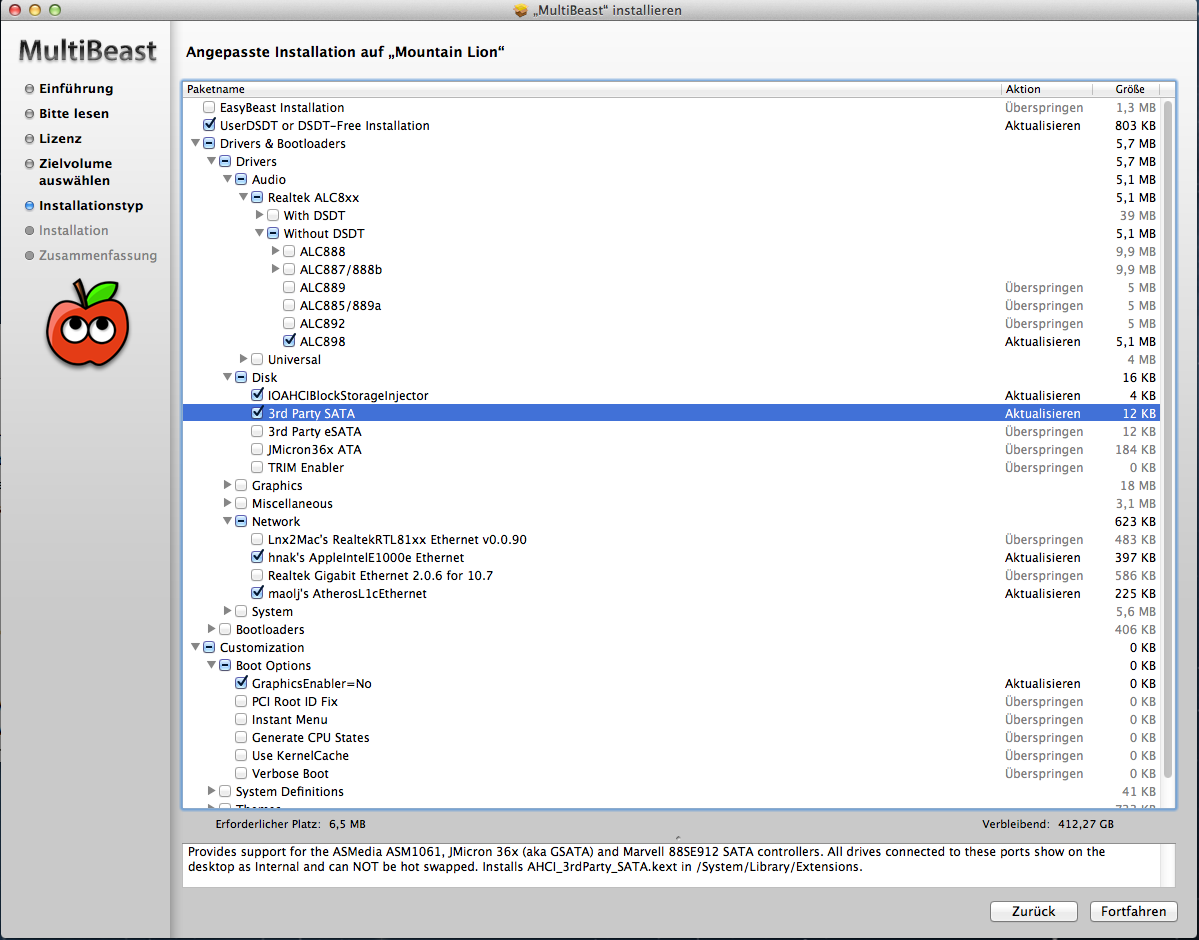
G) then I did a shutdown, now added the GT 640 and rebooted my system the only time
H) system started in 5 sec from my Sandata SSD
(without GT 640 the GC-4000 takes 25 secs to start)
I) post installation BIOS configuration: NO WAKE on LAN - important, because system would restart with every ping on my LAN
J) further issues: CPU appears with 3.5 GHz, RAM appears with 1.333 MHz though being 1.600 MHz
Solution:
a) BIOS setup, then M.I.T. advanced frequency settings => add (+/-) the CPU speed from 35 stepwise up to 42;
b) +/- memory from 1333 up to 1600 (memory speed 1800 leads to beeps during boot and BIOS "kindly" asks you to change values)
result: my 32-bit geekbench changed from 12.300 ( 3,5 GHz and 1333 MHz) ) to 14.100 ( 4,2GHz and 1600 MHz )
K) additional hardware:
- Apple Trackpad + Bluetooth works OOTB
- Saffire Pro 14 Audio Adapter (firewire based) works after installing custom driver from focusrite webpage
CHEERS -- THANK YOU VERY MUCH tonymacx86 !!!!
